php连接mysql,mssql,acces,pdo等连接数据库代码
本文章提供了四种数据库连接程序,都针对于php的,像php mysql,与mssql是比较常用的,至于php access数据连接也有不秒人在用,还有就是利用php pdo来连接数据库代码我是在用火车头采集数据时来用的.
<?php
//php与mysql数据库连接代码
mysql_connect('localhost', 'root', 'root') or die('mysql server stop or use password error!');
mysql_select_db('cshouse') or die('datebase error');
mysql_query("set Names 'GB2312'");
//php 连接access数据库代码
conn = @new COM("ADODB.Connection") or die("ADO Connection faild.");
$connstr = "DRIVER={Microsoft Access Driver (*.mdb)}; DBQ=" . $path;
$conn->Open($connstr);
//php 利用pdo连接mdb数据库,这个比较适合于火车头采集数据的用户
$path = "F:\ontSpiderResult.mdb";
$conn = new PDO("sqlite:$path");
if ($conn) {
echo ('connection pdo success');
} else {
echo ('cnnection pdo fail ,plase check database server!');
}
// php与mssql 数据库连接代码
$link = mssql_connect("127.0.0.1", "sa", "sa") or die("Can't connect sql server");
mssql_select_db("frrc", $link) or die("Select database failure");
Hot AI Tools

Undresser.AI Undress
AI-powered app for creating realistic nude photos

AI Clothes Remover
Online AI tool for removing clothes from photos.

Undress AI Tool
Undress images for free

Clothoff.io
AI clothes remover

AI Hentai Generator
Generate AI Hentai for free.

Hot Article

Hot Tools

Notepad++7.3.1
Easy-to-use and free code editor

SublimeText3 Chinese version
Chinese version, very easy to use

Zend Studio 13.0.1
Powerful PHP integrated development environment

Dreamweaver CS6
Visual web development tools

SublimeText3 Mac version
God-level code editing software (SublimeText3)

Hot Topics
 1377
1377
 52
52
 How to connect php to mssql database
Oct 23, 2023 pm 12:02 PM
How to connect php to mssql database
Oct 23, 2023 pm 12:02 PM
Methods for php to connect to mssql database include using PHP's MSSQL extension, using PDO, etc. Detailed introduction: 1. Use PHP's MSSQL extension method to ensure that PHP has the MSSQL extension installed. You can check whether the mssql extension is enabled in the PHP configuration file (php.ini); 2. Use the PDO method to ensure that PHP has the PDO extension installed. You can check whether the pdo_sqlsrv extension is enabled in the PHP configuration file (php.ini).
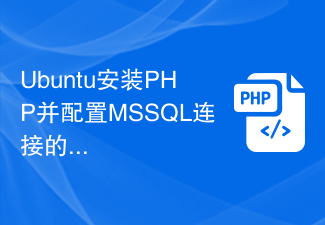 Detailed guide to install PHP and configure MSSQL connection on Ubuntu
Feb 29, 2024 am 11:15 AM
Detailed guide to install PHP and configure MSSQL connection on Ubuntu
Feb 29, 2024 am 11:15 AM
Ubuntu is a popular open source operating system commonly used to run servers. Installing PHP and configuring MSSQL connections on Ubuntu is one of the operations that many developers and system administrators often need to do. This article will provide readers with a detailed guide, including the steps to install PHP, set up Apache, install MSSQLServer, etc., and attach specific code examples. Step 1: Install PHP and related extensions First, we need to install PHP and related extensions to support PHP connections
 Detailed steps to install PHP to support MSSQL database in Ubuntu environment
Feb 29, 2024 am 10:39 AM
Detailed steps to install PHP to support MSSQL database in Ubuntu environment
Feb 29, 2024 am 10:39 AM
Detailed steps for installing PHP to support MSSQL database in Ubuntu environment. When developing web applications, you often encounter situations where you need to connect to the Microsoft SQL Server (MSSQL) database. In the Ubuntu environment, to connect PHP to the MSSQL database, you need to install relevant software and configure appropriate settings. Next, we will introduce in detail the steps to install PHP to support MSSQL database in Ubuntu environment and provide specific code.
 Complete tutorial on installing PHP and connecting to MSSQL database under Ubuntu
Feb 29, 2024 am 11:18 AM
Complete tutorial on installing PHP and connecting to MSSQL database under Ubuntu
Feb 29, 2024 am 11:18 AM
Installing PHP and connecting to MSSQL database under the Ubuntu operating system is one of the skills that many developers and system administrators need to master. This article will provide a detailed tutorial, including installing PHP, installing the MSSQL server driver, configuring PHP to connect to the MSSQL database, and providing corresponding code examples. Part One: Install PHP First, we need to install PHP and related extensions to be able to connect to the MSSQL database. Enter the following command in the terminal to install PHP and necessary extensions
 An example analysis of mssql injection + whitelist upload to bypass 360
May 12, 2023 pm 02:37 PM
An example analysis of mssql injection + whitelist upload to bypass 360
May 12, 2023 pm 02:37 PM
Information collection: The site is built using vue+aspx+iis8.5. The site login box has a version number and the word siteserver exists in the URL column, so it is suspected that it was built by cms, but I have not seen the cms. Using Google search, I found that the site was built with siteserver cms, the version is the latest, and the vulnerability provided on the Internet is This cannot be used. I tried injection + weak password + verification code bypass + unauthorized and other methods in the login box to no avail. Since I have a test account, I simply log in to the site directly for testing. The picture is the login picture I found online. The red box was the version number instead of the cms prompt. Functional test: After entering the background, I briefly browsed the functions, mostly for page management.
 PHP development tips: How to use PHP to connect to a MySQL database
Jul 01, 2023 pm 05:19 PM
PHP development tips: How to use PHP to connect to a MySQL database
Jul 01, 2023 pm 05:19 PM
PHP development skills: How to use PHP to connect to the MySQL database Introduction: In PHP development, connecting to the database is a very basic and important task. As one of the most commonly used relational database management systems currently, MySQL is a common choice among developers. This article will introduce how to use PHP to connect to a MySQL database and give corresponding code examples. 1. Install and configure the MySQL database. Before starting, we need to ensure that the MySQL database has been installed and correctly configured. If you haven't
 How to install php mssql on ubuntu
Jan 28, 2023 am 09:25 AM
How to install php mssql on ubuntu
Jan 28, 2023 am 09:25 AM
How to install php mssql on ubuntu: 1. Enter the terminal command window; 2. Execute "curl https://packages.microsoft.com/config/ubuntu/16.04/prod.list > /etc/apt/sources.list.d/ mssql-release.list"; 3. Install "pdo_sqlsrv" through the install command.
 Example analysis of MSSQL backdoor from Winnti hacker group
May 27, 2023 pm 09:04 PM
Example analysis of MSSQL backdoor from Winnti hacker group
May 27, 2023 pm 09:04 PM
For some time, ESET researchers have been tracking the activities of Winnti, a group that has been active since 2012 and has targeted the video game and software industry supply chains. Recently, a previously undocumented backdoor was discovered that targets Microsoft SQL (MSSQL). This backdoor bears many similarities to the PortReuse backdoor, another tool used by WinntiGroup and first documented in October 2019. This year, a new backdoor sample, skip-2.0, was detected. The author is a member of the winnti organization. This backdoor targets MSSQL Server 11 and 12 and allows attackers to use magi




