Introduction to the implementation principle of Redis partition

Redis Partitioning is Redis partitioning. Simply put, it is to distribute data to different redis instances. Therefore, the content stored in each redis instance is only a subset of all the content. .
Recommended: redis introductory tutorial
Why do we need partitioning? What was the motivation for partition? Generally speaking, the benefits of Redis partitioning are roughly as follows:
1. Performance improvement. The network I/O capabilities and computing resources of single-machine Redis are limited, and requests are distributed to multiple machines. Making full use of the computing power and network bandwidth of multiple machines helps improve the overall service capabilities of Redis.
2. Horizontal expansion of storage. Even if the service capabilities of Redis can meet application needs, as the storage data increases, a single machine is limited by the storage capacity of the machine itself, and the data is dispersed to multiple machines. Upper storage enables the Redis service to scale horizontally.
In general, partitioning makes our original problem of being limited by the hardware resources of a single computer no longer a problem. Not enough storage? Not enough computing resources? Not enough bandwidth? We can all solve these problems by adding more machines.
Redis Partition Basics
There are many specific strategies for partitioning in actual applications. For example, suppose we already have a set of four Redis instances, namely R0, R1, R2, R3. In addition, we have a batch of keys representing users, such as: user:1, user:2,...and so on. The number after "user:" represents the user's ID. What we need to do These keys are stored in four different Redis instances. How to do it? The simplest way is range partitioning. Let's take a look at how to do it based on range partitioning.
Range partitioning
The so-called range partitioning is to map all keys in a range to the same Redis instance. Adding the data set is still the user data mentioned above. The specific method is as follows:
We can map user data with user IDs from 0 to 10000 to the R0 instance, and map objects with user IDs from 10001 to 20000 to the R1 instance, and so on.
Although this method is simple, it is very effective in practical applications, but there are still problems:
We need a table, which is used to store the user ID range in Redis The mapping relationship of the instance, for example, user ID 0-10000 is mapped to the R0 instance...
We not only need to maintain this table, but we also need such a table for each object type. For example, we are currently storing user information. If we are storing order information, we need to create it again. A mapping relationship table.
What if the key of the data we want to store cannot be divided according to the range. For example, our key is a set of uuid. At this time, it is difficult to use range partitioning.
Therefore, in practical applications, range partitioning is not a good choice. Don’t worry, we have a better way. Let’s learn about hash partitioning.
Hash partition
An obvious advantage of hash partition compared to range partition is that hash partition is suitable for any form of key, unlike range partitioning. The form of key is object_name:
id=hash(key)%N
where id represents the number of the Redis instance. The formula describes the first step based on key and a hash function. (such as crc32 function) calculates a numeric value. Following the above example, the first key we want to process is user:1, and the result of hash (user:1) is 93024922.
Then the hash result is modulo. The purpose of modulo is to calculate a value between 0 and 3, so this value can be mapped to one of our Redis instances. For example, if the result of 93024922%4 is 2, we will know that foobar will be stored on R2.
Different partition implementations
Partitions can be implemented in different parts of the redis software stack. Let’s take a look at the following:
Client implementation
Client implementation means that the key is determined on the redis client in which Redis instance it will be stored in, as shown in the figure below:
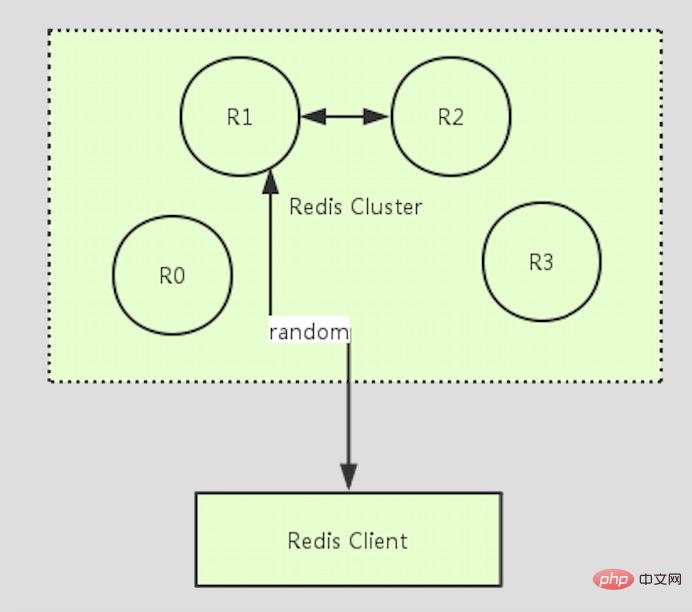
The above is a schematic diagram of the client's implementation of Redis partitioning.
Agent implementation
Agent implementation means that the client sends the request to the proxy server. The proxy server implements the Redis protocol, so the proxy server can proxy the communication between the client and the Redis server. . The proxy server forwards the client's request to the correct Redis instance through the configured partition schema, and returns the feedback message to the client. The schematic diagram of the agent implementing Redis partition is as follows:
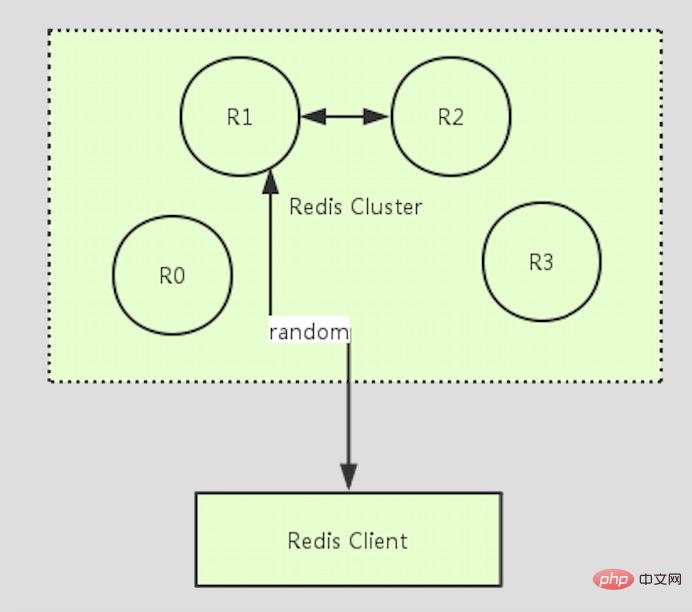
Both Redis and Memcached agent Twemoroxy implement agent partitioning.
Query routing
Query routing is a Redis partitioning method implemented by Redis Cluster:
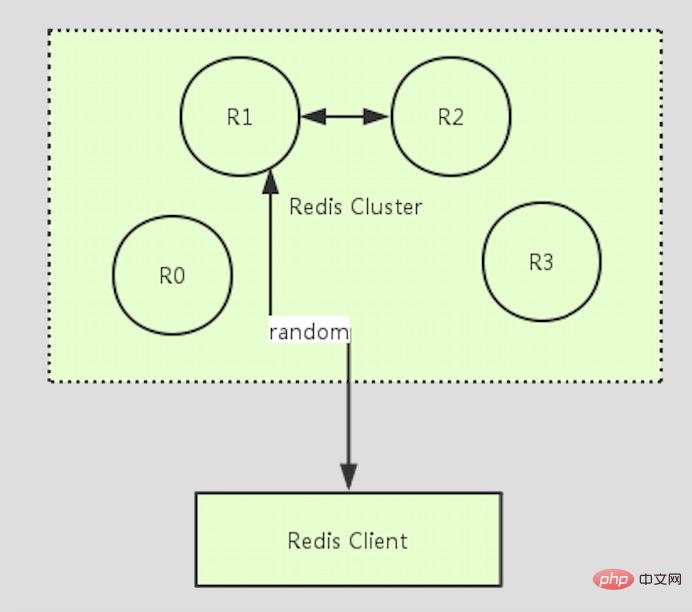
During the query routing process, we can randomly send the query request to any Redis instance. This Redis instance is responsible for forwarding the request to the correct Redis instance. Redis cluster implements a hybrid that cooperates with the client for query routing.
Disadvantages of Redis partitioning
Although Redis partitioning is so far so good so far, Redis partitioning has some fatal shortcomings, which causes some Redis functions to fail in the partitioning It does not work well in the environment. Let's take a look:
Multi-key operations are not supported. For example, the keys we want to operate in batches are mapped to different Redis instances.
Multi-key Redis transactions are not supported.
The minimum granularity of partitioning is the key, so we cannot map large data sets associated to one key to different instances.
When applying partitioning, data processing is very complex. For example, we need to process multiple rdb/aof files and gather files distributed in different instances for backup.
Adding and deleting machines is very complex. For example, Redis cluster supports almost runtime transparent rebalancing that needs to be done to add or reduce machines. However, methods such as client and agent partitioning do not support this. functional.
Persistent storage or caching
Although data partitioning is conceptually the same for Redis, whether it is data persistent storage or caching, however, for data Persistent storage still has a big limitation. When we use Redis as persistent storage, each key must always be mapped to the same Redis instance. When Redis is used as a cache, for this key, if one instance cannot be used, this key can also be mapped to other instances.
Consistent hashing implementations usually make it possible to map a key to another instance when the instance to which the key is mapped becomes unavailable. Similarly, if a machine is added, part of the keys will be mapped to the new machine. Two points we need to understand are as follows:
1. If Redis is used as a cache, and the requirements are easy Adding or removing machines is very simple using consistent hashing.
2. If Redis is used as (persistent) storage, a fixed key-to-instance mapping is required, so we can no longer flexibly add or delete machines. Otherwise, we need the system to be able to rebalance when adding or deleting machines, which is currently supported by Redis Cluster.
Pre-Sharding
Through the above introduction, we know that there are problems with the application of Redis partition. Unless we only use Redis as a cache, it will be difficult to add machines or Deleting a machine is very troublesome.
However, usually our Redis capacity changes are very common in practical applications. For example, I need 10 Redis machines today, and I may need 50 machines tomorrow.
Given that Redis is a very lightweight service (each instance only occupies 1M), a simple solution to the above problem is:
We can open multiple Redis instances, Even though it is a physical machine, we can start multiple instances at the beginning. We can choose some instances, such as 32 or 64 instances, as our working cluster. When one physical machine does not have enough storage, we can move the general instances to our second physical machine and pair them in sequence. We can ensure that the number of Redis instances in the cluster remains unchanged and achieve the purpose of expanding the machine.
How to move a Redis instance? When we need to move the Redis instance to an independent machine, we can do it through the following steps:
1. Start a new Redis instance on the new physical machine.
2. Use the new physical machine as the slave machine to be moved.
3. Stop the client.
4. Update the IP address of the Redis instance to be moved.
5. Send the SLAVEOF ON ONE command to the slave machine.
6. Use the new IP to start the Redis client.
7. Close the Redis instance that is no longer in use.
Summary
On the basis of understanding the concept of Redis partition, this article introduces several common implementation methods and principles of Redis partition. Finally, Pre is introduced based on the problems encountered in the implementation. -Sharding solution.
Related recommendations:
mysql video tutorial: https://www.php.cn/course/list/51.html
The above is the detailed content of Introduction to the implementation principle of Redis partition. For more information, please follow other related articles on the PHP Chinese website!

Hot AI Tools

Undresser.AI Undress
AI-powered app for creating realistic nude photos

AI Clothes Remover
Online AI tool for removing clothes from photos.

Undress AI Tool
Undress images for free

Clothoff.io
AI clothes remover

AI Hentai Generator
Generate AI Hentai for free.

Hot Article

Hot Tools

Notepad++7.3.1
Easy-to-use and free code editor

SublimeText3 Chinese version
Chinese version, very easy to use

Zend Studio 13.0.1
Powerful PHP integrated development environment

Dreamweaver CS6
Visual web development tools

SublimeText3 Mac version
God-level code editing software (SublimeText3)

Hot Topics
 1377
1377
 52
52
 How to build the redis cluster mode
Apr 10, 2025 pm 10:15 PM
How to build the redis cluster mode
Apr 10, 2025 pm 10:15 PM
Redis cluster mode deploys Redis instances to multiple servers through sharding, improving scalability and availability. The construction steps are as follows: Create odd Redis instances with different ports; Create 3 sentinel instances, monitor Redis instances and failover; configure sentinel configuration files, add monitoring Redis instance information and failover settings; configure Redis instance configuration files, enable cluster mode and specify the cluster information file path; create nodes.conf file, containing information of each Redis instance; start the cluster, execute the create command to create a cluster and specify the number of replicas; log in to the cluster to execute the CLUSTER INFO command to verify the cluster status; make
 How to use the redis command
Apr 10, 2025 pm 08:45 PM
How to use the redis command
Apr 10, 2025 pm 08:45 PM
Using the Redis directive requires the following steps: Open the Redis client. Enter the command (verb key value). Provides the required parameters (varies from instruction to instruction). Press Enter to execute the command. Redis returns a response indicating the result of the operation (usually OK or -ERR).
 How to start the server with redis
Apr 10, 2025 pm 08:12 PM
How to start the server with redis
Apr 10, 2025 pm 08:12 PM
The steps to start a Redis server include: Install Redis according to the operating system. Start the Redis service via redis-server (Linux/macOS) or redis-server.exe (Windows). Use the redis-cli ping (Linux/macOS) or redis-cli.exe ping (Windows) command to check the service status. Use a Redis client, such as redis-cli, Python, or Node.js, to access the server.
 How to use redis lock
Apr 10, 2025 pm 08:39 PM
How to use redis lock
Apr 10, 2025 pm 08:39 PM
Using Redis to lock operations requires obtaining the lock through the SETNX command, and then using the EXPIRE command to set the expiration time. The specific steps are: (1) Use the SETNX command to try to set a key-value pair; (2) Use the EXPIRE command to set the expiration time for the lock; (3) Use the DEL command to delete the lock when the lock is no longer needed.
 How to read redis queue
Apr 10, 2025 pm 10:12 PM
How to read redis queue
Apr 10, 2025 pm 10:12 PM
To read a queue from Redis, you need to get the queue name, read the elements using the LPOP command, and process the empty queue. The specific steps are as follows: Get the queue name: name it with the prefix of "queue:" such as "queue:my-queue". Use the LPOP command: Eject the element from the head of the queue and return its value, such as LPOP queue:my-queue. Processing empty queues: If the queue is empty, LPOP returns nil, and you can check whether the queue exists before reading the element.
 How to view all keys in redis
Apr 10, 2025 pm 07:15 PM
How to view all keys in redis
Apr 10, 2025 pm 07:15 PM
To view all keys in Redis, there are three ways: use the KEYS command to return all keys that match the specified pattern; use the SCAN command to iterate over the keys and return a set of keys; use the INFO command to get the total number of keys.
 How to implement the underlying redis
Apr 10, 2025 pm 07:21 PM
How to implement the underlying redis
Apr 10, 2025 pm 07:21 PM
Redis uses hash tables to store data and supports data structures such as strings, lists, hash tables, collections and ordered collections. Redis persists data through snapshots (RDB) and append write-only (AOF) mechanisms. Redis uses master-slave replication to improve data availability. Redis uses a single-threaded event loop to handle connections and commands to ensure data atomicity and consistency. Redis sets the expiration time for the key and uses the lazy delete mechanism to delete the expiration key.
 How to clear redis data
Apr 10, 2025 pm 10:06 PM
How to clear redis data
Apr 10, 2025 pm 10:06 PM
How to clear Redis data: Use the FLUSHALL command to clear all key values. Use the FLUSHDB command to clear the key value of the currently selected database. Use SELECT to switch databases, and then use FLUSHDB to clear multiple databases. Use the DEL command to delete a specific key. Use the redis-cli tool to clear the data.




