

What should I do if there is no graphics card setting when right-clicking on win7?
If the N card is stuck on a blank desktop and you right-click the mouse and do not see the nvidia control panel, you can enter the computer's control panel, find the Nvidia control panel, and click to enter.

nvidia Control Panel Click on the desktop and check the settings below to see the Nvidia Control Panel on the desktop.
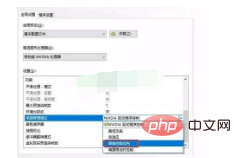
You cannot see the nvidia control panel when entering the control panel. It is likely that the driver is incomplete or abnormal.

Then go into Programs and Functions and uninstall all programs with NVIDIA icons, then go to NVIDIA again to download and install the new version of the driver. Generally, you can see nvidia after the driver is installed. The control panel is gone.
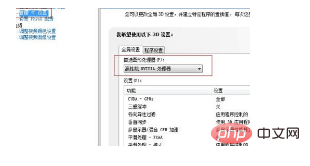
When the driver is normal, there is no right-click menu; you open the control panel, find the NVIDIA control panel in Hardware and Sound and open it, go to the desktop tab of the NVIDIA control panel In it, just put the "√" in front of "Add desktop context menu (M)" and "Add 'Run with graphics processor' to context menu (N)".

The above is the detailed content of What should I do if there is no graphics card setting on the right click of Windows 7?. For more information, please follow other related articles on the PHP Chinese website!
 How to create virtual wifi in win7
How to create virtual wifi in win7
 How to change file type in win7
How to change file type in win7
 How to set up hibernation in Win7 system
How to set up hibernation in Win7 system
 How to open Windows 7 Explorer
How to open Windows 7 Explorer
 How to solve the problem of not being able to create a new folder in Win7
How to solve the problem of not being able to create a new folder in Win7
 Solution to Win7 folder properties not sharing tab page
Solution to Win7 folder properties not sharing tab page
 Win7 prompts that application data cannot be accessed. Solution
Win7 prompts that application data cannot be accessed. Solution
 The difference between win7 32-bit and 64-bit
The difference between win7 32-bit and 64-bit




