How to upgrade centos

1. Check the system version
1 2 |
|
2. Back up important data (such as /etc, /var,/opt).
If centos is installed on a virtual machine, you can use snapshots for backup. For example, VMware virtual machines can be backed up by snapshots. Of course, the more luxurious thing is to back up the entire virtual machine. It can also back up important program data, such as MySQL, Appache, Nginx, DNS, etc.
Recommended tutorial: centos usage tutorial
3. Run the yum command to upgrade
1 2 |
|
4. Restart the system
1 |
|
5. Check the current system version
1 2 |
|
Recommended related video tutorials: linux video tutorial
The above is the detailed content of How to upgrade centos. For more information, please follow other related articles on the PHP Chinese website!

Hot AI Tools

Undresser.AI Undress
AI-powered app for creating realistic nude photos

AI Clothes Remover
Online AI tool for removing clothes from photos.

Undress AI Tool
Undress images for free

Clothoff.io
AI clothes remover

AI Hentai Generator
Generate AI Hentai for free.

Hot Article

Hot Tools

Notepad++7.3.1
Easy-to-use and free code editor

SublimeText3 Chinese version
Chinese version, very easy to use

Zend Studio 13.0.1
Powerful PHP integrated development environment

Dreamweaver CS6
Visual web development tools

SublimeText3 Mac version
God-level code editing software (SublimeText3)

Hot Topics
 1377
1377
 52
52
 What models does gnetlink support?
May 08, 2024 pm 09:39 PM
What models does gnetlink support?
May 08, 2024 pm 09:39 PM
gnetlink is supported on all devices running the Linux operating system and having the necessary hardware and drivers. Major Linux distributions that support it include Ubuntu, Debian, RHEL, CentOS, and Fedora.
 How to solve permission issues when using python --version command in Linux terminal?
Apr 02, 2025 am 06:36 AM
How to solve permission issues when using python --version command in Linux terminal?
Apr 02, 2025 am 06:36 AM
Using python in Linux terminal...
 Solutions to the errors reported by MySQL on a specific system version
Apr 08, 2025 am 11:54 AM
Solutions to the errors reported by MySQL on a specific system version
Apr 08, 2025 am 11:54 AM
The solution to MySQL installation error is: 1. Carefully check the system environment to ensure that the MySQL dependency library requirements are met. Different operating systems and version requirements are different; 2. Carefully read the error message and take corresponding measures according to prompts (such as missing library files or insufficient permissions), such as installing dependencies or using sudo commands; 3. If necessary, try to install the source code and carefully check the compilation log, but this requires a certain amount of Linux knowledge and experience. The key to ultimately solving the problem is to carefully check the system environment and error information, and refer to the official documents.
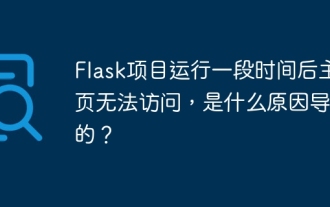 What causes the homepage to be unable to access after the Flask project is running for a period of time?
Apr 01, 2025 pm 11:45 PM
What causes the homepage to be unable to access after the Flask project is running for a period of time?
Apr 01, 2025 pm 11:45 PM
After running for a period of time, the Flask project cannot access the homepage. Troubleshooting recently encountered a difficult problem: in CentOS...
 Can a home PC be transformed into a server? How to achieve and what are the shortcomings?
Apr 01, 2025 pm 07:33 PM
Can a home PC be transformed into a server? How to achieve and what are the shortcomings?
Apr 01, 2025 pm 07:33 PM
Can a home PC be transformed into a server? Many home users may have this question: Can the idle PC computer at home be transformed into a server?...
 Detailed explanation: SVN cooperates with Apache under Centos6.6
May 04, 2024 am 08:13 AM
Detailed explanation: SVN cooperates with Apache under Centos6.6
May 04, 2024 am 08:13 AM
Install svn and Apacheyuminstall-yhttpdhttpd-develsubversionmod_dav_svn. Make sure the svn module has been installed: mod_dav_svn#cd/etc/httpd/modules#ls|grepsvnmod_authz_svn.somod_dav_svn.so confirm that svn#svn--versionSVN configuration has been installed. Enter /etc/httpd Use vim to open the subversion.conf configuration file in the /conf.d directory to modify the options. The configuration of the module must ensure the following two sentences.
 PHP Microservice Containerization Security Hardening Guide
May 09, 2024 am 08:24 AM
PHP Microservice Containerization Security Hardening Guide
May 09, 2024 am 08:24 AM
When containerizing PHP microservices, security hardening guidelines include: selecting a secure base image; installing minimal dependencies; configuring secure ports; enabling TLS/SSL encryption; using secret management; restricting network access; monitoring container logs; and performing regular security scans.
 How to solve the problem of missing dependencies when installing MySQL
Apr 08, 2025 pm 12:00 PM
How to solve the problem of missing dependencies when installing MySQL
Apr 08, 2025 pm 12:00 PM
MySQL installation failure is usually caused by the lack of dependencies. Solution: 1. Use system package manager (such as Linux apt, yum or dnf, Windows VisualC Redistributable) to install the missing dependency libraries, such as sudoaptinstalllibmysqlclient-dev; 2. Carefully check the error information and solve complex dependencies one by one; 3. Ensure that the package manager source is configured correctly and can access the network; 4. For Windows, download and install the necessary runtime libraries. Developing the habit of reading official documents and making good use of search engines can effectively solve problems.




