Redis survival time setting

Redis provides a survival time for keys. When the survival time is not specified, the survival time is permanent. Redis will automatically delete this key after the time expires. You can use the EXPIRE command, and the time unit is seconds. If a key is set to have a limited survival time, it will be set to permanent again when the SET key is reassigned:
SET session:captcha sd2a EXPIRE session:captcha 600
Cancel the survival time, and The key's lifetime is set to permanent, which is PERSIST:
PERSIST session:captcha
Use the TTL command to view the lifetime of a key. -1 means permanent or deleted upon expiration.
TTL session:captcha
The survival time will not be changed during Redis' INCR, LPUSH, HSET, ZREM and other commands.
(Recommended: redis video tutorial)
If you want to control the time accurately to the millimeter, you need PEXPIRE, and use PTTL to check the remaining time.
What if you want to give an expiration time instead of how many seconds it will expire? You need EXPIREAT and PEXPIREAT. The parameter of EXPIREAT is the timestamp of expiration (seconds), and the parameter of PEXPIREAT is the expiration time of timestamp (milliseconds)
SET session:captcha sd2a EXPIREAT session:captcha 1399902009 PEXPIREAT session:captcha 1399902009000
Application scenario 1: Access frequency limit: We limit each user to 1 minute Can browse 10 pages. The pseudo code is as follows:
$isExists = EXISTS limit:user1:192.168.1.2
if($isExists){
$num = INCR limit:user1:192.168.1.2
if($num > 10){
print '超过限制'
exit
}
}else{
MULTI
INCR limit:user1:192.168.1.2
EXPIRE limit:user1:192.168.1.2 60
EXEC
}The reason we use transactions is because after executing INCR limit:user1:192.168.1.2 and before executing EXPIRE limit:user1:192.168.1.2 60, the client is added closed. Then the key and value will be persisted. And this ID can only be accessed 10 times in a lifetime. That's too bad.
Application scenario two: Implement caching. Calculating the rankings of 10,000 users is very resource-intensive, so we save the data into a key after the first calculation, and then set the survival time for this key. After one hour, the survival time expires, the key is deleted, and a new ranking is calculated again and a temporary key is saved. We use pseudo code to implement:
//战斗排行榜
$rank = GET cache:rank:fight
if not $rank
$rank = 计算排名()
MULTI
SET cache:rank:fight $rank
EXPIRE cache:rank:fight 3600
EXECRedis is a database stored in memory. If the memory is full of cache, Redis will delete certain caches based on the configuration file. The configuration item is the maxmemory parameter in the Redis configuration file, and the unit is bytes. After this limit is exceeded, unnecessary keys will be deleted according to the maxmemory-policy parameter in the configuration file. The optional rules of maxmemory-policy are the following four:
1. volatile-lru: Use the LRU algorithm to delete a key (a key with a survival time set).
2. allkey-lru: Use the LRU algorithm to delete a key.
3. Volatile-random: Delete a key immediately (key with lifetime set).
4. allkey-random: Delete a key immediately.
5. volatile-ttl: Delete a key whose lifetime is about to expire. It is to take out N keys at once, and then delete the keys that are about to expire among the N keys, instead of traversing all the keys to delete the keys that are about to expire. What is N? Configuration file.
6. Nevication: Do not delete, return error.
Redis sets the expiration time of the Key - EXPIRE command
EXPIRE key seconds
Set the survival time for the given key. When the key expires (the survival time is 0), it will be automatically deleted.
In Redis, keys with survival time are called "volatile" (volatile).
The lifetime can be removed by deleting the entire key using the DEL command, or overwritten by the SET and GETSET commands. This means that if a command only modifies (alter) a key with a lifetime If the value of key is replaced with a new key value, the lifetime will not be changed.
For example, executing the INCR command on a key, executing the LPUSH command on a list, or executing the HSET command on a hash table, these operations will not modify the survival time of the key itself.
On the other hand, if you use RENAME to rename a key, the survival time of the renamed key will be the same as before the rename.
Another possibility of the RENAME command is to try to rename a key with a lifetime to another_key with a lifetime. At this time, the old another_key (and its lifetime) will be deleted, and then The old key will be renamed another_key. Therefore, the survival time of the new another_key is the same as the original key.
Use the PERSIST command to remove the key's lifetime without deleting the key, allowing the key to become a "persistent" key again.
Update survival time
You can execute the EXPIRE command on a key that already has a survival time, and the newly specified survival time will replace the old survival time.
Accuracy of expiration time
In Redis 2.4 version, the delay of expiration time is within 1 second - that is, even if the key has expired, But it may still be accessed within one second after expiration, and in the new Redis 2.6 version, the delay is reduced to less than 1 millisecond.
Differences before Redis 2.1.3
In versions before Redis 2.1.3, modifying a key with a survival time will cause the entire key to be Deletion, this behavior was due to limitations of the replication layer at the time, and this limitation has now been fixed. Available versions:
>= 1.0.0
Time complexity:
O(1)
Return value:
设置成功返回 1 。
当 key 不存在或者不能为 key 设置生存时间时(比如在低于 2.1.3 版本的 Redis 中你尝试更新 key 的生存时间),返回 0 。
redis> SET cache_page "www.google.com" OK redis> EXPIRE cache_page 30 # 设置过期时间为 30 秒 (integer) 1 redis> TTL cache_page # 查看剩余生存时间 (integer) 23 redis> EXPIRE cache_page 30000 # 更新过期时间 (integer) 1 redis> TTL cache_page (integer) 29996
1、在小于2.1.3的redis版本里,只能对key设置一次expire。redis2.1.3和之后的版本里,可以多次对key使用expire命令,更新key的expire time。
2、redis术语里面,把设置了expire time的key 叫做:volatile keys。 意思就是不稳定的key。
3、如果对key使用set或del命令,那么也会移除expire time。尤其是set命令,这个在编写程序的时候需要注意一下。
4、redis2.1.3之前的老版本里,如果对volatile keys 做相关写入操作(LPUSH,LSET),和其他一些触发修改value的操作时,redis会删除 该key。
也就是说 :
redis.expire(key,expiration); redis.lpush(key,field,value); redis.get(key) //return null
redis2.1.3之后的版本里面没有这个约束,可以任意修改。
redis.set(key,100); redis.expire(key,expiration); redis.incr(key) redis.get(key) //redis2.2.2 return 101; redis<2.1.3 return 1;
5、redis对过期键采用了lazy expiration:在访问key的时候判定key是否过期,如果过期,则进行过期处理。其次,每秒对volatile keys 进行抽样测试,如果有过期键,那么对所有过期key进行处理。
更多redis知识请关注redis入门教程栏目。
The above is the detailed content of Redis survival time setting. For more information, please follow other related articles on the PHP Chinese website!

Hot AI Tools

Undresser.AI Undress
AI-powered app for creating realistic nude photos

AI Clothes Remover
Online AI tool for removing clothes from photos.

Undress AI Tool
Undress images for free

Clothoff.io
AI clothes remover

AI Hentai Generator
Generate AI Hentai for free.

Hot Article

Hot Tools

Notepad++7.3.1
Easy-to-use and free code editor

SublimeText3 Chinese version
Chinese version, very easy to use

Zend Studio 13.0.1
Powerful PHP integrated development environment

Dreamweaver CS6
Visual web development tools

SublimeText3 Mac version
God-level code editing software (SublimeText3)

Hot Topics
 Solution to 0x80242008 error when installing Windows 11 10.0.22000.100
May 08, 2024 pm 03:50 PM
Solution to 0x80242008 error when installing Windows 11 10.0.22000.100
May 08, 2024 pm 03:50 PM
1. Start the [Start] menu, enter [cmd], right-click [Command Prompt], and select Run as [Administrator]. 2. Enter the following commands in sequence (copy and paste carefully): SCconfigwuauservstart=auto, press Enter SCconfigbitsstart=auto, press Enter SCconfigcryptsvcstart=auto, press Enter SCconfigtrustedinstallerstart=auto, press Enter SCconfigwuauservtype=share, press Enter netstopwuauserv , press enter netstopcryptS
 Golang API caching strategy and optimization
May 07, 2024 pm 02:12 PM
Golang API caching strategy and optimization
May 07, 2024 pm 02:12 PM
The caching strategy in GolangAPI can improve performance and reduce server load. Commonly used strategies are: LRU, LFU, FIFO and TTL. Optimization techniques include selecting appropriate cache storage, hierarchical caching, invalidation management, and monitoring and tuning. In the practical case, the LRU cache is used to optimize the API for obtaining user information from the database. The data can be quickly retrieved from the cache. Otherwise, the cache can be updated after obtaining it from the database.
 Caching mechanism and application practice in PHP development
May 09, 2024 pm 01:30 PM
Caching mechanism and application practice in PHP development
May 09, 2024 pm 01:30 PM
In PHP development, the caching mechanism improves performance by temporarily storing frequently accessed data in memory or disk, thereby reducing the number of database accesses. Cache types mainly include memory, file and database cache. Caching can be implemented in PHP using built-in functions or third-party libraries, such as cache_get() and Memcache. Common practical applications include caching database query results to optimize query performance and caching page output to speed up rendering. The caching mechanism effectively improves website response speed, enhances user experience and reduces server load.
 How to upgrade Win11 English 21996 to Simplified Chinese 22000_How to upgrade Win11 English 21996 to Simplified Chinese 22000
May 08, 2024 pm 05:10 PM
How to upgrade Win11 English 21996 to Simplified Chinese 22000_How to upgrade Win11 English 21996 to Simplified Chinese 22000
May 08, 2024 pm 05:10 PM
First you need to set the system language to Simplified Chinese display and restart. Of course, if you have changed the display language to Simplified Chinese before, you can just skip this step. Next, start operating the registry, regedit.exe, directly navigate to HKEY_LOCAL_MACHINESYSTEMCurrentControlSetControlNlsLanguage in the left navigation bar or the upper address bar, and then modify the InstallLanguage key value and Default key value to 0804 (if you want to change it to English en-us, you need First set the system display language to en-us, restart the system and then change everything to 0409) You must restart the system at this point.
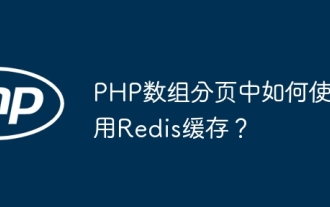 How to use Redis cache in PHP array pagination?
May 01, 2024 am 10:48 AM
How to use Redis cache in PHP array pagination?
May 01, 2024 am 10:48 AM
Using Redis cache can greatly optimize the performance of PHP array paging. This can be achieved through the following steps: Install the Redis client. Connect to the Redis server. Create cache data and store each page of data into a Redis hash with the key "page:{page_number}". Get data from cache and avoid expensive operations on large arrays.
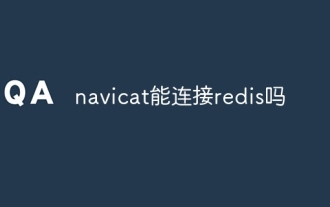 Can navicat connect to redis?
Apr 23, 2024 pm 05:12 PM
Can navicat connect to redis?
Apr 23, 2024 pm 05:12 PM
Yes, Navicat can connect to Redis, which allows users to manage keys, view values, execute commands, monitor activity, and diagnose problems. To connect to Redis, select the "Redis" connection type in Navicat and enter the server details.
 How to find the update file downloaded by Win11_Share the location of the update file downloaded by Win11
May 08, 2024 am 10:34 AM
How to find the update file downloaded by Win11_Share the location of the update file downloaded by Win11
May 08, 2024 am 10:34 AM
1. First, double-click the [This PC] icon on the desktop to open it. 2. Then double-click the left mouse button to enter [C drive]. System files will generally be automatically stored in C drive. 3. Then find the [windows] folder in the C drive and double-click to enter. 4. After entering the [windows] folder, find the [SoftwareDistribution] folder. 5. After entering, find the [download] folder, which contains all win11 download and update files. 6. If we want to delete these files, just delete them directly in this folder.
 PHP Redis caching applications and best practices
May 04, 2024 am 08:33 AM
PHP Redis caching applications and best practices
May 04, 2024 am 08:33 AM
Redis is a high-performance key-value cache. The PHPRedis extension provides an API to interact with the Redis server. Use the following steps to connect to Redis, store and retrieve data: Connect: Use the Redis classes to connect to the server. Storage: Use the set method to set key-value pairs. Retrieval: Use the get method to obtain the value of the key.






