What will happen if the mini program key is reset?

What will happen if the mini program key is reset?
Do not reset the key after it is put into use. It will affect the online projects. After setting it up, other small programs developed under this account must replace the key, otherwise it will affect the original business, such as obtaining user information.
How to reset the mini program key:
1. Enter the mini program background management and click Development Settings

2. Then you can see the key

3. Click Reset.
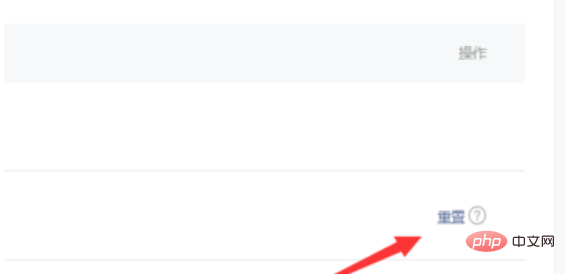
PHP Chinese website, a large number of free small program development tutorials, welcome to learn!
The above is the detailed content of What will happen if the mini program key is reset?. For more information, please follow other related articles on the PHP Chinese website!

Hot AI Tools

Undresser.AI Undress
AI-powered app for creating realistic nude photos

AI Clothes Remover
Online AI tool for removing clothes from photos.

Undress AI Tool
Undress images for free

Clothoff.io
AI clothes remover

AI Hentai Generator
Generate AI Hentai for free.

Hot Article

Hot Tools

Notepad++7.3.1
Easy-to-use and free code editor

SublimeText3 Chinese version
Chinese version, very easy to use

Zend Studio 13.0.1
Powerful PHP integrated development environment

Dreamweaver CS6
Visual web development tools

SublimeText3 Mac version
God-level code editing software (SublimeText3)

Hot Topics
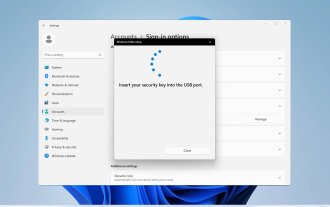 How to create and set up a USB security key on Windows 11
Sep 16, 2023 am 11:29 AM
How to create and set up a USB security key on Windows 11
Sep 16, 2023 am 11:29 AM
Protecting your PC from unauthorized access is crucial if you want to protect your files and personal data, which is why many people want to create a USB security key on Windows 11. This is the most secure authentication method, and in today's guide, we'll show you how to set it up properly on your PC. Benefits of Using USB Security Keys on Windows 11 Physical security keys provide the most secure two-factor authentication. They are immune to phishing attacks because they do not use an internet connection. Security keys protect your Windows accounts and most online accounts. Many security keys are compatible with Windows Hello. How to create mine from scratch on Windows 11
 win7 activation key permanent activation
Jul 12, 2023 pm 02:41 PM
win7 activation key permanent activation
Jul 12, 2023 pm 02:41 PM
Many people use the win7 ISO image to install win7 but don't know how to activate the win7 activation key permanently. Win7 has an activation period. If it cannot be activated after 30 days, it will restart every hour, which seriously affects our work efficiency. But if you want to activate wn7, you need a win7 activation key. Next, the editor will share with you the win7 permanent activation key compiled by the editor. The win7 versions that everyone usually uses include Home Premium, Home Basic, Professional, and Ultimate. However, some win7 users are very distressed without activation keys. Therefore, the following are the more reliable win7 activation keys on the Internet that the editor has compiled for you. key. The win7 activation key is as follows win7 home premium activation key:
 Learn how to view your Windows 11 product key
Dec 24, 2023 pm 01:35 PM
Learn how to view your Windows 11 product key
Dec 24, 2023 pm 01:35 PM
Some friends don’t know how to check the win11 key. In fact, if you activate win11, you can check the win11 key directly in the system. If you have not activated it, you can also check it in the win11 box or email you purchased. How to check the win11 key: 1. Activated 1. If it has been activated, just right-click the start menu and open "Run" 2. Enter "regedit" and press Enter to open the registry. 3. Then enter "Computer\HKEY_LOCAL_MACHINE\SOFTWARE\Microsoft\WindowsNT\CurrentVersion\SoftwareProtectionPlatfo
 How to use PowerToys on Windows 11 to disable keyboard keys from Microsoft
Aug 15, 2023 pm 02:01 PM
How to use PowerToys on Windows 11 to disable keyboard keys from Microsoft
Aug 15, 2023 pm 02:01 PM
Once learned, typing is an unconscious task. You know what you want to type and your fingers dance across the keyboard to get it out. However, if your keyboard configuration doesn't match your typing habits, or certain keys consistently get in the way, you might benefit from disabling those keys entirely. Windows has no native way to disable a key. Fortunately, it's easy when using the PowerToys utility. Here's everything you need to know about disabling keyboard keys and keyboard shortcuts on Windows 11. How to Disable a Key Using PowerToys’ Keyboard Manager The PowerToys utility provides the easiest way to disable problematic keys on Windows. First, from Microsoft’s website
 The latest free win10 professional version key in 2021
Jul 10, 2023 am 08:17 AM
The latest free win10 professional version key in 2021
Jul 10, 2023 am 08:17 AM
The win10 professional version system is a relatively complete version of the win10 system and is also a relatively popular system. However, after downloading and installing the win10 professional version system, it generally needs to be activated before it can be used normally. So how to activate the win10 professional version? We can activate it with the help of win10 professional version activation code. Below, the editor will share with you some of the latest free win10 professional version keys in 2021. 1. Activation key 1. Win10 Professional Edition activation key: W269N-WFGWX-YVC9B-4J6C9-T83GXMH37W-N47XK-V7XM9-C7227-GCQG92X7P3-NGJTH-Q9TJF-8XDP9-T83GTJ2
 The latest available win7 ultimate version key 2021 version
Jul 08, 2023 pm 02:37 PM
The latest available win7 ultimate version key 2021 version
Jul 08, 2023 pm 02:37 PM
The main method to activate the win7 ultimate system is through win7 activation code or win7 activation tool. Generally, the genuine win7 activation code requires money, so where can I find the free win7 ultimate key? Today I will share with you some of the latest available win7 ultimate keys for activating the system. 1. Win7 Ultimate Edition activation key: FJGCP-4DFJD-GJY49-VJBQ7-HYRR2VQ3PY-VRX6D-CBG4J-8C6R2-TCVBD2Y4WT-DHTBF-Q6MMK-KYK6X-VKM6G342DG-6YJR8-X92GV-V7DCV-P4K279CW99-
 WiFi calling not working on iPhone: Fix
Jun 03, 2024 am 11:16 AM
WiFi calling not working on iPhone: Fix
Jun 03, 2024 am 11:16 AM
Can't enable Wi-Fi calling on iPhone? Call quality is improved and you can communicate even from remote locations where cellular networks are not as strong. Wi-Fi Calling also improves standard call and video call quality. So, if you can't use Wi-Fi calling on your phone, these solutions might help you fix the problem. Fix 1 – Enable Wi-Fi Calling Manually You must enable the Wi-Fi Calling feature in your iPhone settings. Step 1 – For this, you have to open Settings. Step 2 – Next, just scroll down to find and open the “Phone” settings Step 3 – In the phone settings, scroll down and open the “Wi-Fi Calling” setting. Step 4 – In the Wi-Fi Calling page, change “This iPhone
 PHP form processing: form reset and data clearing
Aug 07, 2023 pm 03:05 PM
PHP form processing: form reset and data clearing
Aug 07, 2023 pm 03:05 PM
PHP form processing: form reset and data clearing In web development, forms are a very important part and are used to collect data entered by users. After the user submits the form, we usually process the form data and perform some necessary operations. However, in actual development, we often encounter situations where we need to reset the form or clear the form data. This article will introduce how to use PHP to implement form reset and data clearing functions, and provide corresponding code examples. Form reset First, we need to understand the concept of form reset. when user






