 WeChat Applet
WeChat Applet
 Mini Program Development
Mini Program Development
 How to assign values to global variables in WeChat applet
How to assign values to global variables in WeChat applet
How to assign values to global variables in WeChat applet

How to assign values to global variables in WeChat mini programs
Global variables in mini programs can be defined in globalData, as follows Let’s introduce how to use globalData.
Recommended learning: Small program development
1. First define global variables in app.js
App({
onLaunch: function () {
},
globalData: {
age: "18"
}
})2. Then in a certain To reference this global variable in the page
first declare var app=getApp(); under the file and then reference and assign the global variable.
//将全局变量的值赋给页面的一个变量
//index.js
var app = getApp()
Page({
data: {
age: ""
},
onLoad: function () {
this.setData({
age: app.globalData.age,
});
}
})3. If you want to change the global variable, that is, reassign the value, you can write like this
//更改全局变量的值
var app = getApp()
Page({
data: {
age: ""
},
onLoad: function () {
app.globalData.age="20"
console.log(app.globalData.age)
}
})For more WeChat applet development tutorials, please pay attention to PHP Chinese website!
The above is the detailed content of How to assign values to global variables in WeChat applet. For more information, please follow other related articles on the PHP Chinese website!

Hot AI Tools

Undresser.AI Undress
AI-powered app for creating realistic nude photos

AI Clothes Remover
Online AI tool for removing clothes from photos.

Undress AI Tool
Undress images for free

Clothoff.io
AI clothes remover

AI Hentai Generator
Generate AI Hentai for free.

Hot Article

Hot Tools

Notepad++7.3.1
Easy-to-use and free code editor

SublimeText3 Chinese version
Chinese version, very easy to use

Zend Studio 13.0.1
Powerful PHP integrated development environment

Dreamweaver CS6
Visual web development tools

SublimeText3 Mac version
God-level code editing software (SublimeText3)

Hot Topics
 1386
1386
 52
52
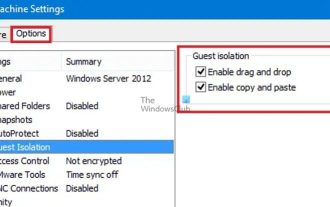 How to enable copy and paste for VMware virtual machines
Feb 21, 2024 am 10:09 AM
How to enable copy and paste for VMware virtual machines
Feb 21, 2024 am 10:09 AM
You can easily copy and paste text and files between VMware virtual machines (VMs) and physical systems. This capability allows you to easily transfer images, formatted and unformatted text, and even email attachments between virtual machines and host systems. This article will show you how to enable this feature and demonstrate methods for copying data, files, and folders. How to Enable Copy/Paste in VMware VMware provides three different ways to copy data, files or folders from a virtual machine to a physical computer and vice versa, as explained below: Copy and Paste Elements Drag and Drop Feature Folder Sharing 1 ] Enable copy-paste using VMware Tools You can use the keyboard if your VMWare installation and guest operating system meet the requirements
 How to copy a page in Word
Feb 20, 2024 am 10:09 AM
How to copy a page in Word
Feb 20, 2024 am 10:09 AM
Want to copy a page in Microsoft Word and keep the formatting intact? This is a smart idea because duplicating pages in Word can be a useful time-saving technique when you want to create multiple copies of a specific document layout or format. This guide will walk you through the step-by-step process of copying pages in Word, whether you are creating a template or copying a specific page in a document. These simple instructions are designed to help you easily recreate your page without having to start from scratch. Why copy pages in Microsoft Word? There are several reasons why copying pages in Word is very beneficial: When you have a document with a specific layout or format that you want to copy. Unlike recreating the entire page from scratch
 Develop WeChat applet using Python
Jun 17, 2023 pm 06:34 PM
Develop WeChat applet using Python
Jun 17, 2023 pm 06:34 PM
With the popularity of mobile Internet technology and smartphones, WeChat has become an indispensable application in people's lives. WeChat mini programs allow people to directly use mini programs to solve some simple needs without downloading and installing applications. This article will introduce how to use Python to develop WeChat applet. 1. Preparation Before using Python to develop WeChat applet, you need to install the relevant Python library. It is recommended to use the two libraries wxpy and itchat here. wxpy is a WeChat machine
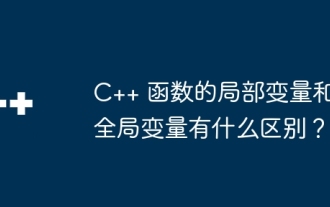 What is the difference between local variables and global variables of a C++ function?
Apr 19, 2024 pm 03:42 PM
What is the difference between local variables and global variables of a C++ function?
Apr 19, 2024 pm 03:42 PM
The difference between C++ local variables and global variables: Visibility: Local variables are limited to the defining function, while global variables are visible throughout the program. Memory allocation: local variables are allocated on the stack, while global variables are allocated in the global data area. Scope: Local variables are within a function, while global variables are throughout the program. Initialization: Local variables are initialized when a function is called, while global variables are initialized when the program starts. Recreation: Local variables are recreated on every function call, while global variables are created only when the program starts.
 Can small programs use react?
Dec 29, 2022 am 11:06 AM
Can small programs use react?
Dec 29, 2022 am 11:06 AM
Mini programs can use react. How to use it: 1. Implement a renderer based on "react-reconciler" and generate a DSL; 2. Create a mini program component to parse and render DSL; 3. Install npm and execute the developer Build npm in the tool; 4. Introduce the package into your own page, and then use the API to complete the development.
 Does Go language have static global variables?
Jul 11, 2023 pm 03:37 PM
Does Go language have static global variables?
Jul 11, 2023 pm 03:37 PM
The go language does not have static global variables. It uses a more flexible way to handle the need for global variables. Global variables are usually declared at the package level, that is, variables declared outside the function. These global variables are throughout the package. are visible and can be used in any function in the package.
 Implement card flipping effects in WeChat mini programs
Nov 21, 2023 am 10:55 AM
Implement card flipping effects in WeChat mini programs
Nov 21, 2023 am 10:55 AM
Implementing card flipping effects in WeChat mini programs In WeChat mini programs, implementing card flipping effects is a common animation effect that can improve user experience and the attractiveness of interface interactions. The following will introduce in detail how to implement the special effect of card flipping in the WeChat applet and provide relevant code examples. First, you need to define two card elements in the page layout file of the mini program, one for displaying the front content and one for displaying the back content. The specific sample code is as follows: <!--index.wxml-->&l
 What does php request mean?
Jul 07, 2021 pm 01:49 PM
What does php request mean?
Jul 07, 2021 pm 01:49 PM
The Chinese meaning of request is "request". It is a global variable in PHP and is an array containing "$_POST", "$_GET" and "$_COOKIE". The "$_REQUEST" variable can obtain data and COOKIE information submitted by POST or GET.



