 Operation and Maintenance
Operation and Maintenance
 Windows Operation and Maintenance
Windows Operation and Maintenance
 How to check if there is a problem with the hard drive
How to check if there is a problem with the hard drive
How to check if there is a problem with the hard drive
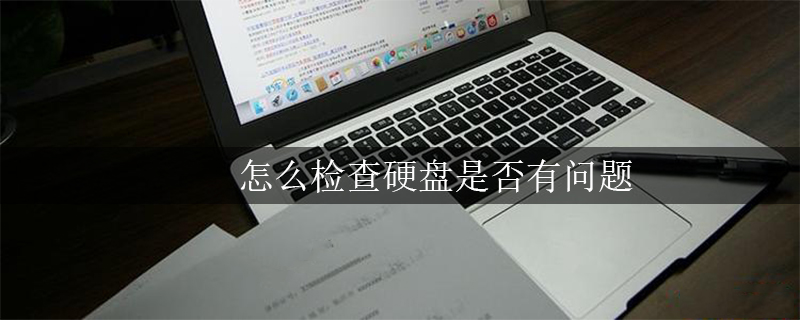
Methods to check whether there is a problem with the hard disk:
Physical bad sectors:
1. When the computer often freezes and the hard disk light stays on for a long time When the hard disk is not destroyed, you need to consider whether the hard disk has bad sectors. Use diskgenius software to detect and repair it.
2. Open the software and click "Bad Sector Detection and Repair" under the "Hard Disk" menu.
3. Click "Select Hard Drive" to confirm the model, capacity and other information of the hard drive to be checked for bad sectors. After selecting, click OK. If there is only one hard drive in the computer, you can skip this step.
4. "Read Detection" is selected by default. Click "Start Detection" and the software will start to check whether the hard disk has bad sectors. The time-consuming column indicates the reading speed of a certain sector of the hard disk. The whole process may take several seconds. Hours may vary. If there are bad sectors, you can click "Try Repair" to repair the bad sectors. Please back up the files before repairing to prevent unnecessary losses.
Logical bad sectors:
1. Logical bad sectors refer to non-physical damage, such as bad files, bad directory structures, bad partition tables, etc. You can use the software that comes with Windows to repair it.
2. Open me On your computer, right-click on the disk you want to check - Properties, open the properties panel
3. Click "Tools" and click "Start Check" in the error check column
4. Select "Automatically" Repair file system errors", "Scan and try to recover bad sectors", click "Start", the software will automatically detect the file system and repair it the next time you boot. If it is a non-system disk, you can do it under Windows after forcibly unmounting the volume. Detection and repair.
The above is the detailed content of How to check if there is a problem with the hard drive. For more information, please follow other related articles on the PHP Chinese website!

Hot AI Tools

Undresser.AI Undress
AI-powered app for creating realistic nude photos

AI Clothes Remover
Online AI tool for removing clothes from photos.

Undress AI Tool
Undress images for free

Clothoff.io
AI clothes remover

AI Hentai Generator
Generate AI Hentai for free.

Hot Article

Hot Tools

Notepad++7.3.1
Easy-to-use and free code editor

SublimeText3 Chinese version
Chinese version, very easy to use

Zend Studio 13.0.1
Powerful PHP integrated development environment

Dreamweaver CS6
Visual web development tools

SublimeText3 Mac version
God-level code editing software (SublimeText3)

Hot Topics
 1378
1378
 52
52
 How many digits is the hard drive serial number? How to query the Win11 hard drive serial number
Feb 29, 2024 pm 09:04 PM
How many digits is the hard drive serial number? How to query the Win11 hard drive serial number
Feb 29, 2024 pm 09:04 PM
The hard disk serial number can be checked through the hard disk packaging box or the hard disk casing, or in the Win11 system. However, some users do not know the method. This article is a method for querying the Win11 hard disk serial number brought to you by this site. What is the number of digits in a hard drive serial number? A computer hard drive serial number is a unique identifier that identifies a specific hard drive. It is provided by the hard drive manufacturer and cannot be modified by the user. The hard disk serial number usually contains 10 to 20 digits and letters, and of course generally consists of 12 digits. It can be used to record hard disk parameters such as hard disk capacity, loading mode, and read and write speeds. In computer systems, hard drive serial numbers are usually used to identify and distinguish different hard drives, and in some cases are used for password protection, software authorization, etc. pass
 Is scsi disk device a solid state drive?
Feb 24, 2023 pm 05:33 PM
Is scsi disk device a solid state drive?
Feb 24, 2023 pm 05:33 PM
scsi disk device is not a solid state drive. scsi disk device is a hard disk using the SCSI interface and is a mechanical hard disk. The interface speed of SCSI hard disk is fast, and because it is mainly used in servers, the performance of the hard disk itself is also relatively high, the hard disk speed is fast, the cache capacity is large, the CPU usage is low, the scalability is much better than that of IDE hard disk, and it supports hot swapping.
 VBOX_E_OBJECT_NOT_FOUND(0x80bb0001)VirtualBox error
Mar 24, 2024 am 09:51 AM
VBOX_E_OBJECT_NOT_FOUND(0x80bb0001)VirtualBox error
Mar 24, 2024 am 09:51 AM
When trying to open a disk image in VirtualBox, you may encounter an error indicating that the hard drive cannot be registered. This usually happens when the VM disk image file you are trying to open has the same UUID as another virtual disk image file. In this case, VirtualBox displays error code VBOX_E_OBJECT_NOT_FOUND(0x80bb0001). If you encounter this error, don’t worry, there are some solutions you can try. First, you can try using VirtualBox's command line tools to change the UUID of the disk image file, which will avoid conflicts. You can run the command `VBoxManageinternal
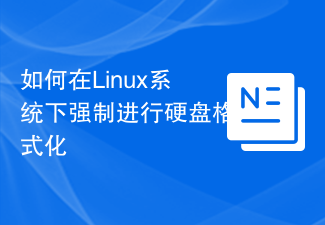 How to force hard disk format under Linux system
Feb 25, 2024 am 08:39 AM
How to force hard disk format under Linux system
Feb 25, 2024 am 08:39 AM
How to force format a hard drive in Linux When using a Linux system, sometimes we need to format the hard drive in order to repartition or clear the data in the hard drive. This article will introduce how to force format a hard disk in a Linux system and provide specific code examples. 1. Check the hard disk device First, we need to check the hard disk device information to determine the hard disk device to be formatted. You can view it with the following command: #fdisk-l This command will list all hard disk devices in the system
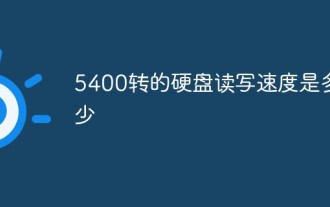 What is the read and write speed of a 5400 rpm hard drive?
Mar 13, 2023 pm 05:13 PM
What is the read and write speed of a 5400 rpm hard drive?
Mar 13, 2023 pm 05:13 PM
The read and write speed of a 5400 rpm hard disk is generally 100MB-150MB per second; but the actual situation may be different. There are many factors that affect the hard disk speed. For example, AHCI mode is faster than IDE mode, and transferring a single file is faster than transferring multiple files. , SATA3 interface is better than SATA2 interface and so on.
 Tutorial on adding a new hard drive in win11
Jan 05, 2024 am 09:39 AM
Tutorial on adding a new hard drive in win11
Jan 05, 2024 am 09:39 AM
When buying a computer, we may not necessarily choose a large hard drive. At this time, if we want to add a new hard drive to win11, we can first install the new hard drive we purchased, and then add partitions to the computer. Tutorial on adding a new hard drive in win11: 1. First, we disassemble the host and find the slot of the hard drive. 2. After finding it, we first connect the "data cable", which usually has a fool-proof design. If it cannot be inserted, just reverse the direction. 3. Then insert the new hard drive into the hard drive slot. 4. After inserting, connect the other end of the data cable to the computer's motherboard. 5. After the installation is completed, you can put it back into the host and turn it on. 6. After booting, we right-click "This Computer" and open "Computer Management" 7. After opening, click "Disk Management" in the lower left corner 8. Then on the right you can
 How to cancel Linux hard drive formatting
Feb 19, 2024 pm 12:18 PM
How to cancel Linux hard drive formatting
Feb 19, 2024 pm 12:18 PM
How to cancel the formatting of a Linux hard disk and code examples Introduction: When using the Linux operating system, sometimes we need to cancel the formatting operation of the hard disk. This article will tell you how to unformat a Linux hard drive and provide specific code examples. 1. What is hard disk formatting? Hard disk formatting refers to the operation of organizing and managing the data on the hard disk in a specific format. In Linux systems, we usually use file systems to format hard drives. Common file systems include ext4, NTFS, etc. two,
 How to change the hard disk icon in win7 system
Jul 07, 2023 pm 11:43 PM
How to change the hard disk icon in win7 system
Jul 07, 2023 pm 11:43 PM
Have you seen enough hard disk partition icons in Windows 7 system? Today we will try to DIY a hard disk icon that you like. The following are detailed steps, I hope it will be helpful to everyone. First, you need to prepare a hard drive or your favorite icon file. The ico format icon is used here. 1. Open the disk you want to modify the hard disk partition icon, and then put the ico file into the root directory. I modify the D drive here. 2. Right-click in the root directory of drive D, create a blank text named autorun, and change its extension txt to inf. 3. Open the file, enter the following content and save: [autorun]icon=favicon.ico. 4. After restarting the computer normally, the D drive



