php Chinese website blog registration steps and usage instructions:
php Chinese website blog address: https://www.php.cn/blog.html
Two points to note:
1. Fill in the [Blog URL Alias] carefully. Once submitted, it cannot be modified
2. Create a new column first before you can publish articles
Steps to use to open a blog:
Step 01:Log in to the php Chinese website, click on the avatar in the upper right corner, and click [My Blog]
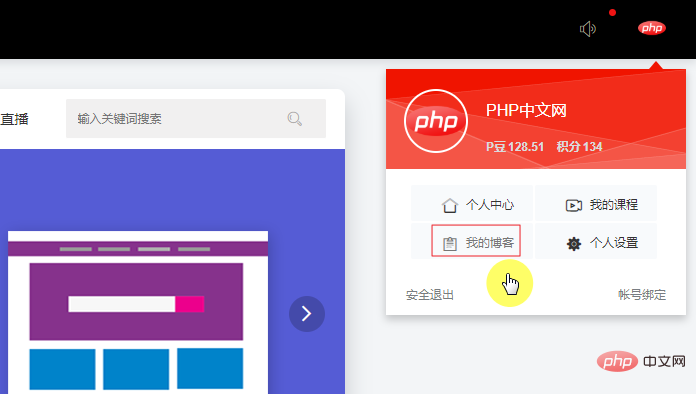
Step 02: Name your blog url - click [Open Blog]
##Note : Fill in the [Blog URL Alias] carefully. Once submitted, it cannot be modified

Step 03: Click on the left [Basic Settings】Perform [Blog Name] and [Blog Introduction] to complete

At this point, the blog has been opened and entered the blog review state
Note: Blog review, After the review is passed (usually within 3 hours), the blog activation is completed. Click [
For example, the official blog address of php Chinese website:My Blog<strong></strong>] on the left to view the blog address.
Step 01:Click [Column Management]-[New Column]
Note: You must first
create a new column<strong></strong> before you can publish a blog post
You can enter [Column Management] to modify the [Edit] and [Delete#] of the column. ##], [New column] and other operations
Blog Post Release] on the left, select [markdown Editor] or [Rich Text Editor] to write
For those who don’t know the markdown editor, please choose a commonly used rich text editor for writing.Blog post writing submission , select the blog post [Recommended: markdown learning video tutorial: "Programmer Writing Tool_Markdown User Guide"
Step 02:
Column]-check [Status]-select [Article Tag]-click [Publish Now]
Blog ManagementThere are four statuses for article publishingNormal :The default is normal submission
Recommendation:Excellent articles can be self-recommended to the homepage and need to be reviewed by the website administrator
Hide:No Published publicly, only for your own viewing and learning
Homework:
php Chinese online work student homework, you must check this option to enter the homework library, and the teacher can make correctionsAt this point, the blog article is published:
You can enter [
] to edit modify and delete the blog article , Add and other operationsThere is also a small function [Save Draft], which can automatically save the article content in real time to prevent interruption and loss, which is very easy to use , let’s experience it together!
 How to build a database in MySQL
How to build a database in MySQL
 okex trading platform app official website
okex trading platform app official website
 Ouyi trading platform app
Ouyi trading platform app
 How to register for corporate Alipay
How to register for corporate Alipay
 c++sort sorting function usage
c++sort sorting function usage
 How to convert html to txt text format
How to convert html to txt text format
 What are digital currency exchanges?
What are digital currency exchanges?
 what is it
what is it
 How to solve the problem that suddenly all folders cannot be opened in win10
How to solve the problem that suddenly all folders cannot be opened in win10




