

What should I do if the shortcut command sharing security cannot be opened?
1. Do not allow untrusted shortcut commands
If you encounter the prompt "Security settings do not allow untrusted shortcut commands" and cannot open the shortcut command, generally I have just upgraded to the "iOS13" system, and I will encounter this prompt when using shortcut commands for the first time.
Compared with the previous iOS12 version, iOS13 shortcut commands have undergone major changes. First of all, it has become a built-in application. There is no need to go to the APP Store to download manually. In addition, a new "automation" function has been added. , the installation and security permissions have been revised. When installing and using third-party shortcuts for the first time, you must manually enter the settings to enable the installation of third-party shortcuts, so this type of prompt appears.
Solution:
1. Go to the "Settings" of the iOS13 device ->"Shortcut Commands"->"Allow untrusted shortcut commands", and click the "Allow", just turn on the switch, as shown in the figure.

2. If you do not find "Allow untrusted shortcut commands" in the shortcut command settings, you can first open the shortcut command APP, and then switch to the "Quick Command Center" ” interface, and then install any of the officially recommended shortcut commands, as shown in the figure below.
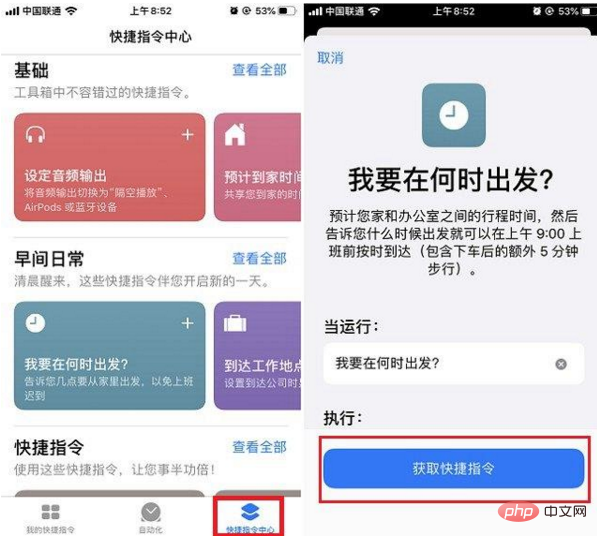
After adding the recommended shortcuts built into the APP, run and install the third-party shortcuts again. After encountering the prompt, go to the settings to view it after a while, and it will appear. "Allow untrusted shortcuts" option is available, just set "Allow".
2. The format of the shortcut command is too new
If you encounter the prompt "This shortcut command cannot be opened because it was created by a higher version of the "Shortcut Command" application, and If the shortcut command cannot be installed, it is mainly because the shortcut command you installed was created in the iOS13 system environment, and your iPhone/iPad system version is still in the iOS12 system version.

To put it simply, due to the major revision of iOS13 shortcut commands, they are no longer compatible with iOS12 shortcut commands. If you need to solve this problem, you can only solve it by upgrading the system. The specific operation is to enter Settings-> General-> Software update, under WiFi network, upgrade to the iOS13 system version, and it will be compatible with the installation.

The above are the two most common shortcut commands that cannot be used at present. The reasons and solutions for opening, I hope it will be helpful to the fruit fans I meet.
The above is the detailed content of What should I do if the shortcut command sharing security cannot be opened?. For more information, please follow other related articles on the PHP Chinese website!
 How to connect broadband to server
How to connect broadband to server
 HTTP 503 error solution
HTTP 503 error solution
 How to skip connecting to the Internet after booting up Windows 11
How to skip connecting to the Internet after booting up Windows 11
 How to turn on Word safe mode
How to turn on Word safe mode
 The role of html title tag
The role of html title tag
 jquery animate
jquery animate
 kb4012212 What to do if the update fails
kb4012212 What to do if the update fails
 What to do if the embedded image is not displayed completely
What to do if the embedded image is not displayed completely
 How to export word from powerdesigner
How to export word from powerdesigner




