

Problem:
The input ifconfig prompt does not exist, as shown below:
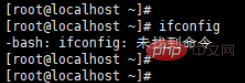
Solution:
First confirm whether it is caused by the lack of ifconfig in the environment variable
ls /sbin/ifconfig
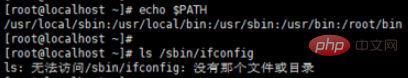
(Recommended tutorial: centos tutorial)
The above confirms that ifconfig is not installed on the system, let’s install it next.
yum install ifconfig
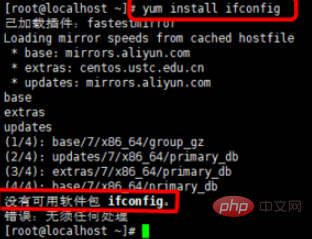
prompts that there is no ifconfig installation package. We then use the
yum search ifconfig
command to search for ifconfig-related packages
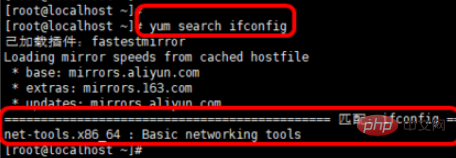
Check ifconfig matches the net-tools.x86_64 package and install net -tools.x86_64 package.
The command is as follows:
yum install net-tools.x86_64 -y
Enter ifconfig to see the effect
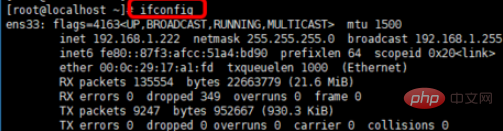
The above is the detailed content of What to do if ifconfig cannot be found under centos7. For more information, please follow other related articles on the PHP Chinese website!