

First check whether the Chinese language pack is installed on your system. You can use the locale -a command to list all available locale environments:
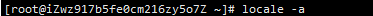
Check if there are the following four items:
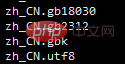
If there is, there is no need to install it. If not, you need to reinstall it.
The command is as follows:
yum install kde-l10n-Chinese
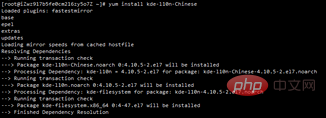
(Recommended tutorial: centos tutorial)
Then modify i18n and locale. conf configuration file
1, vim/etc/sysconfig/i18n, add the following two lines of code in it:
LANG="zh_CN.UTF-8" LC_ALL="zh_CN.UTF-8"
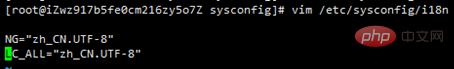
Then execute it to make the The modified file takes effect:
source/etc/sysconfig/i18n
2, vim /etc/locale.conf
Add: LANG="zh_CN.UTF-8"
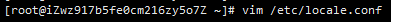

Execute the same operation to make the newly modified file take effect:
source /etc/locale.conf
Recommended related video tutorials: linux video tutorial
The above is the detailed content of Chinese characters under centos are always garbled. For more information, please follow other related articles on the PHP Chinese website!
 What is ^quxjg$c
What is ^quxjg$c
 centos
centos
 What are the common linux systems?
What are the common linux systems?
 How to solve garbled html page
How to solve garbled html page
 Solution to the problem that setting the Chinese interface of vscode does not take effect
Solution to the problem that setting the Chinese interface of vscode does not take effect
 C++ software Chinese change tutorial
C++ software Chinese change tutorial
 Xiaomi computer data recovery method
Xiaomi computer data recovery method
 Is there a big difference between c language and Python?
Is there a big difference between c language and Python?