

What should I do if vscode suddenly cannot be used?
Execute the netsh winsock reset reset command
Recommended learning:vscode tutorial
------Those who are not familiar with the operating system Students can follow the tutorial below------
window R key to call up run, enter cmd, and press Enter.
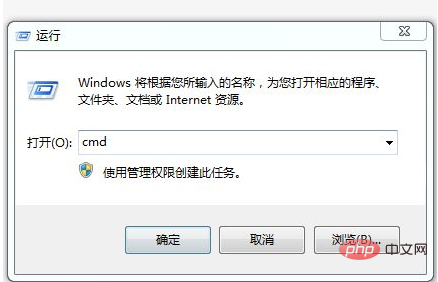
After the command prompt comes out, click the icon in the upper left corner and select Edit->Choose to paste this into netsh winsock reset
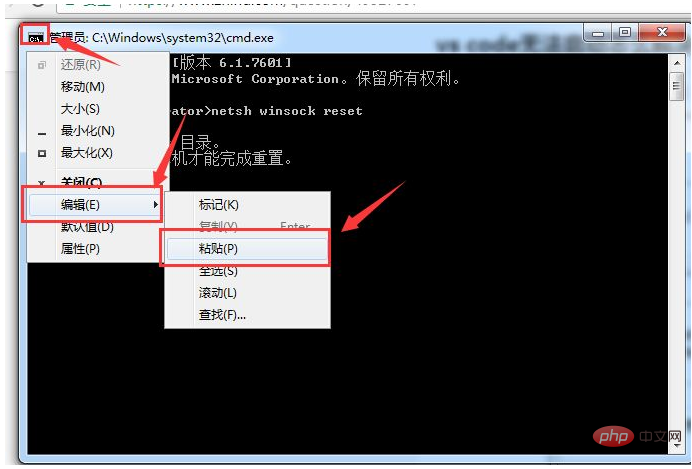
Press Enter after pasting
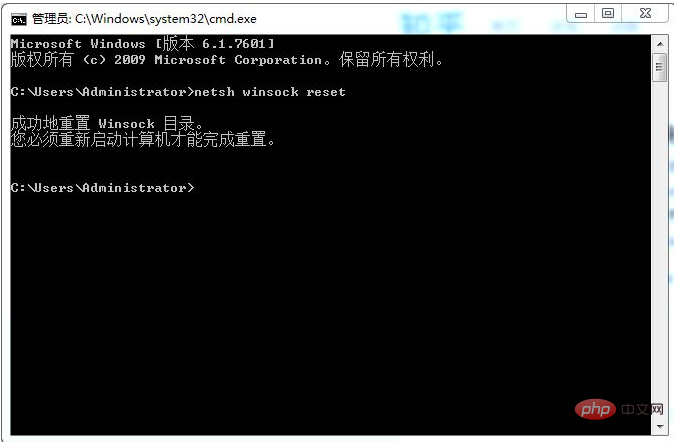
Finally, you will be prompted to successfully reset the Winsock directory. Generally, there is no need to restart. Just double-click your Visual Code and it should be able to open it.
The above is the detailed content of What should I do if vscode suddenly cannot be used?. For more information, please follow other related articles on the PHP Chinese website!




