
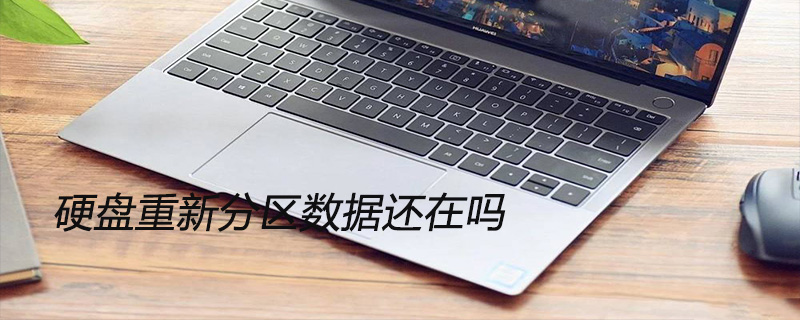
Data will definitely be lost if the hard disk is repartitioned. It is best to back up the important files and data inside first. Repartitioning is equivalent to formatting the hard disk.
First of all, it is stated that partition operation is dangerous, and normal partitioning will cause data loss.
Partitioning method: (The system comes with a partition tool)
1. Enter compmgmt.msc in Run, click "Disk Management", and select the disk to be partitioned based on the size and other information.
2. Select an unwanted partition, right-click and select "Delete Volume" (that is, delete the partition so that a new partition can be created. However, such a partition will definitely cause data loss)
3 . Right-click on the deleted partition and select "New Simple Volume". A dialog box will pop up. You can only click Next, then enter the size of the new partition, and then continue to the next step until completed.
For more Windows tutorials, please pay attention to the PHP Chinese website!
The above is the detailed content of Is the data still there after repartitioning the hard disk?. For more information, please follow other related articles on the PHP Chinese website!
 Mobile hard disk partition software
Mobile hard disk partition software
 What to do if the installation system cannot find the hard disk
What to do if the installation system cannot find the hard disk
 Recommended hard drive detection tools
Recommended hard drive detection tools
 Introduction to hard disk performance indicators
Introduction to hard disk performance indicators
 What are the video server configuration parameters?
What are the video server configuration parameters?
 Introduction to hard disk interface types
Introduction to hard disk interface types
 Introduction to hard disk interface types
Introduction to hard disk interface types
 JavaScript:void 0
JavaScript:void 0