

Solution:
Open File=》Preferences=》Settings Then search for "vetur.format.defaultFormatterOptions", as shown below:

Then click 'Edit in settings.json'; then copy the following code to settings.json.
"vetur.format.defaultFormatterOptions": {
"js-beautify-html": {
"wrap_line_length": 120,
"wrap_attributes": "auto",
"end_with_newline": false
}
}As shown below:
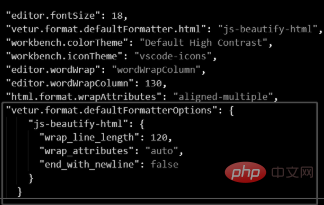
Press Ctrl s to save.
Recommended related tutorials: vscode tutorial
The above is the detailed content of Formatting css code label attributes in vscode does not wrap. For more information, please follow other related articles on the PHP Chinese website!




