
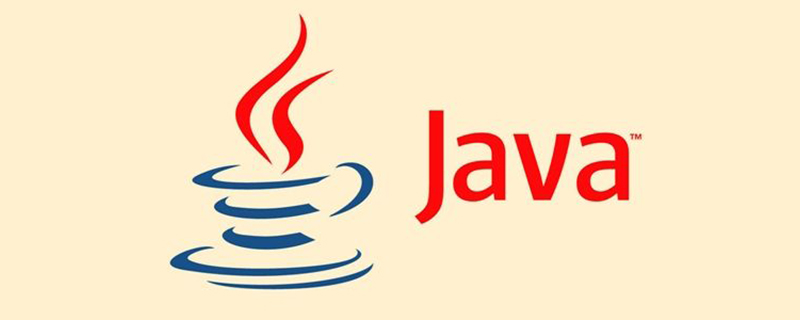
What should I do if java eclipse cannot run?
Common problems and solutions for Eclipse not running
Recommended tutorial: "java learning"
1 , the following error occurs when running Eclipse: A Java Runtime Environment (JRE) or Java Development Kit (JDK) must be.... The reason for this error is that the JDK is not installed or the jdk environment variable is not configured. Please install the corresponding version of JDK and configure the environment variables. For example, if the Eclipse version is 32-bit, then the JDK should also choose the 32-bit version.
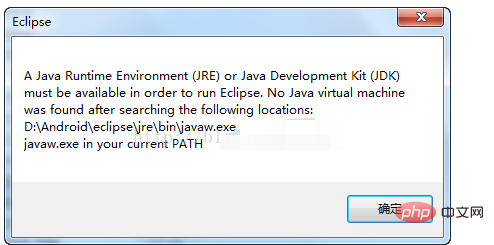
2. The following error message appears when running Eclipse: Failed to load the JNI shared library "D:\Java\jdk..\jvm.dll", this kind of problem It is caused by the inconsistency between the JDK bit number (32-bit or 64-bit) and the Eclipse bit number. Installing a JDK version with the same bit number as Eclipse can solve the above problem.
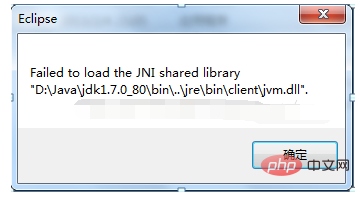
3. If multiple JDKs are installed and the configured JDK environment variables do not match Eclipse, if you want to use that version of Eclipse, you can also go to the Eclipse installation directory Modify the eclipse.ini file to solve the problem. For example, if the Eclipse version is 32-bit, but the JDK installed is 64-bit, or if the JDK is installed but no environment variables are configured, you can specify the JDK path to be run in the eclipse.ini file. Just add the following code under the openfile field in the file.
-vm D:\Java\jdk1.7.0\bin
The above is the detailed content of What to do if java eclipse cannot run. For more information, please follow other related articles on the PHP Chinese website!




