
layui是一款采用自身模块规范编写的前端UI框架,其外在极简,却又不失饱满的内在,体积轻盈,组件丰盈,虽然layui很简单,但在我们使用时总会遇到一些难点,本文为大家介绍了一些layui前端会遇到的一些难点。

一、表格中插入下拉框的情况
问题:表格遇到下拉框表单的情况,下拉框在表格中没办法显示出来,效果:
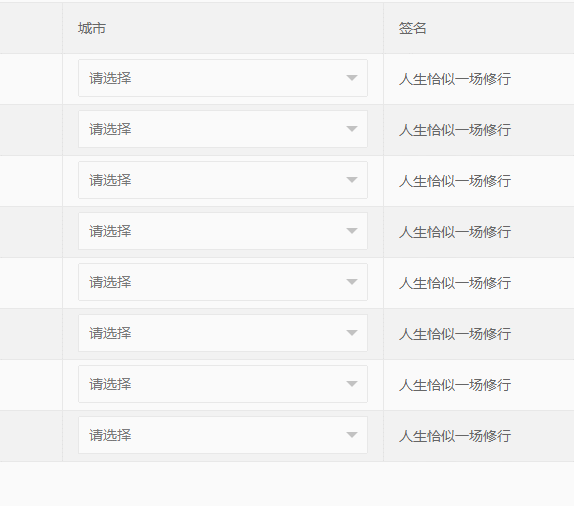
1、表格中下拉框被隐藏----方法1
这种方法解决了表格中下拉框被隐藏的状态了,但是显示并不是很美观,距离最下面的表格的下拉框展开之后会撑开表格的滚动条显示出来,可以看到截图效果:
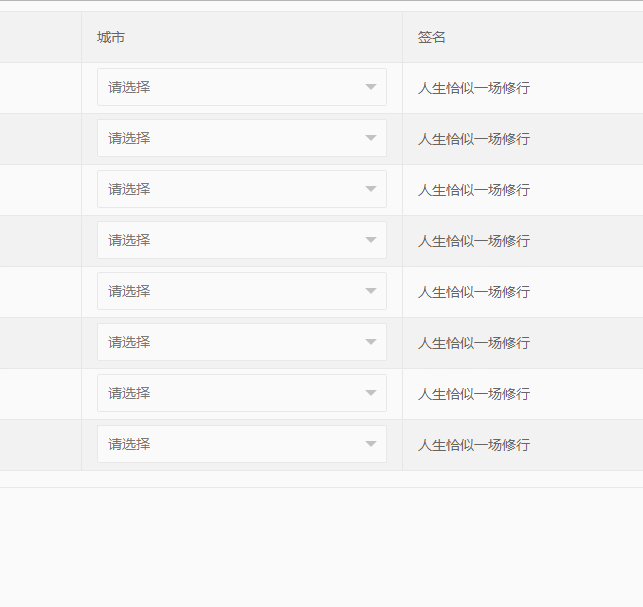
这个办法只是简单是修改了一下css:
.layui-table-cell{overflow: visible;}【相关视频教程推荐:layUI前端框架使用详解、前端UI框架 — layui】
2、表格中下拉框被隐藏----方法2
第二种办法就是给下拉框加上这个属性:lay-ignore.忽略了美化效果自然就是普通的下拉框了,可以正常显示的,但是效果并不美观,你觉得不是你想要的,别急,我给它美观一下.
首先给select表单加了lay-ignore属性,这样子就变成普通的表单了.
再美化一下css改变效果:
.table_select { width: 100%; height: 38px;
line-height: 1.3;
line-height: 38px \9;
border-width: 1px;
border-style: solid;
border-color: #ccc;
background-color: #fff;
border-radius: 2px;
padding-left:10px;
}
.table_select option{
padding: 0 10px;
line-height: 36px;
white-space: nowrap;
overflow: hidden;
text-overflow: ellipsis;}
/*修改表单默认文字颜色*/
input, textarea,select {
color: #999; /* 光标的颜色*/
text-shadow: 0px 0px 0px #999; /* 文本颜色 */
-webkit-text-fill-color: transparent; }
input::-webkit-input-placeholder,select::-webkit-input-placeholder { color: rgb(60, 0, 248); /* 改变placeholder文本颜色 */ text-shadow: none; -webkit-text-fill-color: initial; }效果如下:
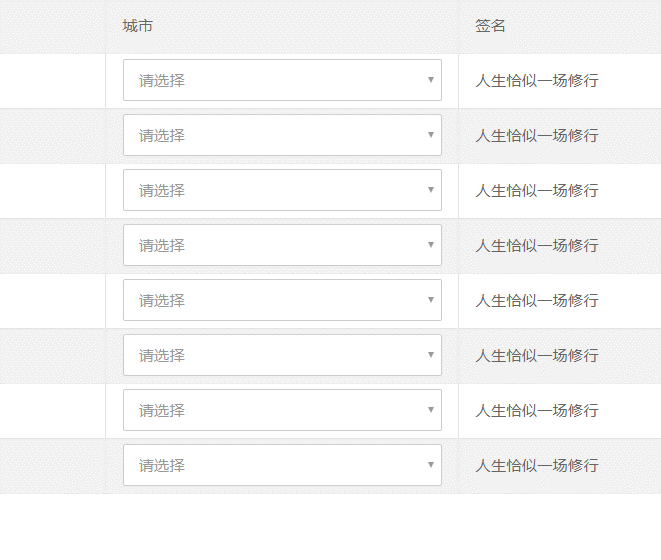
大家可以看到效果了,只是默认效果跟原来的差不多一样,只是点击效果内容有点丑,也勉强接受..
3、表格中下拉框被隐藏----方法3
参考:@FIRSTK 的bootstrap下拉菜单组件 https://fly.layui.com/jie/20494/
由于这个版本当时是layui-v2.24版本的,现在插件已经到2.4.5了,做的时候同步就有点麻烦,所以要切换成旧版本的.
bootstrap下拉菜单效果如果,需要的也可以用:
<div class="layui-btn-dropdown">
<button type="button" class="layui-btn layui-btn-sm" data-toggle="dropdown">操作 <span class="layui-icon" style="font-size: 14px"></span></button>
<ul class="layui-dropdown-menu">
<li><a href="#" onclick="alert(2)">功能</a></li>
<li><a href="#">另一个功能</a></li>
<li><a href="#">其他</a></li>
<li class="divider"></li><!--分割线-->
<li><a href="#">分离的链接</a></li>
</ul>
</div>效果如下:
二.弹窗中下拉框显示被隐藏1.当弹窗高度不够的时候,这个就有问题了
解决办法:
①修改全局css
.layui-layer-page .layui-layer-content { overflow: visible !important; }②修改当前的弹窗的css,给弹窗加个id,比如#layer_pop;这样不影响其他的弹窗效果.
#layer_pop.layui-layer-content { overflow: visible !important; }layer.open({
id:'layer_pop',
type: 1,
title: '点击弹窗',
area: '640px',
shadeClose: true, //点击遮罩关闭
content: $('#clickBtnView'),
btnAlign: 'c'
, zIndex: 198910160
, btn: ['确定', '取消']
, yes: function (index, layero) {
//按钮【按钮一】的回调
layer.close(index);
}
, btn2: function (index, layero) {
//按钮【按钮二】的回调
if (confirm('确定要关闭么')) { //只有当点击confirm框的确定时,该层才会关闭
layer.close(index)
}
// return false //开启该代码可禁止点击该按钮关闭
}
, cancel: function (index, layero) {
//右上角关闭回调
//return false 开启该代码可禁止点击该按钮关闭
}
});效果:
The above is the detailed content of A brief discussion on the difficulties encountered by the layui front-end (collection). For more information, please follow other related articles on the PHP Chinese website!
 Is python front-end or back-end?
Is python front-end or back-end?
 How to implement instant messaging on the front end
How to implement instant messaging on the front end
 The difference between front-end and back-end
The difference between front-end and back-end
 Introduction to the relationship between php and front-end
Introduction to the relationship between php and front-end
 js method to generate random numbers
js method to generate random numbers
 How to increase download speed
How to increase download speed
 Usage of strncpy
Usage of strncpy
 How to find the location of a lost Huawei phone
How to find the location of a lost Huawei phone