

How to solve the problem of red line error in vscode vue?
The specific error report is as shown in the figure:
Recommended related tutorials: vscode tutorial
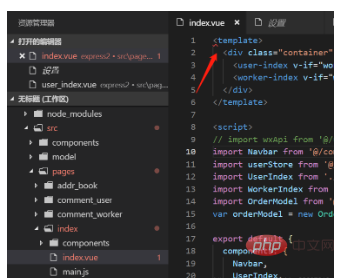
Solution:
1. First check if there are no grammatical errors in the html fragment. It is caused by a plug-in "vetur" that checks the grammatical format.
2, the solution is: vscode -> Preferences -> Settings -> Search (vetur), set vetur.validation.template to false to solve the problem.
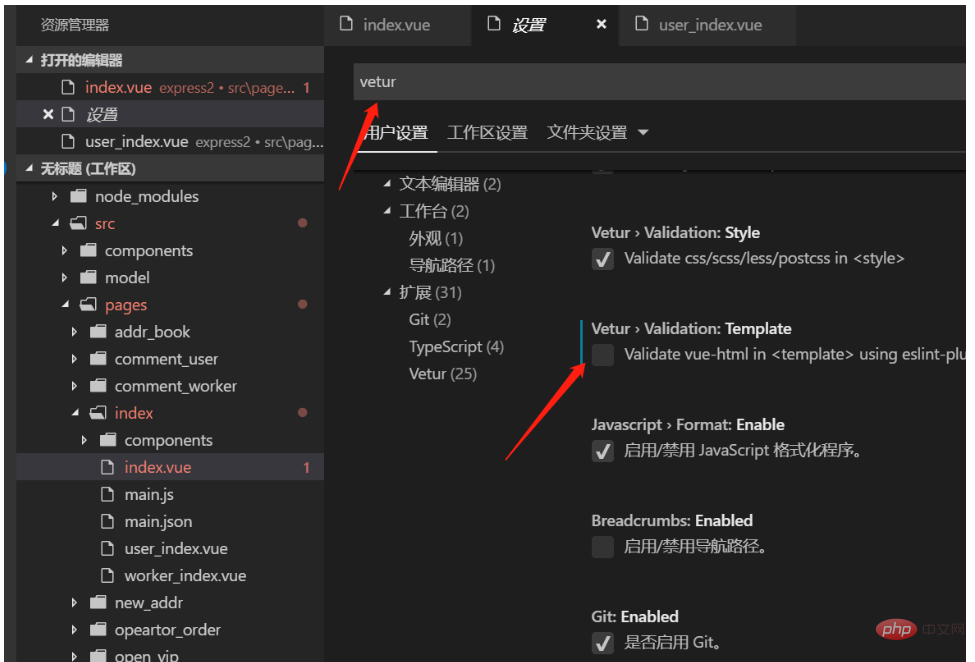
The above is the detailed content of How to solve the problem of vscode+vue+ red line error. For more information, please follow other related articles on the PHP Chinese website!




