What should I do if my computer prompts that the WeChat version is low?

What should I do if the computer prompts that the WeChat version is low?
Solutions to the computer prompting that the WeChat version is too low:
As shown in the figure below, when you log in to WeChat on the computer, you will be prompted that the WeChat version is too low.
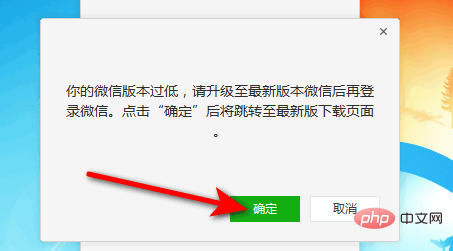
Search WeChat official website on Baidu.

After entering the official WeChat website, click on the WeChat Windows version.

Then click download.
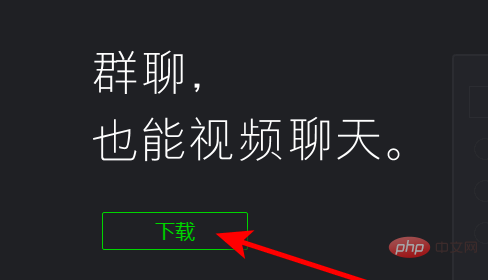
After the download is successful, click Run.
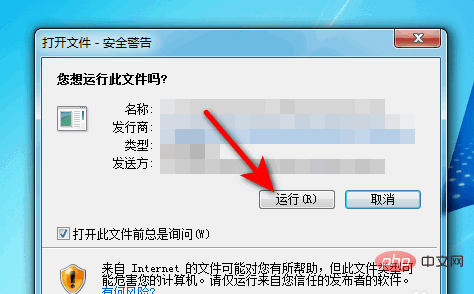
Then click to install WeChat.

After the installation is successful, click to start using it.

After clicking to start using, scan the QR code to log in to WeChat on your computer.

The above is the detailed content of What should I do if my computer prompts that the WeChat version is low?. For more information, please follow other related articles on the PHP Chinese website!

Hot AI Tools

Undresser.AI Undress
AI-powered app for creating realistic nude photos

AI Clothes Remover
Online AI tool for removing clothes from photos.

Undress AI Tool
Undress images for free

Clothoff.io
AI clothes remover

AI Hentai Generator
Generate AI Hentai for free.

Hot Article

Hot Tools

Notepad++7.3.1
Easy-to-use and free code editor

SublimeText3 Chinese version
Chinese version, very easy to use

Zend Studio 13.0.1
Powerful PHP integrated development environment

Dreamweaver CS6
Visual web development tools

SublimeText3 Mac version
God-level code editing software (SublimeText3)

Hot Topics
 1371
1371
 52
52
 Does H5 page production require continuous maintenance?
Apr 05, 2025 pm 11:27 PM
Does H5 page production require continuous maintenance?
Apr 05, 2025 pm 11:27 PM
The H5 page needs to be maintained continuously, because of factors such as code vulnerabilities, browser compatibility, performance optimization, security updates and user experience improvements. Effective maintenance methods include establishing a complete testing system, using version control tools, regularly monitoring page performance, collecting user feedback and formulating maintenance plans.
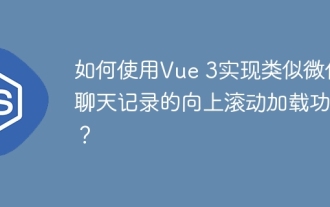 How to use Vue 3 to implement up scrolling loading function similar to WeChat chat records?
Apr 04, 2025 pm 03:51 PM
How to use Vue 3 to implement up scrolling loading function similar to WeChat chat records?
Apr 04, 2025 pm 03:51 PM
How to achieve upward scrolling loading similar to WeChat chat records? When developing applications similar to WeChat chat records, a common question is how to...
 How to wake up the Android App on the WeChat H5 page?
Apr 04, 2025 pm 02:03 PM
How to wake up the Android App on the WeChat H5 page?
Apr 04, 2025 pm 02:03 PM
How to evoke Android App on the H5 page in WeChat? Many developers face this problem: how to directly...
 What is the reason why PS keeps showing loading?
Apr 06, 2025 pm 06:39 PM
What is the reason why PS keeps showing loading?
Apr 06, 2025 pm 06:39 PM
PS "Loading" problems are caused by resource access or processing problems: hard disk reading speed is slow or bad: Use CrystalDiskInfo to check the hard disk health and replace the problematic hard disk. Insufficient memory: Upgrade memory to meet PS's needs for high-resolution images and complex layer processing. Graphics card drivers are outdated or corrupted: Update the drivers to optimize communication between the PS and the graphics card. File paths are too long or file names have special characters: use short paths and avoid special characters. PS's own problem: Reinstall or repair the PS installer.
 How to accurately track the source of website access, especially the sharing links of apps such as WeChat?
Apr 05, 2025 am 06:09 AM
How to accurately track the source of website access, especially the sharing links of apps such as WeChat?
Apr 05, 2025 am 06:09 AM
Tracking website access sources: Using HTTP request headers and URL parameters to accurately track access sources when building a statistical website. Developers often...
 E-commerce Festival red envelope strategy collection-Summary of E-commerce Festival red envelope strategy
Apr 04, 2025 pm 07:30 PM
E-commerce Festival red envelope strategy collection-Summary of E-commerce Festival red envelope strategy
Apr 04, 2025 pm 07:30 PM
Baidu recently launched an e-commerce festival red envelope activity. Users can get rewards through level challenges, inviting friends and completing daily tasks. Since many friends don’t know much about this, the editor below brings you a detailed summary of the e-commerce festival red envelope strategy. If you are interested, come and have a look. The full list of popular guides for e-commerce festival red envelopes. How can I get rid of the method of quickly making money with cash withdrawal? Activity entrance 1. First open the Baidu APP, and then enter [E-commerce Festival red envelopes] in the search box. 2. After searching, it will jump to the e-commerce festival red envelope activity interface. 3. Then you can get cash rewards through the level-breaking task, and you can withdraw cash after reaching the specified threshold. 4. Note: The e-commerce festival red envelope activity has now ended. 2. Make money quickly 1. Invite friends: You only need to invite new users and you can
 How to speed up the loading speed of PS?
Apr 06, 2025 pm 06:27 PM
How to speed up the loading speed of PS?
Apr 06, 2025 pm 06:27 PM
Solving the problem of slow Photoshop startup requires a multi-pronged approach, including: upgrading hardware (memory, solid-state drive, CPU); uninstalling outdated or incompatible plug-ins; cleaning up system garbage and excessive background programs regularly; closing irrelevant programs with caution; avoiding opening a large number of files during startup.
 How to solve the problem of loading when PS is started?
Apr 06, 2025 pm 06:36 PM
How to solve the problem of loading when PS is started?
Apr 06, 2025 pm 06:36 PM
A PS stuck on "Loading" when booting can be caused by various reasons: Disable corrupt or conflicting plugins. Delete or rename a corrupted configuration file. Close unnecessary programs or upgrade memory to avoid insufficient memory. Upgrade to a solid-state drive to speed up hard drive reading. Reinstalling PS to repair corrupt system files or installation package issues. View error information during the startup process of error log analysis.



