

Right-click the win icon in the lower left corner of the desktop. The settings function will appear. Click to enter.
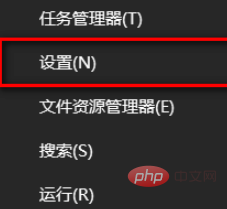
Update and security will appear at the bottom of the interface after entering. Go inside.

Click to check for updates. Since I have checked before, I have discovered the new system.

Choose to download and install now.
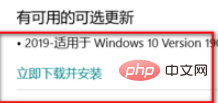
At this time, your computer is already downloading a new version of the operating system.

Recommended related tutorials: windows tutorial
The above is the detailed content of How to update Windows system on laptop. For more information, please follow other related articles on the PHP Chinese website!




