

1. First, right-click any blank space on the computer desktop screen and click the "Personalize" button in the drop-down menu
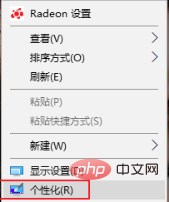
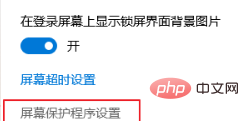
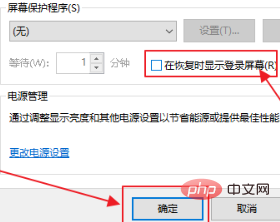
The above is the detailed content of What should I do if my Windows computer automatically returns to the switching user interface?. For more information, please follow other related articles on the PHP Chinese website!




