

What's going on with cpu100%?
1. If the CPU usage rate is 100% for a long time, that is, it is used at full load for a long time, it will cause the CPU life to accelerate and weaken.
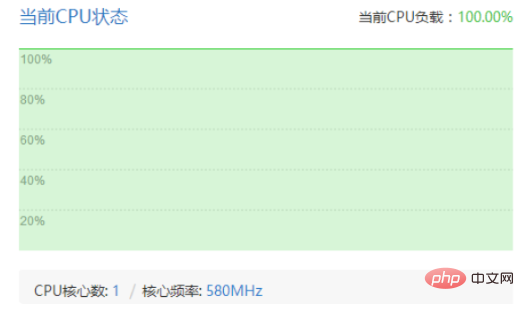
#2. It is recommended to idle the CPU for a period of time, or shut it down for maintenance.
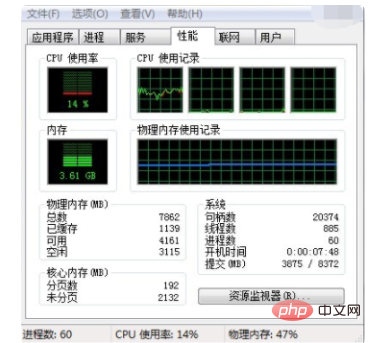
#3. A better radiator is a must, as well as a high-quality power supply.

#4. CPU cooling software, because the software will use all the CPU idle time to cool down when running, but Windows cannot distinguish between ordinary CPU usage and cooling by cooling software. The difference between instructions, so the CPU always displays 100%, there is no need to worry about this, it will not affect normal system operation.
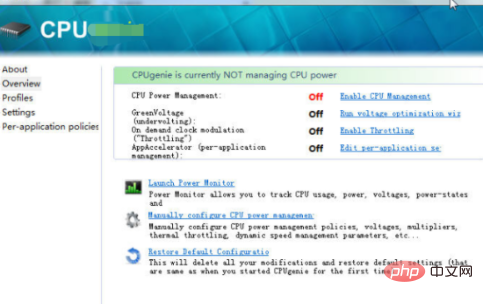
5. Some drivers may sometimes experience this phenomenon. It is best to choose Microsoft-certified or officially released drivers to install. Sometimes you can upgrade the driver appropriately. , but remember that the latest is not the best.
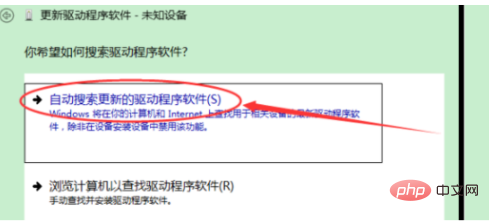
Extended information:
The fifth-generation computer CPU consists of circuit board, firmware, transistors, pins, metal packaging, first-level cache, and second-level cache , the three-level cache is composed of three commonly used categories. The first is the CPU with X86 and AMD64 architecture, the second is the CPU with ARMv7 architecture, and the third is the microprocessor. The number of bits is usually less than 16, and it is used in many electrical appliances. There is a microprocessor.
Mainstream CPU caches are generally like this: 256KB level 1 cache, 512KB level 2 cache, 4096 KB level 3 cache.
There are ratios between CPU and cache frequencies.
CPU frequency does not represent performance, but it ranks second. The biggest impact is the architecture. You get what you pay for.
The CPU frequency can be changed, and the voltage can be changed - overclocking, underclocking, voltage increasing, and voltage reducing.
The above is the detailed content of What's going on with cpu100%?. For more information, please follow other related articles on the PHP Chinese website!
 What to do if the CPU temperature is too high
What to do if the CPU temperature is too high
 A memory that can exchange information directly with the CPU is a
A memory that can exchange information directly with the CPU is a
 The main components that make up the CPU
The main components that make up the CPU
 What are the video server configuration parameters?
What are the video server configuration parameters?
 How to solve cpu fan error
How to solve cpu fan error
 What to do if the CPU usage is too high
What to do if the CPU usage is too high
 Introduction to CPU performance index parameters
Introduction to CPU performance index parameters
 What to do if the blue screen code 0x0000007e occurs
What to do if the blue screen code 0x0000007e occurs




