

Recently, users using the win10 system encountered problems when using a mobile hard disk to copy files on the computer, and an error message of signal light timeout 0X80070079 appeared

But the U disk can be used, and the mobile hard disk can also be used on other computers. The computer with the problem has a USB3.0 interface. How to solve it?
Solution:
Method 1:
1. We can download and install 360 Driver Master or Driver Wizard;
2 . After the detection is completed, check whether there is a problem with the USB3.0 driver, update and install it and then restart the computer.

Method 2:
1. Press the "Win X" key combination and click "Command Prompt (Administrator)";
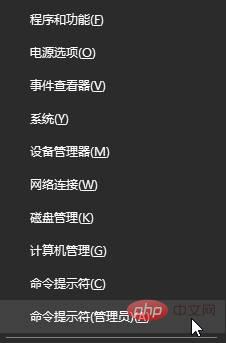
2. Type in the command prompt box: netsh interface tcp set global autotuninglevel=disabled Press the Enter key and restart the computer after completing the command to see if it works solve.
If the chipset of your computer is: z170, you can only use it in Win7. Currently, this chipset cannot be used normally in Win10 system.
For more related knowledge, please pay attention to PHP Chinese website! !
The above is the detailed content of What should I do if the computer error 0x80070079 signal timeout occurs?. For more information, please follow other related articles on the PHP Chinese website!