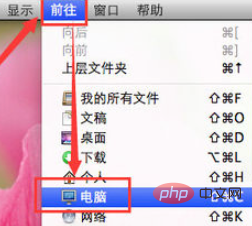If the file you need to process is not on the desktop, you need to click [Go] first --->[Computer]

##On the left side of the computer window, there are options such as [All My Folders], [Applications], [Desktop]...[Pictures]. You can only operate the files or folders in these options. Here you need to compress the [iTunes] folder in the music item. Then I click [Music]
After clicking on the location of the file you need to process, find the folder or file that needs to be processed, and right-click on it---->[ Compress "file/folder name"】

Wait for the compression to complete, and then get a new file of [file/file name.zip]. Then this file is your compressed compressed file.

The above is the detailed content of How to compress files on mac computer. For more information, please follow other related articles on the PHP Chinese website!