How to extract age from ID number
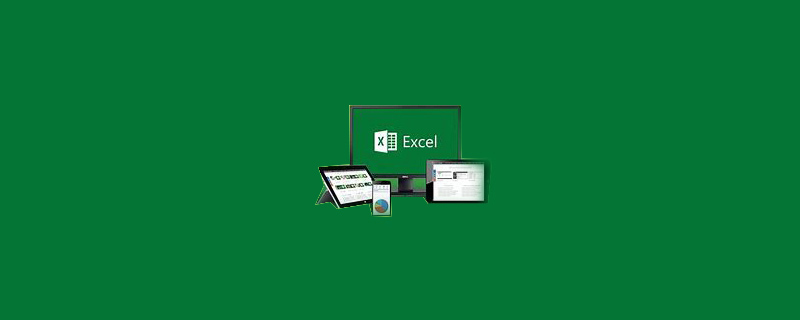
Method to extract age from ID number
The first step is to put the person’s ID number in The same column of the spreadsheet and create the corresponding header.
The second step is to use Excel functions to generate data. First, create a function at the corresponding position of the first person.
Generate real-time updated age. As shown in the picture, enter "=YEAR(TODAY())-MID(B2,7,4)" in cell C3 (enter the content in the quotation marks, no quotation marks are required, the same below). Note that the first two alphanumeric characters in the parentheses after the MID point to the cell where the ID card is located, so no mistakes can be made.
After completion, press Enter to generate the age, and the age calculated in this way will be automatically updated according to the date. If it is opened next year, it will be updated to next year's age.
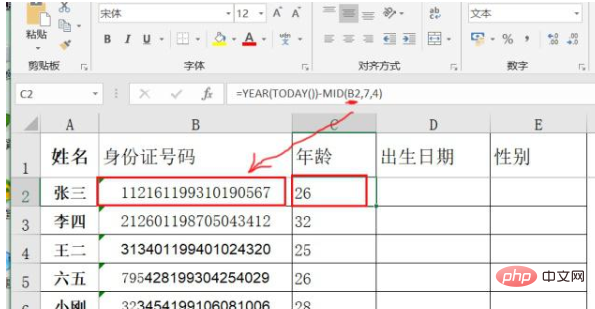
The above is the detailed content of How to extract age from ID number. For more information, please follow other related articles on the PHP Chinese website!

Hot AI Tools

Undresser.AI Undress
AI-powered app for creating realistic nude photos

AI Clothes Remover
Online AI tool for removing clothes from photos.

Undress AI Tool
Undress images for free

Clothoff.io
AI clothes remover

AI Hentai Generator
Generate AI Hentai for free.

Hot Article

Hot Tools

Notepad++7.3.1
Easy-to-use and free code editor

SublimeText3 Chinese version
Chinese version, very easy to use

Zend Studio 13.0.1
Powerful PHP integrated development environment

Dreamweaver CS6
Visual web development tools

SublimeText3 Mac version
God-level code editing software (SublimeText3)

Hot Topics
 How to use Python regular expressions to extract ID number
Jun 22, 2023 am 10:35 AM
How to use Python regular expressions to extract ID number
Jun 22, 2023 am 10:35 AM
In the process of data processing, it is often necessary to extract information in a specific format from text. As a relatively common piece of personal information, ID number is often used in data processing. You can use Python regular expressions to easily extract the ID number and perform certain verification on it. The ID card number is composed of 18 digits, including the region, date of birth, check code and other information in the ID card number. In Python, we can use the regular expression function of the re module to extract the ID number. head
 How to set age filter on Momo How to set age filter
Mar 12, 2024 am 11:28 AM
How to set age filter on Momo How to set age filter
Mar 12, 2024 am 11:28 AM
All social information provided in the Momo app is the most authentic, so there is no need to worry about being deceived. Single men and women from all over the country gather here and can chat whenever they want without being disturbed, creating a very comfortable chat atmosphere. Enter your mobile phone number to log in online, and the platform will accurately match everyone's social needs. Young brothers and sisters of different styles are waiting for you to flirt with. Video, voice calls and text chats are all free. You can also set the age to find someone your own age. Similar friends of the opposite sex can follow each other to learn more about each other. It can bring you closer so that you are no longer alone. It can also help more people get out of singles. It is very popular. Now the editor will provide detailed settings for Momo friends online. Age screening methods. 1. Click Momo software to enter. 2. Enter into
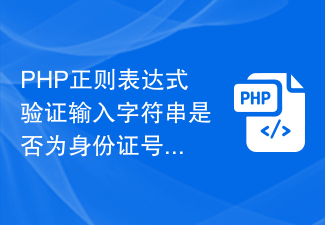 PHP regular expression to verify whether the input string is in the format of ID number or passport number
Jun 24, 2023 pm 12:11 PM
PHP regular expression to verify whether the input string is in the format of ID number or passport number
Jun 24, 2023 pm 12:11 PM
ID number and passport number are common document numbers in people's lives. When implementing functions involving these document numbers, it is often necessary to perform format verification on the entered numbers to ensure their correctness. In PHP, regular expressions can be used to achieve this function. This article will introduce how to use PHP regular expressions to verify whether the input string is in the format of an ID number or passport number. 1. ID card number verification The ID card number is composed of 18 digits and the last digit may be a letter (check code). Its format is as follows: the first 6
 PHP regular expression to verify birthday information of ID number
Jun 24, 2023 pm 02:22 PM
PHP regular expression to verify birthday information of ID number
Jun 24, 2023 pm 02:22 PM
The ID number is an identity proof tool that we often use in our daily lives, and the birthday information contained in it is also very important. When using PHP to verify ID numbers, we often need to determine whether the birthday information is correct. This article will introduce how to use PHP regular expressions to verify the birthday information of the ID number. 1. The basic format of the ID number. The ID number is a string composed of 18 digits and letters. The last digit may be a number or a letter, and may be uppercase or lowercase. The first 17 digits are the owner of the ID card
 How to use PHP regular expressions to verify whether the input string is the correct ID number, passport number or Hong Kong and Macao pass format
Jun 24, 2023 am 10:36 AM
How to use PHP regular expressions to verify whether the input string is the correct ID number, passport number or Hong Kong and Macao pass format
Jun 24, 2023 am 10:36 AM
ID cards, passports and Hong Kong and Macao pass numbers are all important personal identity certificates. In order to ensure the security of personal information, we need to verify in the system whether the ID number entered by the user complies with the standard format. PHP regular expressions are a very powerful tool that can easily achieve this purpose. This article will introduce how to use PHP regular expressions to verify the ID number, passport number and Hong Kong and Macao pass number entered by the user. 1. ID card number format verification The ID card number is an 18-digit number, and the last digit may be a number or the letter X. identity
 What is the best age to learn programming?
Sep 27, 2022 pm 02:49 PM
What is the best age to learn programming?
Sep 27, 2022 pm 02:49 PM
Learning programming is suitable for any age, there is no age limit. You can learn programming at any age, and it is suitable for everyone. No matter you have zero foundation or some basic knowledge, as long as you choose the right programming course, you can learn it at any age; just do what you want to do, and don’t worry too much Giving up on changes or missing opportunities will only lead to more regrets.
 How to calculate age in excel
Mar 21, 2024 am 09:41 AM
How to calculate age in excel
Mar 21, 2024 am 09:41 AM
When using excel office software, we often need to use formula functions. For example, when we make an employee roster, we often enter the employee's birth date. At this time, we can calculate the employee's age based on the birth date, then , how to calculate age in excel? Next, let’s try the calculation together! 1. First, we create and open an excel form and enter a few information at will to facilitate demonstration operations. 2. We calculate the age in the column behind the date of birth. Use the mouse to select the age column, right-click the mouse, select "Format Cells", and in the pop-up dialog box, set the category to "Numeric" and set the number of decimal places. is "0". 3. Enter the formula in cell c2 of the age column.
 How to use regular expressions in Go language to determine whether a string is a legal ID number
Jul 13, 2023 pm 07:55 PM
How to use regular expressions in Go language to determine whether a string is a legal ID number
Jul 13, 2023 pm 07:55 PM
How to use regular expressions in Go language to determine whether a string is a legal ID number. The ID number is a unique identifier for each Chinese citizen and is also an important basis for identifying individuals in all aspects of society. In data processing, it is often necessary to determine whether a string is a legal ID number. This article will introduce how to use regular expressions in Go language to determine whether a string is a legal ID number. In Go language, using regular expressions requires introducing the regexp package. The following is a regular expression to determine the ID number






