What are the common file formats for images?
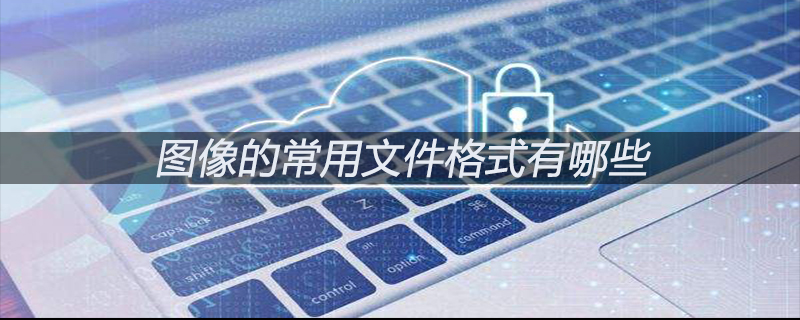
Commonly used file formats for images are:
PSD format and PDD format are the special formats of Photoshop software itself and are the only ones that can support all images. The format of the color mode.
GIFThe image file format is a format that uses LZW compression to minimize file size and reduce transfer time.
JPEG format, in addition to JPEG, its suffix also includes JPG. This file format is both a file format and a compression technology.
PNG format can store transparency. The advantage of the GIF format is that it has small distortion and no aliasing. The disadvantage is that it does not support animation.
PDF The image file format is a flexible, cross-application portable document format that accurately displays and preserves fonts.
SVG formatScalable vector graphics. When the image of this format file is arbitrarily scaled, its clarity and smoothness will not be affected.
The above is the detailed content of What are the common file formats for images?. For more information, please follow other related articles on the PHP Chinese website!

Hot AI Tools

Undresser.AI Undress
AI-powered app for creating realistic nude photos

AI Clothes Remover
Online AI tool for removing clothes from photos.

Undress AI Tool
Undress images for free

Clothoff.io
AI clothes remover

AI Hentai Generator
Generate AI Hentai for free.

Hot Article

Hot Tools

Notepad++7.3.1
Easy-to-use and free code editor

SublimeText3 Chinese version
Chinese version, very easy to use

Zend Studio 13.0.1
Powerful PHP integrated development environment

Dreamweaver CS6
Visual web development tools

SublimeText3 Mac version
God-level code editing software (SublimeText3)

Hot Topics
 1378
1378
 52
52
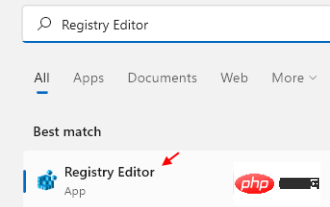 How to clear desktop background recent image history in Windows 11
Apr 14, 2023 pm 01:37 PM
How to clear desktop background recent image history in Windows 11
Apr 14, 2023 pm 01:37 PM
<p>Windows 11 improves personalization in the system, allowing users to view a recent history of previously made desktop background changes. When you enter the personalization section in the Windows System Settings application, you can see various options, changing the background wallpaper is one of them. But now you can see the latest history of background wallpapers set on your system. If you don't like seeing this and want to clear or delete this recent history, continue reading this article, which will help you learn more about how to do it using Registry Editor. </p><h2>How to use registry editing
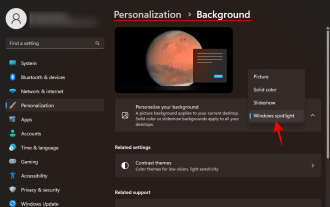 How to Download Windows Spotlight Wallpaper Image on PC
Aug 23, 2023 pm 02:06 PM
How to Download Windows Spotlight Wallpaper Image on PC
Aug 23, 2023 pm 02:06 PM
Windows are never one to neglect aesthetics. From the bucolic green fields of XP to the blue swirling design of Windows 11, default desktop wallpapers have been a source of user delight for years. With Windows Spotlight, you now have direct access to beautiful, awe-inspiring images for your lock screen and desktop wallpaper every day. Unfortunately, these images don't hang out. If you have fallen in love with one of the Windows spotlight images, then you will want to know how to download them so that you can keep them as your background for a while. Here's everything you need to know. What is WindowsSpotlight? Window Spotlight is an automatic wallpaper updater available from Personalization > in the Settings app
 How to open eml file
Feb 23, 2024 pm 09:57 PM
How to open eml file
Feb 23, 2024 pm 09:57 PM
eml file is an email file format that contains the original content and information of an email. Usually, the eml file is generated by an email client or email server and saves complete email data, including sender, recipient, subject, body, attachments, etc. To open eml files, you can use the following software: Mail client software: Most mail client software supports opening eml files directly, such as Microsoft Outlook, Microsoft Mail, Thun
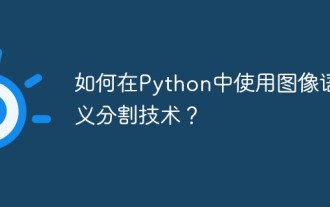 How to use image semantic segmentation technology in Python?
Jun 06, 2023 am 08:03 AM
How to use image semantic segmentation technology in Python?
Jun 06, 2023 am 08:03 AM
With the continuous development of artificial intelligence technology, image semantic segmentation technology has become a popular research direction in the field of image analysis. In image semantic segmentation, we segment different areas in an image and classify each area to achieve a comprehensive understanding of the image. Python is a well-known programming language. Its powerful data analysis and data visualization capabilities make it the first choice in the field of artificial intelligence technology research. This article will introduce how to use image semantic segmentation technology in Python. 1. Prerequisite knowledge is deepening
 Which software can be used to open the .AI file format?
Feb 19, 2024 pm 06:03 PM
Which software can be used to open the .AI file format?
Feb 19, 2024 pm 06:03 PM
The AI file format is a proprietary format of Adobe Illustrator and is commonly used to save vector graphics files. Vector graphics can be scaled and edited losslessly, so they are widely used in design, illustration, typography, and other fields. To open AI files, you need to use specialized software, the most important one being Adobe Illustrator software. Adobe Illustrator is specialized software for creating and editing vector graphics. It provides rich tools and functions to help designers create high-quality
 Can ai files be opened with ps?
Feb 20, 2024 am 10:40 AM
Can ai files be opened with ps?
Feb 20, 2024 am 10:40 AM
AI files are the file format of Adobe Illustrator software, while PS refers to Adobe Photoshop software. Although both are products of Adobe, they are different software used in different fields of design and image processing. Therefore, under normal circumstances, AI files cannot be opened directly in PS. AI files are file formats specifically used for vector graphics design. It can save graphics, charts, logos, icons and other vector elements, and supports non-destructive editing and amplification. Different from that,
 Use 2D images to create a 3D human body. You can wear any clothes and change your movements.
Apr 11, 2023 pm 02:31 PM
Use 2D images to create a 3D human body. You can wear any clothes and change your movements.
Apr 11, 2023 pm 02:31 PM
Thanks to the differentiable rendering provided by NeRF, recent 3D generative models have achieved stunning results on stationary objects. However, in a more complex and deformable category such as the human body, 3D generation still poses great challenges. This paper proposes an efficient combined NeRF representation of the human body, enabling high-resolution (512x256) 3D human body generation without the use of super-resolution models. EVA3D has significantly surpassed existing solutions on four large-scale human body data sets, and the code has been open source. Paper name: EVA3D: Compositional 3D Human Generation from 2D image Collections Paper address: http
 iOS 17: How to use one-click cropping in photos
Sep 20, 2023 pm 08:45 PM
iOS 17: How to use one-click cropping in photos
Sep 20, 2023 pm 08:45 PM
With the iOS 17 Photos app, Apple makes it easier to crop photos to your specifications. Read on to learn how. Previously in iOS 16, cropping an image in the Photos app involved several steps: Tap the editing interface, select the crop tool, and then adjust the crop using a pinch-to-zoom gesture or dragging the corners of the crop tool. In iOS 17, Apple has thankfully simplified this process so that when you zoom in on any selected photo in your Photos library, a new Crop button automatically appears in the upper right corner of the screen. Clicking on it will bring up the full cropping interface with the zoom level of your choice, so you can crop to the part of the image you like, rotate the image, invert the image, or apply screen ratio, or use markers



