
How to close the Linux port? The following article will introduce to you how to check whether the port is open, close/open the port under Linux. It has certain reference value. Friends in need can refer to it. I hope it will be helpful to everyone.
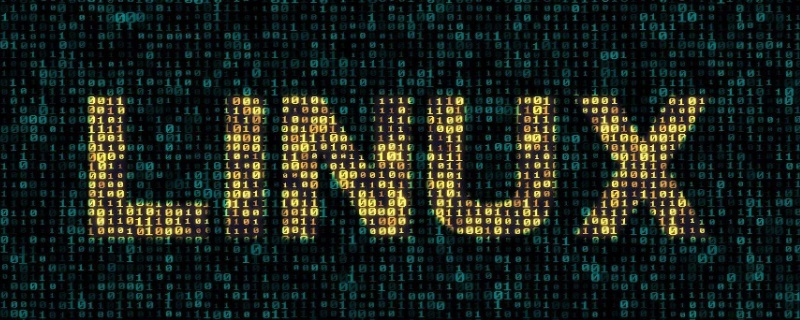
1. Check which ports are open
netstat -anp
(Note: Adding parameter '-n' will convert the application to port display, that is, digital format address, such as: nfs->2049, ftp->21, so you can open two terminals and correspond to the port number corresponding to the program one by one)
2. Close the port number
iptables -A OUTPUT -p tcp --dport 端口号-j DROP
3. Open the port number:
iptables -A INPUT -ptcp --dport 端口号-j ACCEPT
4. Save the settings
service iptables save
5. The following is how to use the Linux open port command.
nc -lp 23 &(打开23端口,即telnet) netstat -an | grep 23 (查看是否打开23端口)
6. Linux open port command Each open port needs a corresponding listening program
Recommendation: "linux tutorial"
The above is the detailed content of How to close the linux port?. For more information, please follow other related articles on the PHP Chinese website!