

First open the IE browser

#Then click the browser menu button to pop up the menu options
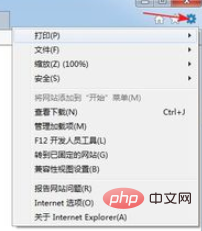
Select the "Security" - "Inprvate Browsing" option to enter the private browsing mode

Then the "InPrivate is enabled" page pops up and confirm entry Private browsing mode successful
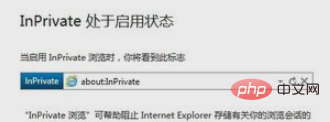
The above is the detailed content of Where to turn on the incognito mode of IE browser. For more information, please follow other related articles on the PHP Chinese website!
 What should I do if IE browser prompts a script error?
What should I do if IE browser prompts a script error?
 How to restore IE browser to automatically jump to EDGE
How to restore IE browser to automatically jump to EDGE
 How to completely delete mongodb if the installation fails
How to completely delete mongodb if the installation fails
 Why can't Amazon open
Why can't Amazon open
 Usage of source command in linux
Usage of source command in linux
 What does it mean to use a printer offline
What does it mean to use a printer offline
 How to configure default gateway
How to configure default gateway
 Advantages of pycharm
Advantages of pycharm




