
The example in this article describes the 3D drag and drop page turning effect implemented by JS. Share it with everyone for your reference, the details are as follows:
I saw a very popular post before, and the page turning effect achieved by dragging was very creative, and I liked it very much, so I came up with the idea of imitating it in my own way. Thanks to the original author for his creativity, the result is the same, but the process is different. The code is provided for your reference.
The screenshot of the running effect is as follows:
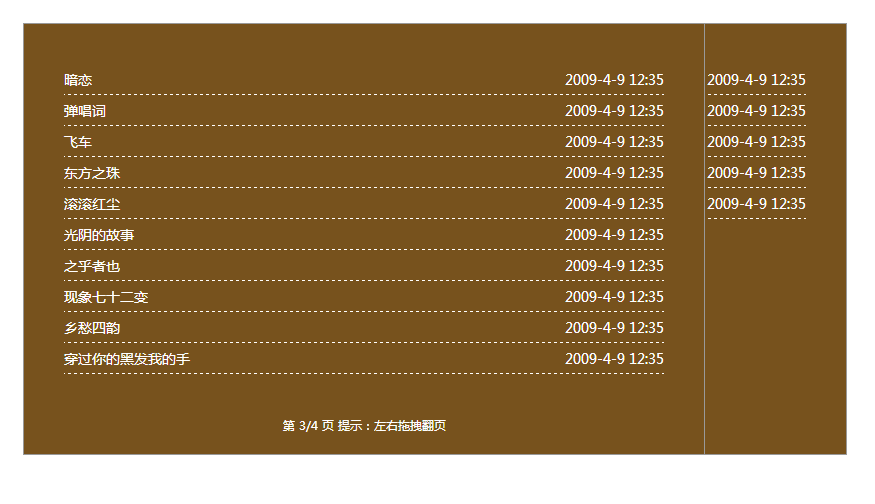
The online demo address is as follows:
http://demo.jb51.net/js/2015/js-3d-drag-page-style-codes/
The specific code is as follows:
<!DOCTYPE html PUBLIC "-//W3C//DTD XHTML 1.0 Transitional//EN"
"http://www.w3.org/TR/xhtml1/DTD/xhtml1-transitional.dtd">
<html xmlns="http://www.w3.org/1999/xhtml">
<head>
<meta http-equiv="Content-Type" content="text/html; charset=gb2312" />
<title>拖拽翻页</title>
<style type="text/css">
*{margin:0;padding:0;}
body{font-size:12px; overflow:hidden;}
img{border:0;}
li{list-style:none;}
#drag{
width:682px;
color:#fff;
position:relative;
margin:50px auto 0 auto;
font-family:"Microsoft YaHei", "宋体";
}
#drag ul{
}
#drag ul li{
text-align:right;
height:30px;
line-height:30px;
overflow:hidden;
vertical-align:middle;
font-size:14px;
border-bottom:1px dashed #fff;
}
#drag ul li span{
float:right;
}
#drag ul li a{
float:left;
color:#fff;
text-decoration:none;
}
#drag div{
width:600px;
height:350px;
padding:40px;
background:#77521d;
cursor:e-resize;
border:1px solid #999;
position:absolute;
left:0;
top:0;
}
#drag div p{
width:100%;
padding-bottom:20px;
text-align:center;
position:absolute;
bottom:0;
left:0;
}
</style>
<script type="text/javascript">
window.onload=function()
{
var oDrag=document.getElementById('drag');
var aDiv=oDrag.getElementsByTagName('div');
var aLink=oDrag.getElementsByTagName('a');
var i=0;
for(i=0;i<aDiv.length;i++)
{
aDiv[i].style.zIndex=(i+1);
aDiv[i].innerHTML+='<p>第 '+(i+1)+'/'+aDiv.length+' 页 提示:左右拖拽翻页</p>';
aDiv[i].onmousedown=drag;
}
for(i=0;i<aLink.length;i++)
{
aLink[i].onmousedown=function(ev)
{
var oEvent=ev||event;
oEvent.stopPropagation?oEvent.stopPropagation():oEvent.cancelBubble=true;
};
}
};
function drag(ev)
{
var obj=this;
var mouseStart=[];
var objStart=[];
var oEvent=ev||event;
mouseStart.x=oEvent.clientX;
objStart.x=this.offsetLeft;
document.onmousemove=function(ev)
{
var oEvent=ev||event;
var l=oEvent.clientX-mouseStart.x+objStart.x;
var t=oEvent.clientY-mouseStart.y+objStart.y;
obj.style.left=l+'px';
return false;
};
document.onmouseup=function()
{
document.onmousemove=document.onmouseup=null;
startMove(obj);
};
return false;
}
function startMove(obj)
{
var oDrag=document.getElementById('drag');
var aDiv=oDrag.getElementsByTagName('div');
var iSpeed=0;
obj.timer=setInterval(function(){
obj.onmousedown=null;
obj.offsetLeft>=0?iSpeed+=10:iSpeed-=10;
var l=obj.offsetLeft+iSpeed;
if(l>obj.offsetWidth)
{
l=obj.offsetWidth;
moveDirection(iSpeed);
}
else if(l<-obj.offsetWidth)
{
l=-obj.offsetWidth;
moveDirection(iSpeed);
}
obj.style.left=l+'px';
},30);
function moveDirection(iSpeed)
{
for(i=0;i<aDiv.length;i++)
{
aDiv[i].style.zIndex=parseInt(aDiv[i].style.zIndex)+1;
if(aDiv[i]==obj)
{
obj.style.zIndex=parseInt(obj.style.zIndex)-aDiv.length;
}
}
clearInterval(obj.timer);
t=setInterval(function(){
obj.onmousedown=null;
var l=obj.offsetLeft-iSpeed;
if((iSpeed<0 && l>0) || (iSpeed>0 && l<0))
{
l=0;
clearInterval(t);
obj.onmousedown=drag;
}
obj.style.left=l+'px';
},30);
}
}
</script>
</head>
<body>
<div id="drag">
<div>
<ul>
<li><span>2009-4-9 12:35</span><a target="_blank" href="#">东方之珠</a></li>
<li><span>2009-4-9 12:35</span><a target="_blank" href="#">啊!爱人</a></li>
<li><span>2009-4-9 12:35</span><a target="_blank" href="#">宁静温泉</a></li>
<li><span>2009-4-9 12:35</span><a target="_blank" href="#">你的样子</a></li>
<li><span>2009-4-9 12:35</span><a target="_blank" href="#">恋曲1980</a></li>
<li><span>2009-4-9 12:35</span><a target="_blank" href="#">恋曲1990</a></li>
<li><span>2009-4-9 12:35</span><a target="_blank" href="#">恋曲2000</a></li>
<li><span>2009-4-9 12:35</span><a target="_blank" href="#">亚细亚的孤儿</a></li>
<li><span>2009-4-9 12:35</span><a target="_blank" href="#">伴侣</a></li>
<li><span>2009-4-9 12:35</span><a target="_blank" href="#">童年</a></li>
</ul>
</div>
<div>
<ul>
<li><span>2009-4-9 12:35</span><a target="_blank" href="#">爱的箴言</a></li>
<li><span>2009-4-9 12:35</span><a target="_blank" href="#">爱人同志</a></li>
<li><span>2009-4-9 12:35</span><a target="_blank" href="#">思念</a></li>
<li><span>2009-4-9 12:35</span><a target="_blank" href="#">母亲</a></li>
<li><span>2009-4-9 12:35</span><a target="_blank" href="#">是否</a></li>
<li><span>2009-4-9 12:35</span><a target="_blank" href="#">牧童</a></li>
<li><span>2009-4-9 12:35</span><a target="_blank" href="#">青春舞曲</a></li>
<li><span>2009-4-9 12:35</span><a target="_blank" href="#">蒲公英</a></li>
<li><span>2009-4-9 12:35</span><a target="_blank" href="#">未来的主人翁</a></li>
<li><span>2009-4-9 12:35</span><a target="_blank" href="#">如今才是唯一</a></li>
</ul>
</div>
<div>
<ul>
<li><span>2009-4-9 12:35</span><a target="_blank" href="#">暗恋</a></li>
<li><span>2009-4-9 12:35</span><a target="_blank" href="#">弹唱词</a></li>
<li><span>2009-4-9 12:35</span><a target="_blank" href="#">飞车</a></li>
<li><span>2009-4-9 12:35</span><a target="_blank" href="#">东方之珠</a></li>
<li><span>2009-4-9 12:35</span><a target="_blank" href="#">滚滚红尘</a></li>
<li><span>2009-4-9 12:35</span><a target="_blank" href="#">光阴的故事</a></li>
<li><span>2009-4-9 12:35</span><a target="_blank" href="#">之乎者也</a></li>
<li><span>2009-4-9 12:35</span><a target="_blank" href="#">现象七十二变</a></li>
<li><span>2009-4-9 12:35</span><a target="_blank" href="#">乡愁四韵</a></li>
<li><span>2009-4-9 12:35</span><a target="_blank" href="#">穿过你的黑发我的手</a></li>
</ul>
</div>
<div>
<ul>
<li><span>2009-4-9 12:35</span><a target="_blank" href="#">大兵歌</a></li>
<li><span>2009-4-9 12:35</span><a target="_blank" href="#">歌</a></li>
<li><span>2009-4-9 12:35</span><a target="_blank" href="#">黄色面孔</a></li>
<li><span>2009-4-9 12:35</span><a target="_blank" href="#">台北红玫瑰</a></li>
<li><span>2009-4-9 12:35</span><a target="_blank" href="#">我所不能了解的事</a></li>
</ul>
</div>
</div>
</body>
</html>I hope this article will be helpful to everyone in JavaScript programming.




