
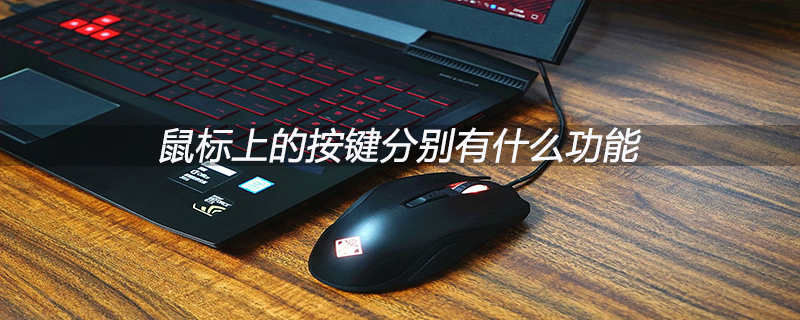
The mouse is an external input device for the computer. It is also an indicator for positioning the vertical and horizontal coordinates of the computer display system. It is named after its mouse-like shape (called mouse in Hong Kong and Taiwan). Its standard name should be "mouse", and its English name is "Mouse". The use of the mouse is to make computer operation easier and faster, replacing the cumbersome instructions of the keyboard.
Function of mouse buttons:
Double-click the left button to open the program. Left click selects the target. Right-click for a pop-up menu. Hold down the left button and drag the mouse to select the range target. Press and hold the left button to select the target and then drag the mouse to move the target. The scroll wheel in the middle can move the web page up and down when browsing the web.
The above is the detailed content of What are the functions of the buttons on the mouse?. For more information, please follow other related articles on the PHP Chinese website!
 What should I do if the mouse stops moving?
What should I do if the mouse stops moving?
 How to adjust mouse sensitivity
How to adjust mouse sensitivity
 Python thread pool and its principles and uses
Python thread pool and its principles and uses
 Why is there no sound from the computer?
Why is there no sound from the computer?
 How to set a scheduled shutdown in UOS
How to set a scheduled shutdown in UOS
 How to implement CSS carousel function
How to implement CSS carousel function
 Usage of null in java
Usage of null in java
 Domestic Bitcoin buying and selling platform
Domestic Bitcoin buying and selling platform