What is iMessage?

iMessage is an instant messaging software launched by Apple, which can send text messages, videos, etc. It has very high security. Different from the operator's SMS/MMS service, users only need data support through WiFi or cellular data network to complete communication.
In July 2018, a reporter from China Youth Daily·China Youth Online found that although iMessage has a security protection barrier for communication content, it is unable to withstand the impact of surging spam messages. The underground advertising business based on iMessage has developed into an industrial chain. It was reported on July 25 that Apple has provided a support page for affected users, where users can filter out iMessage messages from unknown senders.
On March 10, 2020, according to MacRumors, Apple is internally testing new features of iMessage, including mentioning "@" and withdrawing messages. These features may be released as soon as iOS 14.
Features
Exchange text, photos, and videos as much as you like.
With iMessage, you can send and receive messages with anyone using an iPad, iPhone, iPod touch, or Mac running Mountain Lion. You can also send photos, videos, location information, and contact information. If you have more than one Apple device, iMessage can keep conversations flowing across them all. And you can send text messages, photos, and videos to other phones over cellular networks. You can even ask Siri to send you text messages. Just say "Tell Lily I'm on my way" and Siri will help you compose and send the message.
Once written, everyone will receive it.
You can send a message to one person individually, or send a group message to many friends at the same time, and you can attach your favorite photos, videos or links. Everyone’s reply will be seen by everyone. The more people there are, the more messages you will receive, so send it without any hesitation! You're using iMessage, and every message you send over Wi-Fi is free.
Have you received the message?
It is reassuring to know that the message sent has been read and received. iMessage can tell you whether a message has been delivered, and if the recipient has read receipts enabled, you can also see a read receipt message that the message was read. iMessage also shows a status message when someone is replying, so you can continue the conversation naturally.
Blue, your favorite color.
On iPhone, when the text bubble is blue instead of green, you know: you are using iMessage instead of SMS; you will receive replies faster; text message conversations It's free; the text message has been sent to all the recipient's Apple devices; and the other party has received the text message. Let text message addicts who use SMS services know that they will be green with envy.
For more related knowledge, please pay attention to PHP Chinese website! !
The above is the detailed content of What is iMessage?. For more information, please follow other related articles on the PHP Chinese website!

Hot AI Tools

Undresser.AI Undress
AI-powered app for creating realistic nude photos

AI Clothes Remover
Online AI tool for removing clothes from photos.

Undress AI Tool
Undress images for free

Clothoff.io
AI clothes remover

AI Hentai Generator
Generate AI Hentai for free.

Hot Article

Hot Tools

Notepad++7.3.1
Easy-to-use and free code editor

SublimeText3 Chinese version
Chinese version, very easy to use

Zend Studio 13.0.1
Powerful PHP integrated development environment

Dreamweaver CS6
Visual web development tools

SublimeText3 Mac version
God-level code editing software (SublimeText3)

Hot Topics
 1376
1376
 52
52
![iMessage and FaceTime waiting for activation error on iPhone [Solved]](https://img.php.cn/upload/article/000/000/164/168145764498192.png?x-oss-process=image/resize,m_fill,h_207,w_330) iMessage and FaceTime waiting for activation error on iPhone [Solved]
Apr 14, 2023 pm 03:34 PM
iMessage and FaceTime waiting for activation error on iPhone [Solved]
Apr 14, 2023 pm 03:34 PM
Did you know that if you have an iPhone and an AppleID, you don't need any additional mobile network plan to video chat or message friends? Yes, you can use FaceTime to video chat and use the iMessage app to send messages on your iPhone for free. But it needs to be activated. Many iPhone users have complained that while activating, it shows long waiting for activation error and gets stuck on unsuccessful activation. This issue may be caused by one of the following reasons listed below. Apple servers must be down No internet connection AppleID issues Date and time may be set incorrectly Outdated iPhone or iPad Must be on iPhone
 How to swipe right and reply quickly in iMessage on iOS 17
Sep 20, 2023 am 10:45 AM
How to swipe right and reply quickly in iMessage on iOS 17
Sep 20, 2023 am 10:45 AM
How to Use Swipe to Reply in iMessages on iPhone Note: The Swipe to Reply feature only works with iMessage conversations in iOS 17, not regular SMS conversations in the Messages app. Open the Messages app on your iPhone. Then, head to the iMessage conversation and simply swipe right on the iMessage you want to reply to. Once this is done, the selected iMessage will be in focus while all other messages will be blurred in the background. You'll see a text box for typing a reply and a "+" icon for accessing iMessage apps like Check-ins, Places, Stickers, Photos, and more. Just enter your message,
 What to do if iMessage cannot be sent normally on iPhone?
Jan 12, 2024 am 09:45 AM
What to do if iMessage cannot be sent normally on iPhone?
Jan 12, 2024 am 09:45 AM
If you cannot send messages normally when using the iMessage function on your iPhone, or the sent messages are displayed as green message bubbles instead of blue message bubbles, you can refer to the following information to try to solve the problem. 1. Check settings In the “Settings” App, tap “Cellular Network”. Make sure your phone number is enabled. If using multiple SIM cards, make sure the phone number you want to use is selected and enabled. In the "Settings" app, tap "Messages", close and reopen "iMessage". Tap Send & Receive. Tap the phone number you want to use for Messages. It is recommended to use only one phone number or one email address as the message sending and receiving address to avoid the problem of being unable to send messages normally. 2. If
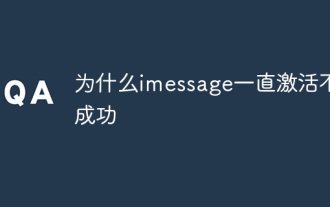 Why does iMessage always fail to activate?
Aug 11, 2023 pm 02:56 PM
Why does iMessage always fail to activate?
Aug 11, 2023 pm 02:56 PM
The reasons why iMessage has been unsuccessfully activated include network connection problems, Apple ID problems, verification problems, time and date settings, device updates, Apple server problems and contacting Apple support. Detailed introduction: 1. iMessage requires a stable network connection to activate successfully. You can try to restart the device or try to connect to other reliable networks; 2. Confirm whether the Apple ID and password are correct. You can go to "iTunes and App Store" in "Settings" "Log in to your Apple ID, then try to reactivate, etc.
 Apple iOS 18 iMessage exposed: new text effects, introduction of AI automatic writing function
Jun 11, 2024 pm 05:08 PM
Apple iOS 18 iMessage exposed: new text effects, introduction of AI automatic writing function
Jun 11, 2024 pm 05:08 PM
According to news on June 1, technology media MacRumors quoted multiple people familiar with the matter as saying that Apple’s iOS18 system will bring new text effects features to iMessage. Users currently support sending iMessages through bubble effects or full-screen effects (such as invisible ink or confetti), and upcoming text effects can animate words based on user messages. In addition to supporting text effects and RCS, the new version of iMessage for iOS 18 will also introduce an AI auto-complete tool that can expand the display of relevant information based on the user's description. Apple will hold the WWDC2024 Global Developers Conference at 1 a.m. on June 11. At that time, we will pay attention to this event with everyone and bring the third
 Pictures Not Downloading in iMessage: How to Fix
Aug 04, 2023 am 11:29 AM
Pictures Not Downloading in iMessage: How to Fix
Aug 04, 2023 am 11:29 AM
How to fix pictures not downloading in iMessage Here are the possible solutions to the picture not downloading problem in iMessage: Check your internet connection Check iMessage settings Restart iMessage and device Check iMessage storage Disable Low Power Mode Reset network settings Update Apple If you don't know how to follow these solutions, keep reading. We explain all this to you step by step. Check your internet connection Before delving into complex solutions, it is crucial to ensure that your internet connection is stable and active. If you're on a Wi-Fi network, try switching to cellular data or vice versa. Additionally, please verify that your Apple device is
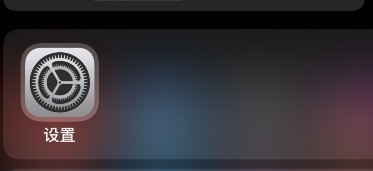 How to turn on iMessage automatic sharing on Apple phone_Steps to turn on iMessage automatic sharing on Apple phone
Mar 23, 2024 am 09:06 AM
How to turn on iMessage automatic sharing on Apple phone_Steps to turn on iMessage automatic sharing on Apple phone
Mar 23, 2024 am 09:06 AM
1. Open system settings. 2. Find information. 3. Enter Sharing with You and turn on automatic sharing. 4. The files and information you have shared will appear in the corresponding app.
 The U.S. Department of Justice said iMessage was suspected of being anti-competitive, and the reasons included creating "social shame"
Mar 26, 2024 pm 06:40 PM
The U.S. Department of Justice said iMessage was suspected of being anti-competitive, and the reasons included creating "social shame"
Mar 26, 2024 pm 06:40 PM
According to news on March 25, the U.S. Department of Justice’s antitrust lawsuit against Apple contains a rather strange allegation. The accusation targets Apple’s text messaging application iMessage, which is suspected of being anti-competitive because it is only available for iPhones. However, the reason for the lawsuit is not just that, it also claims that green chat bubbles (the color of message bubbles for Android users) will create "social stigma" for users. In response, a lawyer commented that the Department of Justice was actually complaining that people thought iPhones were cooler than Android phones. It has been noted that the U.S. Department of Justice’s antitrust lawsuit against Apple can be described as “all-encompassing.” This approach is also known as “cast-net prosecution,” which means listing as many issues as possible in the hope of finding a breakthrough. Justice Department moves all existing antitrust cases against Apple



