what is pe system

What is pe system?
Winpe's full name is Windows Preinstall Environment, which is "Windows Preinstallation Environment". It is a minimal operating system used for Windows installation preparation.
Based on running Windows XP Prodessional kernel in protected mode, it is a streamlined Win32 subsystem.
Version type of pe system
The pe we are familiar with are roughly:
1. U disk PE started by PE in U disk installation system.
2. Install the CD-ROM PE of WindowsPE in the system.
3. WindowsPE that comes with the computer.
The role of pe system
pe is an emergency system. When the computer cannot be turned on, various problems in the computer can be repaired through the pe system, such as deleting stubborn viruses, Repair disk boot partition, partition hard disk, data backup, etc.
Recommended tutorial: windows tutorial
The above is the detailed content of what is pe system. For more information, please follow other related articles on the PHP Chinese website!

Hot AI Tools

Undresser.AI Undress
AI-powered app for creating realistic nude photos

AI Clothes Remover
Online AI tool for removing clothes from photos.

Undress AI Tool
Undress images for free

Clothoff.io
AI clothes remover

AI Hentai Generator
Generate AI Hentai for free.

Hot Article

Hot Tools

Notepad++7.3.1
Easy-to-use and free code editor

SublimeText3 Chinese version
Chinese version, very easy to use

Zend Studio 13.0.1
Powerful PHP integrated development environment

Dreamweaver CS6
Visual web development tools

SublimeText3 Mac version
God-level code editing software (SublimeText3)

Hot Topics
 How to enter the pe system installation on dell computer
Feb 13, 2024 pm 02:30 PM
How to enter the pe system installation on dell computer
Feb 13, 2024 pm 02:30 PM
Most of the newly purchased laptops now have 11th-generation processors, but most of the new laptops purchased are home editions. For friends who have a little need, they need to upgrade to the professional or flagship operating system. Use PE Go to reinstall, but many times you will encounter the following problems. The key to the problem is the lack of a hard drive. Although the BIOS can recognize the hard drive normally, the operating system cannot communicate with the hard drive correctly. The solution is to install the Intel Rapid Storage Technology Driver (Intel Rapid Storage Technology Driver) so that the operating system can correctly recognize and use the hard disk. We click to load the driver: find the driver we prepared in advance and select the correct one
 usb boot disk into pe system
Feb 10, 2024 pm 01:36 PM
usb boot disk into pe system
Feb 10, 2024 pm 01:36 PM
With the USB boot disk in hand, you no longer have to ask for help for installation and maintenance! The method of making a USB bootable disk is simple. There are many tools to choose from online, such as the GeekDog Installation Master software. It not only supports online system reinstallation, but can also be used to create a USB boot disk. Although there are many such tools on the market, the usage methods in the tutorials are often briefly explained, which leads some friends to find that they cannot use them after making a USB boot disk. For example, how to let the computer enter the USB boot disk PE system? For reinstalling the system or maintaining the system from a USB flash drive, the first step is to ensure that the USB flash drive can boot. Only by setting up a USB disk to boot can you enter the PE environment and use PE's built-in tools for system reinstallation or maintenance. Below, the editor will briefly introduce the steps for booting from a USB disk, although it is a bit boring.
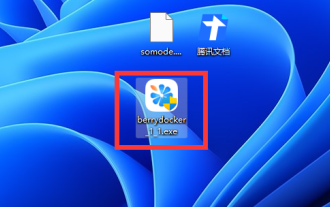 How to reinstall the system if I can't enter the PE system?
Feb 12, 2024 am 10:27 AM
How to reinstall the system if I can't enter the PE system?
Feb 12, 2024 am 10:27 AM
As we all know, many friends will choose to use a USB flash drive to enter the PE system to reinstall the system. However, how should we reinstall if there is no USB flash drive or cannot enter the PE system? In fact, it is also possible to reinstall the original system using one-click reinstallation software. Install the system. How to reinstall the system if you cannot enter the PE system: Method 1: Software reinstallation 1. If the computer can be used normally, then download a Berry one-click reinstallation system software and open it. 2. After opening, enter "Online Installation" to inspect the machine. 3. Then select the operating system version you want to reinstall, including win7, win10, and win11. 4. Back up the files after selecting them. Those that are not backed up will be deleted. 5. Then the software will automatically download the system and components. 6. After the download and installation is complete, click "Restart Now" to restart.
 Computer cannot run pe system disk
Feb 15, 2024 pm 02:30 PM
Computer cannot run pe system disk
Feb 15, 2024 pm 02:30 PM
Special reminder: important files must be backed up to the last disk or other places. When we repair the computer and install the system, if we use a U disk to boot and the PE system is very slow, we will suspect that the U disk is broken or the PE system in the U disk is broken, so we will change the U disk boot disk. As a result After replacing the USB boot disk, the screen is still black, I still have to wait for a long time, and I still cannot enter the system. We have to suspect that the U disk may be broken. In fact, it is not necessarily that the U disk boot disk is broken, but it is most likely that the hard disk is broken. If you want to enter PE, you have to wait patiently. Today I waited for about 15 minutes before the PE system on the USB flash drive was started. After checking with the Disk Wizard on the PE desktop, it turned out that there was something wrong with the hard drive, probably the hard drive was broken. If I encounter this kind of situation in the future, I won’t be able to get in for a long time.
 Master the method of reinstalling the USB pe system
Jul 16, 2023 pm 11:13 PM
Master the method of reinstalling the USB pe system
Jul 16, 2023 pm 11:13 PM
The method of making a USB pe system reinstallation is a common system reinstallation method with wide application range and stable security. Some netizens want to solve some system abnormalities through USB reinstallation, but they don’t know how to reinstall the system with a USB disk. The following is a demonstration of the main USB pe system reinstallation methods. 1. Open the Xiaobai one-click system reinstallation software, exit the anti-virus software, wait for the software to detect the local environment and then enter the main interface, and then enter the U disk Insert the USB flash drive into the computer, click Create System Software, and start creating a USB boot disk. 2. Then select the Windows system that needs to be installed and click to start creating. Here you can choose the xp system. 3. Just wait for the U disk boot disk to be created. After the creation is completed, click the keyboard shortcut key and the query must be repeated.
 Can win10 be installed on a USB pe system?
Feb 14, 2024 pm 09:40 PM
Can win10 be installed on a USB pe system?
Feb 14, 2024 pm 09:40 PM
Hello everyone, I am Wu Ke. I was messing around with a USB flash drive recently. In the eyes of most people, USB flash drives are just tools for temporarily storing data. There are also some enthusiasts who install a PE system on it to install the system on a broken computer. But in fact, USB flash drives are much more than that. For example, I will open this USB flash drive for everyone to take a look at. I installed three PE toolboxes and successfully installed full Windows 10 and Windows 11 systems. This allows us to run the Windows system directly through the USB flash drive. As long as you have a computer that can be turned on and insert the USB flash drive into it, you can easily enter the Windows system in the USB flash drive. The performance of Windows in this USB flash drive is not much different from that of local hard disk installation. It can be used for some simple entertainment and basic applications.
 How to enter win7pe system
Jul 16, 2023 pm 06:49 PM
How to enter win7pe system
Jul 16, 2023 pm 06:49 PM
How to enter win7pe system? After a problem occurs on the win7 computer, you need to enter the pe system to solve it, but does everyone know how to enter it? Today I will introduce to you the detailed entry method of win7pe system. If necessary, let's take a look at how to enter the win7pe system. How to enter the win7pe system: 1. Download and install the Chinese cabbage pe boot disk creation tool, identify the U disk and click OK. 2. After waiting for a while, you will be prompted to complete the production, click OK. 3. Then press F12 to bring up the dialog box, select the USBkey option, and press Enter. 4. At this point, you will enter the startup boot interface, select 02 to run the Chinese cabbage win8pex86 streamlined version.
 pe system export hard disk file format
Feb 15, 2024 pm 03:40 PM
pe system export hard disk file format
Feb 15, 2024 pm 03:40 PM
The previous article introduced the method of using diskgenius to clone the hard disk. When the hard disk is in MBR format, we can choose to copy all sectors or clone it by copying the file system structure intact to ensure that the cloned hard disk system can boot correctly. Today we will test whether the system can boot correctly after cloning using the file-by-file copy method. First, let’s introduce the current situation of computer hard drives. Hard drive usage Currently, there are two hard drives, one is a 120G solid-state drive, and the WIN10 operating system is installed as the main boot disk. The other is a 160G mechanical hard drive as a secondary drive. Our goal is to clone the system from the 120G SSD to the 160G machine






