What to do if you can't switch back to the mac system
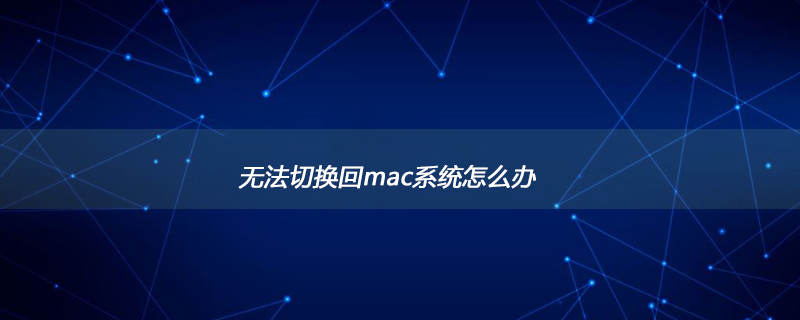
What should I do if I can’t switch back to the mac system?
I own a 2017 macpro and have installed window 10 once before using bootcamp. After the installation, I can use it on both systems.
At the front end, I felt that the window system was no longer usable, so I used bootcamp to erase the window 10 system.
I had nothing to do today and wanted to play a certain game under window, so I installed window 10 again.
After installing, I found that I couldn’t switch back to the mac system! The restart option does not have the mac os option, but directly enters the window system.
Solution:
1: After shutting down, press the power button option command r (it is best to hold down the key combination first and then press power on, but sometimes it doesn’t work) to enter the online page (With map reading bar)
2: After entering the online page, select Disk Utility, you can see that there are two storage volumes, mac oc and bootcamp. (If you can’t see mac os, it means that your mac os has been erased when you installed the window system.)
3: Select the mac oc volume and click First Aid. After the first aid is completed, restart the computer. , if you can enter mac os, it means the repair is successful.
4: If you still enter the window system after restarting or shutting down and pressing option after restarting does not show up to select the startup disk, please repeat steps 1 and 2. Then select the bootmap volume to erase, and select the format as APFS (mac os high sierra) (this operation will erase the entire window system. If there are important files in the window system, back them up to a USB disk or cloud disk first)
-- Steps 5, 6, and 7 are to return the disk space allocated to window to mac os. If your disk space is large and you don’t care about the space allocated to window, you can ignore it
5: There will be a display icon in the upper left corner of Disk Utility, click it and select Show all devices. Select the parent directory of bootcamp and click the remove icon on the right side of the volume.
6: Select the parent of mac os and then select the partition. You will see that there are two volumes: bootcamp and mac os. After clicking bootcamp, click the minus sign below and select apfs as the format. After success, the disk space allocated to the window will be returned to the mac os volume.
7: mac os will work normally after restarting.
This article is for reference only and we are not responsible for the consequences
The above is the detailed content of What to do if you can't switch back to the mac system. For more information, please follow other related articles on the PHP Chinese website!

Hot AI Tools

Undresser.AI Undress
AI-powered app for creating realistic nude photos

AI Clothes Remover
Online AI tool for removing clothes from photos.

Undress AI Tool
Undress images for free

Clothoff.io
AI clothes remover

Video Face Swap
Swap faces in any video effortlessly with our completely free AI face swap tool!

Hot Article

Hot Tools

Notepad++7.3.1
Easy-to-use and free code editor

SublimeText3 Chinese version
Chinese version, very easy to use

Zend Studio 13.0.1
Powerful PHP integrated development environment

Dreamweaver CS6
Visual web development tools

SublimeText3 Mac version
God-level code editing software (SublimeText3)

Hot Topics
 How to change the system default input method on Mac system-How to change the system default input method
Mar 18, 2024 pm 03:00 PM
How to change the system default input method on Mac system-How to change the system default input method
Mar 18, 2024 pm 03:00 PM
Friends, do you know how to change the system default input method on Mac system? Today I will explain how to change the system default input method on Mac system. If you are interested, come and take a look with me. I hope it can help you. Step 1: On the Mac system desktop, click System Preferences to enter. Step 2: Enter the system preferences interface and click on the keyboard to enter. Step 3: In the keyboard interface, click the input source to enter. Step 4: Enter the input source interface and check the option to automatically switch to the input source of the document.
 How to set Launchpad shortcut keys on Mac system - How to set Launchpad shortcut keys on Mac system
Mar 18, 2024 pm 12:40 PM
How to set Launchpad shortcut keys on Mac system - How to set Launchpad shortcut keys on Mac system
Mar 18, 2024 pm 12:40 PM
Friends, do you know how to set the launch pad shortcut keys on Mac system? Today I will explain how to set the launch pad shortcut keys on Mac system. If you are interested, come and take a look with me. I hope it can help you. Step 1: After opening Mac System Preferences, click Keyboard. Step 2: On the keyboard settings page, click Shortcut Keys. Step 3: After selecting the launch pad, enter the launch pad shortcut key.
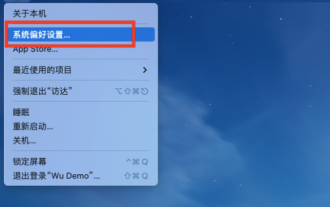 How to enable detection of password leaks in Mac system - How to enable detection of password leaks in Mac system
Mar 18, 2024 pm 02:50 PM
How to enable detection of password leaks in Mac system - How to enable detection of password leaks in Mac system
Mar 18, 2024 pm 02:50 PM
Recently, some friends have asked me how to turn on the detection of password leaks in the Mac system. The following is a method to turn on the detection of password leaks in the Mac system. Friends in need can come and learn more. Step 1: In the system start menu, select [System Preferences]. Step 2: In System Preferences, select the [Password] setting item. Step 3: On the password setting page, turn on the [Detect leaked passwords] setting.
 A complete guide to installing and configuring Maven on Mac systems
Jan 28, 2024 am 09:42 AM
A complete guide to installing and configuring Maven on Mac systems
Jan 28, 2024 am 09:42 AM
Detailed explanation of the methods and techniques of installing Maven on Mac system. As a developer, installing Maven on Mac system is a very common requirement, because Maven is a very popular build tool for managing the dependencies and build process of Java projects. This article will introduce in detail the methods and techniques of installing Maven on Mac system, and provide specific code examples. 1. Download Maven first, you need to download it from the official website (https://maven.apache.org/down
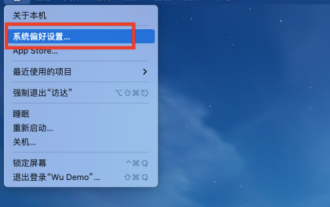 How to set the scroll bar to always show on Mac system - How to set the scroll bar to always show
Mar 18, 2024 pm 06:22 PM
How to set the scroll bar to always show on Mac system - How to set the scroll bar to always show
Mar 18, 2024 pm 06:22 PM
Recently, some friends have consulted the editor about how to set the scroll bar of the Mac system to always display. The following will bring you the method of setting the scroll bar of the Mac system to always display. Friends who need it can learn more. Step 1: In the system start menu, select the [System Preferences] option. Step 3: On the System Preferences page, select the [General] option. Step 3: On the general page, select [Always] to display scroll bars.
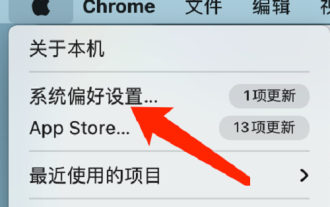 How to change the keyboard type on Mac system - How to change the keyboard type on Mac system
Mar 18, 2024 pm 05:40 PM
How to change the keyboard type on Mac system - How to change the keyboard type on Mac system
Mar 18, 2024 pm 05:40 PM
Recently, some friends have consulted the editor about how to change the keyboard type on Mac system. The following is a method for changing the keyboard type on Mac system. Friends in need can come and learn more. Step 1: After clicking the Apple icon on the system menu bar, click System Preferences. Step 2: After opening System Preferences, click Keyboard. Step 3: On the keyboard settings page, click Change Keyboard Type.
 How to use the script editor on Mac system - How to use the script editor on Mac system
Mar 18, 2024 pm 03:52 PM
How to use the script editor on Mac system - How to use the script editor on Mac system
Mar 18, 2024 pm 03:52 PM
Friends, do you know how to use the script editor on Mac system? Today I will explain how to use the script editor on Mac system. If you are interested, come and take a look with me. I hope it can help you. Step 1: Open the Go option (as shown in the picture). Step 2: Select the utility option (as shown in the picture). Step 3: Open the script editor (as shown in the picture). Step 4: Now you can enter the apple script (as shown in the picture). Step 5: Click the play switch button above to execute the script (as shown in the picture).
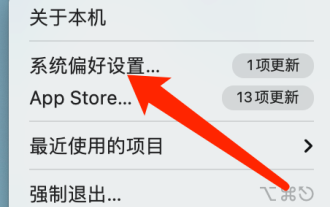 How to not display the volume icon on Mac system-How to not display the volume icon on Mac system
Mar 18, 2024 pm 11:10 PM
How to not display the volume icon on Mac system-How to not display the volume icon on Mac system
Mar 18, 2024 pm 11:10 PM
Recently, some friends have asked me how to prevent the volume icon from being displayed on the Mac system. The following is a method to prevent the volume icon from being displayed on the Mac system. Friends who need it can learn more. Step 1: In the system menu bar, click System Preferences. Step 2: On the volume settings page, uncheck Show volume in menu bar. Step 3: In the system menu bar, the volume icon will no longer be displayed.





