 Operation and Maintenance
Operation and Maintenance
 Windows Operation and Maintenance
Windows Operation and Maintenance
 What should I do if I cannot open a new task for the virtual computer?
What should I do if I cannot open a new task for the virtual computer?
What should I do if I cannot open a new task for the virtual computer?
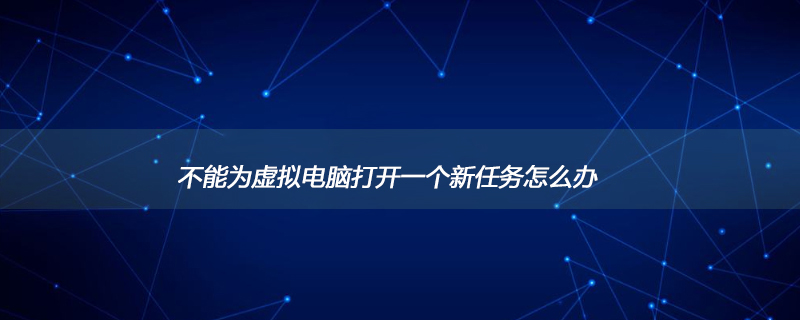
What should I do if I cannot open a new task for the virtual computer?
Cause: caused by the setting problem of virtualbox.
1. You can try clicking "Settings" above, click "System", and uncheck "Floppy Drive".
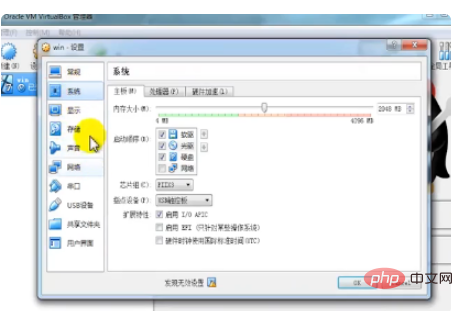
#2. Click "Storage", select "No Disc", and click the "Disc" icon on the right.
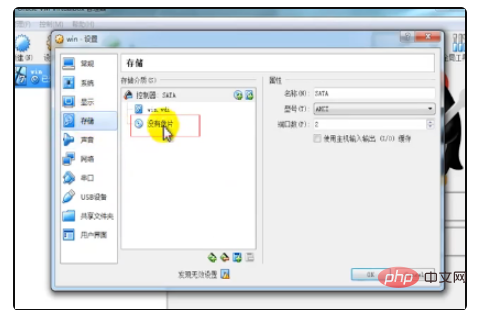
#3. Select a virtual CD file, click "OK", and continue to click "Start". At this time, you can enter the virtual machine operating system and open a new task. .

The above is the detailed content of What should I do if I cannot open a new task for the virtual computer?. For more information, please follow other related articles on the PHP Chinese website!

Hot AI Tools

Undresser.AI Undress
AI-powered app for creating realistic nude photos

AI Clothes Remover
Online AI tool for removing clothes from photos.

Undress AI Tool
Undress images for free

Clothoff.io
AI clothes remover

Video Face Swap
Swap faces in any video effortlessly with our completely free AI face swap tool!

Hot Article

Hot Tools

Notepad++7.3.1
Easy-to-use and free code editor

SublimeText3 Chinese version
Chinese version, very easy to use

Zend Studio 13.0.1
Powerful PHP integrated development environment

Dreamweaver CS6
Visual web development tools

SublimeText3 Mac version
God-level code editing software (SublimeText3)

Hot Topics
 1672
1672
 14
14
 1428
1428
 52
52
 1332
1332
 25
25
 1277
1277
 29
29
 1256
1256
 24
24

