 Operation and Maintenance
Operation and Maintenance
 Windows Operation and Maintenance
Windows Operation and Maintenance
 Why does the laptop fan keep sounding?
Why does the laptop fan keep sounding?
Why does the laptop fan keep sounding?
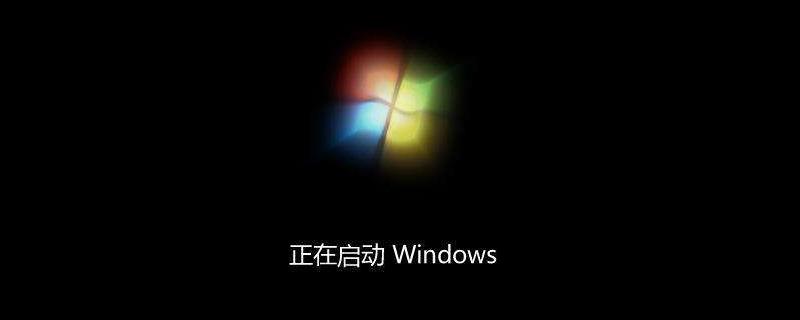
There are many reasons why computer fans make loud noises, and we need to eliminate them step by step.
Reason 1:
Let’s exclude it from the software first. First, feel the temperature at the air outlet of the computer with your hand. If the temperature continues to be high, it may be that there are a large number of programs running in the background of the computer, causing the CPU to run at high speed and generate more heat. The fan must be maintained at a high speed to achieve the purpose of heat dissipation.
Cause two:
The cooling fan is damaged. The fan will gradually wear out after long-term use, or the bearing will be short of oil, which will cause the fan to make a loud noise when rotating. In addition, low-quality fans have low precision in workmanship, and the deviation of the center of gravity of the fan blades will cause fan abnormalities.
Reason three:
After the computer is used for a long time, a large amount of dust will accumulate on the fan blades, which will increase the load on the fan and reduce the speed. In order to achieve the standard air supply If the amount is too high, the fan will rotate at a higher speed, causing the fan to be abnormal.
Recommended tutorial: windows tutorial
The above is the detailed content of Why does the laptop fan keep sounding?. For more information, please follow other related articles on the PHP Chinese website!

Hot AI Tools

Undresser.AI Undress
AI-powered app for creating realistic nude photos

AI Clothes Remover
Online AI tool for removing clothes from photos.

Undress AI Tool
Undress images for free

Clothoff.io
AI clothes remover

AI Hentai Generator
Generate AI Hentai for free.

Hot Article

Hot Tools

Notepad++7.3.1
Easy-to-use and free code editor

SublimeText3 Chinese version
Chinese version, very easy to use

Zend Studio 13.0.1
Powerful PHP integrated development environment

Dreamweaver CS6
Visual web development tools

SublimeText3 Mac version
God-level code editing software (SublimeText3)

Hot Topics
 1386
1386
 52
52
 Acer laptop disables secure boot and removes password in Bios
Jun 19, 2024 am 06:49 AM
Acer laptop disables secure boot and removes password in Bios
Jun 19, 2024 am 06:49 AM
I repaired an Acer laptop and had to turn off secure boot when entering PE. I recorded how to turn off secure boot and remove the password from Bios. Turn on the computer and when the screen is not on, keep pressing the F2 key to enter the BIOS. On Acer laptops, turn off Secure Boot and press the arrow keys to switch to Boot. If SecureBoot is gray and unclickable, switch to the Security page, select SetSupervisorPassword and press Enter to set the password. Then switch to Boot, SecureBoot can be selected as Disabled, and press F10 to save. Modify and clear the BIOS password on your Acer notebook. Switch to the Security menu and select SetSupervisorPasswo.
 Better performance, COLORFIRE MEOW R16 Snow Shadow White review
Jun 19, 2024 pm 02:18 PM
Better performance, COLORFIRE MEOW R16 Snow Shadow White review
Jun 19, 2024 pm 02:18 PM
In March this year, we brought a review of the COLORFIRE MEOWR15 2024 all-in-one gaming laptop. COLORFIRE is a personalized brand specially created for young users under Colorful. MEOWR15 not only has a good-looking and trendy appearance, but also has a high-performance configuration of Ryzen 78845HS+RTX4070. . Recently, the larger MEOWR16 all-round notebook has also been officially launched. It is equipped with Ryzen 97845HX processor + RTX4070 and a 230W power adapter, which has better performance release. The lowest initial price of the 618 is only 6,999 yuan. Next, I will bring you the hands-on experience of this new product. The exterior design I received is COLORFIREMEO in Snow Shadow White color.
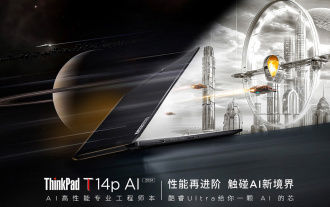 Lenovo ThinkPad T14p AI 2024 notebook released: Core Ultra, optional RTX 4050 independent graphics, starting from 7,499 yuan
Apr 19, 2024 pm 03:43 PM
Lenovo ThinkPad T14p AI 2024 notebook released: Core Ultra, optional RTX 4050 independent graphics, starting from 7,499 yuan
Apr 19, 2024 pm 03:43 PM
According to news from this site on April 18, Lenovo today launched the ThinkPad T14pAI2024 notebook, equipped with Core Ultra5125H and Ultra9185H processors, optional RTX4050 independent graphics card, priced from 7,499 yuan: Core display version Ultra5125H/32+1T/2.5K90Hz: 7,499 yuan Ultra9185H/ 32+1T/3K120Hz: 9,499 yuan for independent graphics version Ultra5125H/RTX4050/16+1T/2.5K90Hz: 9,999 yuan Ultra5125H/RTX4050/32+1T/3K120Hz: 10,999 yuan Ultra7155H/RTX4
 Lenovo ThinkBook 16p 2024 notebook starts pre-sale: i9-14900HX + RTX 4060, 3.2K 165Hz screen
Apr 11, 2024 pm 12:52 PM
Lenovo ThinkBook 16p 2024 notebook starts pre-sale: i9-14900HX + RTX 4060, 3.2K 165Hz screen
Apr 11, 2024 pm 12:52 PM
According to news from this site on April 11, Lenovo ThinkBook 16p2024 laptop is now available for pre-sale, equipped with up to Core i9-14900HX processor and RTX4060 graphics card. There are three configurations available: i7-14650HX/RTX4060/16GB/1TB/3.2K165Hzi7-14650HX /RTX4060/32GB/1TB/3.2K165Hzi9-14900HX/RTX4060/32GB/1TB/3.2K165Hz Lenovo ThinkBook16p2024 notebook debuted at CES2024, equipped with 14th generation Intel Core HX processor and RTX4060 independent graphics card
 ASUS launches TUF Gaming TR120 ARGB case cooling fan, 28mm thick design
Jun 09, 2024 pm 05:24 PM
ASUS launches TUF Gaming TR120 ARGB case cooling fan, 28mm thick design
Jun 09, 2024 pm 05:24 PM
According to news from this site on May 16, ASUS recently launched a new generation of TUF Gaming product line chassis cooling fans TR120ARGB series, available in black and white. The TR120ARGB fan chooses the 12028 specification, which has been gradually increasing recently. Compared with the previous generation product TF120 Xiaguang (TF120ARGB) fan that uses standard 12025, the extra 3mm thickness of TR120ARGB lays the physical foundation for its improved heat dissipation capacity. This series of fans follows the double-layer LED design of the previous generation products. Each fan has 16 ARGB lamp beads and also contains a translucent light-transmitting area on the side. ASUS TUFGamingTR120ARGB series fans include standard and reverse blade versions, suitable for cooling in various chassis
 Gujia launches SC140 series of infinite mirror lighting fans: supports seamless daisy chain connection, including reverse leaf version
Aug 01, 2024 pm 12:09 PM
Gujia launches SC140 series of infinite mirror lighting fans: supports seamless daisy chain connection, including reverse leaf version
Aug 01, 2024 pm 12:09 PM
According to the news from this site on August 1, French media CowcotLand reported that Gujia’s overseas official website has added a new SC140 fan, which is available in black and white colors, and both front-leaf and reverse-leaf versions are available. As of the time of publication of this website, the official website of Gujia Simplified Chinese has not yet launched this series of products. ▲SC140 fan with reverse blades. The white Gujia SC140 fan supports tool-free seamless daisy chain buckle connection. It is a rare 140mm model among "building block fans". Due to power supply limitations, Gujia recommends that a set of SC140 fans should not exceed 3 when connected in series with snap-on connections. ▲The series connection effect of Zhengye black building blocks. The shaft cover part of this series of fans adopts an "infinity mirror" design. The left and right sides of the fan frame support ARGB lighting effects, and the edge areas of the front and back sides are also outlined with light bars.
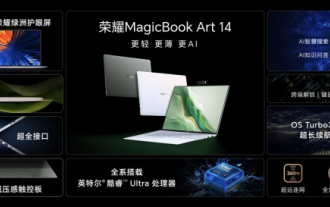 Honor MagicBook Art 14 notebook starts pre-sale: starting from 7,999 yuan, integrating multiple innovations and breakthroughs
Jul 16, 2024 pm 07:58 PM
Honor MagicBook Art 14 notebook starts pre-sale: starting from 7,999 yuan, integrating multiple innovations and breakthroughs
Jul 16, 2024 pm 07:58 PM
According to news from this website on July 12, the Honor Magic flagship new product launch conference was held in Shenzhen, launching the new high-end flagship thin and light notebook Honor MagicBook Art14, which is "lighter, thinner and more AI", as well as the thin and light folding flagship Honor MagicV3, Honor MagicVs3, and Honor tablet MagicPad2 and other new products in the flagship family. As Honor’s first high-end flagship thin and light notebook, Honor MagicBook Art14 combines product features such as extreme thinness and lightness, smart eyes, eye-protecting screen, audio-visual experience, and efficient and powerful AI capabilities. Honor MagicBook Art 14 starts at 7,999 yuan, and will be available for pre-sale through all channels at 16:18 on July 12. It will be officially sold for the first time at 10:00 on July 26. Honor C
 Lenovo ThinkBook 16+ 2024 Core Ultra 9 version will be available at the end of April: 32GB+1TB, up to RTX4060 optional
Apr 16, 2024 pm 12:30 PM
Lenovo ThinkBook 16+ 2024 Core Ultra 9 version will be available at the end of April: 32GB+1TB, up to RTX4060 optional
Apr 16, 2024 pm 12:30 PM
According to news from this site on April 15, Lenovo announced today that the ThinkBook 16+ 2024 Core Ultra9 version notebook will be available at the end of April, with optional integrated display/RTX4060 version. The price information of the relevant notebook version is still unknown. According to reports, the relevant version of the notebook is equipped with a 16-core 22-thread Core Ultra9185H processor, built-in 32GB RAM and 1TB PCIe4.0 SSD, with optional integrated graphics card or RTX4060. In terms of screen, the relevant notebooks come standard with a 3.2K 165Hz IPS screen, with a maximum brightness of 430 nits, covering 100% sRGB and 100% P3 color gamut, supporting color gamut switching, supporting Dolby Vision, and factory color calibration certified by X-Rite.



