What type of file system does the disc use?

#What is the file system type used by the disc?
The file system type used by the disc is ISO 9660.
The ISO 9660 file system is a standard CD-ROM file system that allows you to read CD-ROM files on PC, Mac and other major computer platforms. This standard, adopted in 1998, was drafted by an industry group called High Sierra. Almost any computer with a CD-ROM can read files from the ISO 9660 file system.
This standard has different description levels. First level, the file must be in 8.3 format (the file name must not be more than 8 characters, the suffix name must be no more than 3 characters), and all must be in uppercase letters. Directories should also be no longer than 8 characters. In level two and level three, file names can be up to 32 characters.
Joliet, an extension of Microsoft's ISO 9660, allows the use of unified standard encoding characters (Unicode) in file names (required by international users), and the file name length can reach 64 characters.
Drafted by Sierra's industrial organization. Almost any computer with a CD-ROM can read files from the ISO 9660 file system.
This standard has different description levels. First level, the file must be in 8.3 format (the file name must not be more than 8 characters, the suffix name must be no more than 3 characters), and all must be in uppercase letters. Directories should also be no longer than 8 characters. In Levels 2 and 3, file names can be up to 32 characters long.
Joliet, an extension of Microsoft's ISO 9660, allows the use of unified standard encoding characters in file names (required by international users), Its file name length can reach 64 characters.
The above is the detailed content of What type of file system does the disc use?. For more information, please follow other related articles on the PHP Chinese website!

Hot AI Tools

Undresser.AI Undress
AI-powered app for creating realistic nude photos

AI Clothes Remover
Online AI tool for removing clothes from photos.

Undress AI Tool
Undress images for free

Clothoff.io
AI clothes remover

AI Hentai Generator
Generate AI Hentai for free.

Hot Article

Hot Tools

Notepad++7.3.1
Easy-to-use and free code editor

SublimeText3 Chinese version
Chinese version, very easy to use

Zend Studio 13.0.1
Powerful PHP integrated development environment

Dreamweaver CS6
Visual web development tools

SublimeText3 Mac version
God-level code editing software (SublimeText3)

Hot Topics
 1386
1386
 52
52
 What principle does an optical disc use to read and write information?
Aug 22, 2022 am 11:35 AM
What principle does an optical disc use to read and write information?
Aug 22, 2022 am 11:35 AM
An optical disc is a memory that uses the "laser" principle to read and write information. Optical disc is a medium that uses laser scanning to record and read out information; it is a device that uses laser principles to read and write. It is a rapidly developing auxiliary memory that can store various texts, sounds, graphics, and images. and animation and other multimedia digital information.
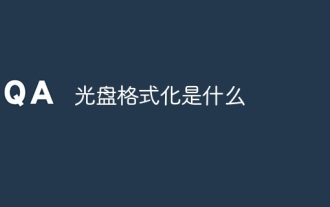 What is disc formatting
Aug 17, 2023 pm 04:02 PM
What is disc formatting
Aug 17, 2023 pm 04:02 PM
Disc formatting refers to the process of rebuilding and clearing the disc's file system. During the disc formatting process, all data will be completely deleted, and the file system will be re-established to re-store data on the disc. Disc formatting can be used to protect data security, repair disc failures, and remove viruses. When formatting a disc, you need to back up important data, select an appropriate file system, and wait patiently for the formatting to complete.
 Description of functions and uses of CD-ROM drivers
Dec 30, 2023 pm 06:37 PM
Description of functions and uses of CD-ROM drivers
Dec 30, 2023 pm 06:37 PM
For those who use computers, system driver is a very familiar concept, and you may have installed the driver yourself. However, some people may not know the role of the system driver CD. In fact, the system driver CD is a very convenient driver installation tool. Below, I will introduce its function to you in detail. System driver CDs are usually provided with the computer or hardware device. It contains the drivers and software required for hardware devices. When we need to install a new hardware device, we can use the system driver CD to quickly install the required driver. These drivers can make the hardware device work properly and be compatible with the operating system. Installing the driver using the system driver CD is very simple. First, we need to convert the disc
 Can dvdrom burn discs?
Feb 02, 2023 am 11:19 AM
Can dvdrom burn discs?
Feb 02, 2023 am 11:19 AM
DVDROM cannot burn CDs and can only play CDs and DVDs; DVD-ROM Drive is a device used to read data on DVD disks. It looks the same as a CD-ROM drive; DVD drives are fully compatible with popular VCD, CD-ROM drives. ROM, CD-R, CD-AUDIO and other formats.
 Installation Guide for Windows 7 CD-ROM System
Dec 28, 2023 pm 08:41 PM
Installation Guide for Windows 7 CD-ROM System
Dec 28, 2023 pm 08:41 PM
Then win10 system has been out for a long time, but win7 system is still the most popular among users. Many users want to reinstall the system on their computers into win7 system, but don’t know how to do it, so come here Take a look at the detailed tutorial ~ CD system installation steps for Windows 7: Desktop win764-bit system download >>> Desktop win732-bit system download >>> Laptop win764-bit system download >>> Laptop win732-bit system download >>> 1. Restart computer, and then press the U disk startup shortcut key when the startup interface comes out. Click to view your computer’s USB boot key>
 Is burning a disc a one-time operation?
Aug 29, 2022 pm 03:12 PM
Is burning a disc a one-time operation?
Aug 29, 2022 pm 03:12 PM
Disc burning can be one-time or repeated. Optical discs are divided into two types: disposable optical discs and rewritable optical discs; disposable optical discs can also be burned in multiple sections, that is, all the storage space can be burned in several times; and rewritable optical discs can be burned repeatedly, and they can be used after burning The software erases data and uses the disc again. The theoretical number of rewritable discs can reach 1,000 times. However, due to external factors such as storage environment and wear and tear, the actual number of rewritable discs will not reach 1,000 times.
 How to open CD iso file
Feb 20, 2024 pm 10:06 PM
How to open CD iso file
Feb 20, 2024 pm 10:06 PM
How to Open a CD ISO File With the development of technology and the popularization of digital media, the use of CD ISO files has become more and more common. ISO file is a disc image file format that can completely package and save the contents of the entire disc into one file. However, many people are confused about how to open ISO files. This article will introduce several commonly used methods to help you easily achieve the goal of opening CD ISO files. Method 1: Use virtual optical drive software Virtual optical drive software is a tool that can simulate a disc image on your computer. pass
 What are the characteristics of worm CD
Aug 24, 2022 pm 03:33 PM
What are the characteristics of worm CD
Aug 24, 2022 pm 03:33 PM
The characteristic of worm CD is "write once, read many times". Worm disc refers to CD-WORM, which means write once and read many times. The disc of this kind of optical disc memory can be written by the user, but only once; after writing, the information will be permanently stored on the optical disc and can be read multiple times, but cannot be rewritten or modified.



