Is there a difference between downtime and crash?

There is no difference between downtime and crash.
Downtime is a computer term. In spoken language, we simply call a stopped machine a down machine. When converted into Chinese characters, it is "downtime", but many people call it "crash" or "crash" , although not standardized but popular.
What is downtime?
Downtime refers to the phenomenon that the operating system cannot recover from a serious system error, or there is a problem at the system hardware level, causing the system to become unresponsive for a long time and the computer has to be restarted. This is a normal phenomenon in computer operation and will occur in any computer.
The above is the detailed content of Is there a difference between downtime and crash?. For more information, please follow other related articles on the PHP Chinese website!

Hot AI Tools

Undresser.AI Undress
AI-powered app for creating realistic nude photos

AI Clothes Remover
Online AI tool for removing clothes from photos.

Undress AI Tool
Undress images for free

Clothoff.io
AI clothes remover

AI Hentai Generator
Generate AI Hentai for free.

Hot Article

Hot Tools

Notepad++7.3.1
Easy-to-use and free code editor

SublimeText3 Chinese version
Chinese version, very easy to use

Zend Studio 13.0.1
Powerful PHP integrated development environment

Dreamweaver CS6
Visual web development tools

SublimeText3 Mac version
God-level code editing software (SublimeText3)

Hot Topics
 Where is the linux crash log?
Mar 10, 2023 am 10:41 AM
Where is the linux crash log?
Mar 10, 2023 am 10:41 AM
The Linux crash log is in "/var/log/"; the log log of "/var/log/" under Linux includes message, kernel error log demsg, etc.; the sa record is a performance file that records the operation of CPU, memory, etc. ;Use the sa file to view the CPU and memory conditions during the crash.
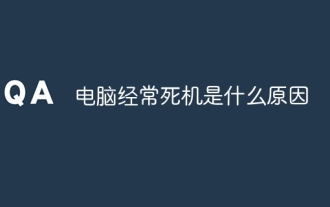 Why does the computer often crash?
Jun 26, 2023 pm 04:32 PM
Why does the computer often crash?
Jun 26, 2023 pm 04:32 PM
Reasons why computers often crash: 1. Motherboard problems; 2. Heat dissipation problems; 3. Computer relocation problems; 4. System problems; 5. Computer dust accumulation; 6. Freeze screen crash; 7. Huap screen crash; 8. Blue screen crash; 9 , Restart with warning; 10. Crash without warning; 11. Caused by memory failure; 12. Caused by graphics card failure; 13. Caused by motherboard failure or aging; 14. Caused by hard disk failure; 15. Caused by system failure.
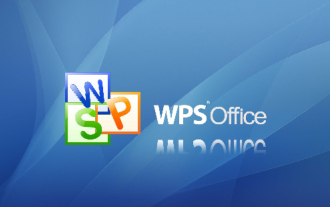 How to solve the problem of WPS crash under win10
Jan 04, 2024 am 09:49 AM
How to solve the problem of WPS crash under win10
Jan 04, 2024 am 09:49 AM
Many users will use the WPS software on the Win10 system, but many of them suddenly crash after using it. To solve this problem, today I will bring you the solution to the WPS crash in Win10. Come and learn together. What to do if WPS crashes in Win10: 1. The reason for this may be that the system disk is full, usually the C drive. It is recommended not to install software games on the C drive and affect the operation. 2. It is generally best to have more than one-third of the space on the local system disk remaining, otherwise it will easily cause a stuck situation. 3. If there is too much garbage in the computer, you can use 360 Security Guard to clean up the garbage and ensure the running speed of the computer. Download address >> 4. There are too many processes on the computer, resulting in no running memory space.
 How to solve the problem when the computer freezes and the screen is stuck
Aug 28, 2023 pm 02:13 PM
How to solve the problem when the computer freezes and the screen is stuck
Aug 28, 2023 pm 02:13 PM
Solution to the computer crash screen stuck: 1. Press the Ctrl+Alt+Delete key combination to open task management and restart the computer; 2. Try to disconnect the computer’s external devices; 3. Enter safe mode to eliminate the possibility of software conflicts. performance; 4. Restore the system to the most recent stable state; 5. Reinstall the operating system.
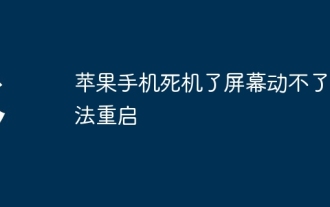 The Apple phone is frozen and the screen cannot be moved and cannot be restarted.
Apr 02, 2024 pm 02:56 PM
The Apple phone is frozen and the screen cannot be moved and cannot be restarted.
Apr 02, 2024 pm 02:56 PM
1. Force restart: Press and hold the volume down button and the power button on the left side of the phone, and press and hold until the Apple logo appears and release, and wait for the phone to automatically restart. 2. Enter recovery mode: Press and hold the volume up button and the power button on the left side of the phone, and press and hold the power button at the same time until the white Apple logo appears, then release the power button, and continue to hold the volume up button until the "Connect to iTunes" prompt appears. Release it at this time, and you can use iTunes to restore it. 3. Enter DFU mode: Press and hold the volume down button and the power button on the left side of the phone, press and hold for about 10 seconds, then release the power button to continue.
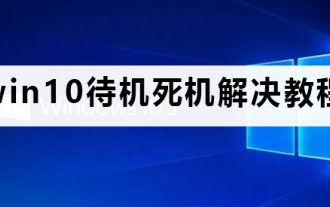 How to deal with win10 standby freeze problem
Dec 27, 2023 am 08:30 AM
How to deal with win10 standby freeze problem
Dec 27, 2023 am 08:30 AM
When using the win10 system, many computer users have discovered a problem, that is, the win10 system will freeze as soon as it enters the standby state. What is the cause of this problem? Come and take a look at the detailed solution tutorial ~ win10 freezes in standby How to solve: 1. There are many reasons for the crash. One is the problem of the graphics card driver. Check the update of the graphics card driver to see if there are any bugs. It is recommended to install a stable version of the graphics card driver. 2. Computer hardware failure. This requires users to check whether there are problems with the chassis hard disk, memory module and CPU motherboard. 3. After the computer crashes and restarts, perform the following operations, press + on the keyboard to open the run window, and then enter. 4. Then in the window, check the box below, and then click again. 5. Use + to open
 What to do if WPS crashes in Win10 system? Solution to Win10 unresponsiveness when running WPS
Feb 29, 2024 pm 05:10 PM
What to do if WPS crashes in Win10 system? Solution to Win10 unresponsiveness when running WPS
Feb 29, 2024 pm 05:10 PM
How to solve the problem of Win10 system not being able to open WPS when running WPS without responding? Wps is a software that we often use in daily office work, and its importance cannot be underestimated. However, after upgrading WPS to the 2016 version, many users find that there is an unresponsive problem when running WPS under Windows 10 system. What is going on? The editor below will show you the solution to the problem of unresponsiveness when running WPS on Windows 10 system. Cause analysis: Generally, if a user runs and installs the WPS2016 early version after upgrading the Win10 system, and runs Excel at the same time and encounters a "no response" problem, then it may be that the graphics card driver and O after the Win10 update
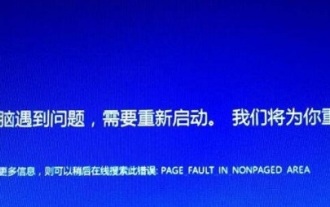 Solve the problem of win10 crash caused by beep sound
Jan 03, 2024 am 09:23 AM
Solve the problem of win10 crash caused by beep sound
Jan 03, 2024 am 09:23 AM
Many friends when using win10 system will encounter the computer crashing when starting up and hearing the beeping sound from the host. In fact, this sound is because there is a problem with the hardware and the computer is undergoing self-test. We can listen to this sound carefully. Determine where the problem is. What to do if Windows 10 crashes and beeps? 1. By listening to the sound emitted by the system, we can determine where the problem is and solve it. 2. Let me first introduce you to the sound judgment method, as follows: Short: The system starts normally. 2 short: General error. Solution: Reset BIOS. 1 long 1 short: RAM or motherboard error. 1 long 2 short: Monitor or graphics card error. 1 long 3 short: keyboard controller error. 1 long 9 short: motherboard FlashRA





