CSS to implement pagination bar
对于搜索引擎或电子商务网站,常常将信息分页显示,这样可以减少页面大小,进而提高页面的加载速度。分页显示后,就需要通过分页导航来告诉用户要浏览的信息量,方便用户快速跳过一些不想看的信息,也便于定位和查找。因此,分页导航也是很常见的、很重要的一种导航。
实际上,分页导航的制作方法也很简单。分页导航一般包括上一页、页码、下一页三部分。首先,创建一个容器,来包裹分页导航的链接。如:
<div class="page">
<a href="#" rel="pre">< 上一页</a>
<a href="#" class="active">1</a>…<a href="#">5...</a>
<a href="#" rel="next">下一页 ></a>
</div>分页导航的所有链接也是在一行内显示,也要将容器的高度和行高设置为相同的值,来让容器中的内容垂直居中。
.page {
height: 34px;
line-height: 34px;
}接下来设置链接的样式。由于链接默认是行内元素,只有鼠标移动到链接文本上,才能激活链接。如果把链接的 display 属性设置为 block,在链接区域的任何位置都能激活链接。然而,在IE6下,链接的 display 属性设置为 block 却不凑效,需要设置为 inline-block 才行。再为链接设置一个灰色边框,并设置合适的内边距,让链接水平居中。再设置链接文本的样式,包括颜色、字体、文本大小,并去掉链接的默认下划线。对于数字,tahoma字体比较醒目,因此将字体设置为 tahoma, simsun,让数字使用tahoma字体,中文使用宋体。
.page a {
display: inline-block;
border: 1px solid #ededed;
padding: 0 12px;
color: #3e3e3e;
font-size: 14px;
font-family: tahoma,simsun;
text-decoration: none;
}再根据上下文的情况,设置链接悬停时的样式。这里将链接的悬停颜色设置为浅红色,同时,将悬停时的边框颜色也设置为同样的颜色:
.page a:hover {
color: #f40;
border-color: #f40;
}为了突显当前页码,需要定义类 .active 的样式,将它的背景颜色、边框颜色都设置为浅红色,字体颜色设置为白色。并且,在鼠标悬停时,它的样式也保持不变:
.page .active,
.page .active:hover {
color: #fff;
background: #f40;
border: solid 1px #f40;
}至此,分页导航就基本制作完成了,效果如图 6‑10 所示:
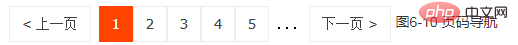
图6-10 页码导航
事实上,分页导航的目的,是为了方便用户快速跳转到想要的页码。然而,分页导航中可显示的页码一般是有限的,用户不可能跳转到任意页码。
一般的做法是,在分页导航中提供一个表单,表单中提供一个数字输入框和一个提交按钮,当用户输入数字,点击提交按钮后,便跳转到指定的页码。为了让方便用户输入,最好提供总页数和当前页码,并限制数字输入框的最大值和最小值。如:
<form>
<span class="text">共100页,到第</span>
<input type="number" value="2" min="1" max="100" />
<span class="text">页</span>
<input type="submit" value="确定" />
</form>为了让表单和页码在一行内显示,可以将表单元素的 display 属性设置为 inline,让它生成一个行内级框。
.page form {
display: inline;
}再来设置表单中 span 元素、数字输入框、提交按钮的样式。由于表单并非分页导航的主角,将其中的文本颜色稍淡一点,字体也少小一点。
.page form span {
color: #999;
font-size: 13px;
}
.page form .text {
width: 35px;
height: 21px;
outline: none;
}
.page form .button {
width: 46px;
height: 24px;
cursor: pointer;
}
.page form .text,
.page form .button {
text-align: center;
border-radius: 2px;
border: 1px solid #ededed;
background: #fff;
}
.page form .text:focus,
.page form .button:hover {
color: #f40;
border-color: #f40;
}运行结果如图 6‑11 所示:

图6-11 可跳转的页码导航
这样一来,如果页码很多,用户就可以自由输入页码,跳转到任意合法的页码,这就方便多了。
推荐教程:《CSS教程》
The above is the detailed content of CSS to implement pagination bar. For more information, please follow other related articles on the PHP Chinese website!

Hot AI Tools

Undresser.AI Undress
AI-powered app for creating realistic nude photos

AI Clothes Remover
Online AI tool for removing clothes from photos.

Undress AI Tool
Undress images for free

Clothoff.io
AI clothes remover

AI Hentai Generator
Generate AI Hentai for free.

Hot Article

Hot Tools

Notepad++7.3.1
Easy-to-use and free code editor

SublimeText3 Chinese version
Chinese version, very easy to use

Zend Studio 13.0.1
Powerful PHP integrated development environment

Dreamweaver CS6
Visual web development tools

SublimeText3 Mac version
God-level code editing software (SublimeText3)

Hot Topics
 How to display hidden lines in xml
Apr 02, 2025 pm 11:45 PM
How to display hidden lines in xml
Apr 02, 2025 pm 11:45 PM
There are two common ways to hide rows in XML: Use the display property in CSS to set to none Use XSLT to skip hidden rows via conditional copying
 How to display the content of the interface with xml
Apr 02, 2025 pm 11:48 PM
How to display the content of the interface with xml
Apr 02, 2025 pm 11:48 PM
XML is widely used to build and manage user interfaces. It defines and displays the interface content through the following steps: Define interface elements: XML uses tags to define interface elements and their properties. Building a hierarchy: XML organizes interface elements according to hierarchical relationships to form a tree structure. Using Stylesheets: Developers use stylesheet languages such as CSS or XSL to specify the visual appearance and behavior of elements. Rendering process: A browser or application uses an XML parser and stylesheet to parse an XML file and render interface elements to make it visible on the screen.
 How to play picture sequences smoothly with CSS animation?
Apr 04, 2025 pm 05:57 PM
How to play picture sequences smoothly with CSS animation?
Apr 04, 2025 pm 05:57 PM
How to achieve the playback of pictures like videos? Many times, we need to implement similar video player functions, but the playback content is a sequence of images. direct...
 How do you make sure that some operations are performed only once when using the useEffect hook in React's App.tsx?
Apr 04, 2025 pm 06:33 PM
How do you make sure that some operations are performed only once when using the useEffect hook in React's App.tsx?
Apr 04, 2025 pm 06:33 PM
In React projects, we often encounter problems with the use of lifecycle functions, especially when it comes to page refresh, how to ensure that certain operations only...
 The width of emsp spaces in HTML is inconsistent. How to reliably implement text indentation?
Apr 04, 2025 pm 11:57 PM
The width of emsp spaces in HTML is inconsistent. How to reliably implement text indentation?
Apr 04, 2025 pm 11:57 PM
Regarding the problem of inconsistent width of emsp spaces in HTML and Chinese characters in many web tutorials, it is mentioned that occupying the width of a Chinese character, but the actual situation is not...
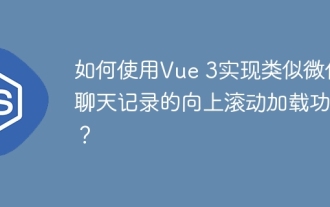 How to use Vue 3 to implement up scrolling loading function similar to WeChat chat records?
Apr 04, 2025 pm 03:51 PM
How to use Vue 3 to implement up scrolling loading function similar to WeChat chat records?
Apr 04, 2025 pm 03:51 PM
How to achieve upward scrolling loading similar to WeChat chat records? When developing applications similar to WeChat chat records, a common question is how to...
 How to use CSS to achieve smooth playback effect of image sequences?
Apr 04, 2025 pm 04:57 PM
How to use CSS to achieve smooth playback effect of image sequences?
Apr 04, 2025 pm 04:57 PM
How to realize the function of playing pictures like videos? Many times, we need to achieve similar video playback effects in the application, but the playback content is not...
 How to implement a tight transition animation in React using react-transition-group?
Apr 04, 2025 pm 11:27 PM
How to implement a tight transition animation in React using react-transition-group?
Apr 04, 2025 pm 11:27 PM
Using react-transition-group in React to achieve confusion about closely following transition animations. In React projects, many developers will choose to use react-transition-group library to...






