

What should I do if the win10 installation is stuck connecting to the network?
When installing win10, the network settings are stuck when starting up for the first time. This is caused by a setting error. The solution is:
1. After clicking win, right-click to open the list, select "Device Manager" and click Open.
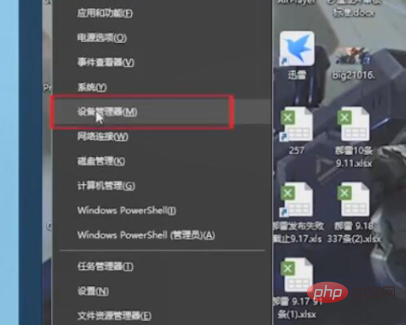
#2. Enter the Device Manager window, select "Display Adapter" and click to open.
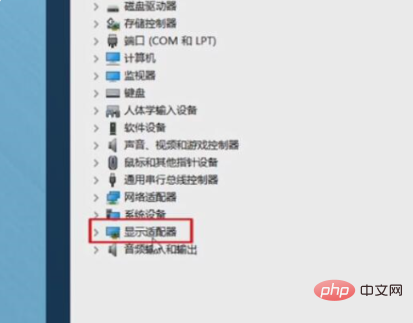
#3. Select "NVIDIA Options" under the adapter, right-click and select "Uninstall Device".
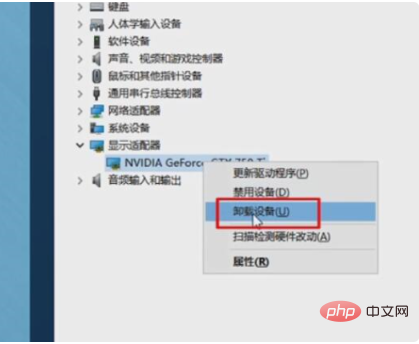
#4. Check "Delete this device driver software" in the pop-up window and click "Uninstall".

#5. Since the system does not have a graphics card driver, the system will automatically install it after restarting. You need to download a driver wizard.

#6. After the installation is completed, restart the computer.
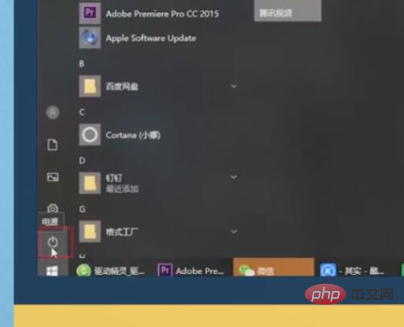
The above is the detailed content of What should I do if the win10 installation is stuck when connecting to the network?. For more information, please follow other related articles on the PHP Chinese website!
 win10 bluetooth switch is missing
win10 bluetooth switch is missing
 Why do all the icons in the lower right corner of win10 show up?
Why do all the icons in the lower right corner of win10 show up?
 The difference between win10 sleep and hibernation
The difference between win10 sleep and hibernation
 Win10 pauses updates
Win10 pauses updates
 What to do if the Bluetooth switch is missing in Windows 10
What to do if the Bluetooth switch is missing in Windows 10
 win10 connect to shared printer
win10 connect to shared printer
 Clean up junk in win10
Clean up junk in win10
 How to share printer in win10
How to share printer in win10




