

How to hide qq in win10?
Step one: First log in to QQ on a Win10 computer. The editor has tested logging in to 2 QQs. However, after logging in, no QQ icon can be seen in the taskbar in the lower right corner of the desktop.
Step 2: Then click the "right button" of the mouse on the blank space of the taskbar in the lower right corner. In the pop-up menu options, click to open "Properties" as shown.
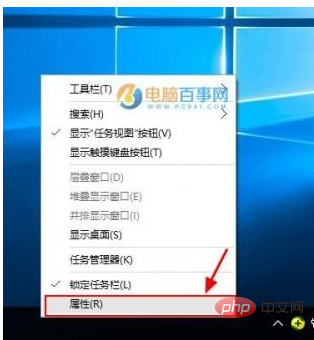
Step 3: In the "Taskbar and Start Menu Properties" interface that opens next, click the "Customize" option, as shown in the figure.
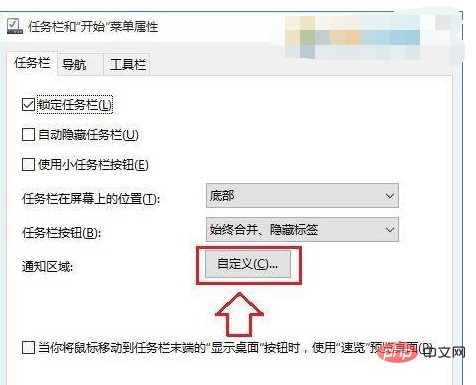
Step 4: In the settings interface that continues to pop up, continue to click "Select which icons to display in the taskbar" as shown in the figure.

Step 5: Finally, in the settings interface for choosing which icons to display in the taskbar, find the QQ you have logged in to, and then turn on the switch behind it. After completing the above operations , you can see the familiar QQ icon on the taskbar, as shown below.

The above is the detailed content of How to hide qq in win10. For more information, please follow other related articles on the PHP Chinese website!
 win10 bluetooth switch is missing
win10 bluetooth switch is missing
 Why do all the icons in the lower right corner of win10 show up?
Why do all the icons in the lower right corner of win10 show up?
 The difference between win10 sleep and hibernation
The difference between win10 sleep and hibernation
 Win10 pauses updates
Win10 pauses updates
 What to do if the Bluetooth switch is missing in Windows 10
What to do if the Bluetooth switch is missing in Windows 10
 win10 connect to shared printer
win10 connect to shared printer
 Clean up junk in win10
Clean up junk in win10
 How to share printer in win10
How to share printer in win10




