

Open the Control Panel -> Programs -> Enable or turn off Windows functions, find the Telnet client, check it, and confirm. At this time, just enter telnet in the cmd window to test.
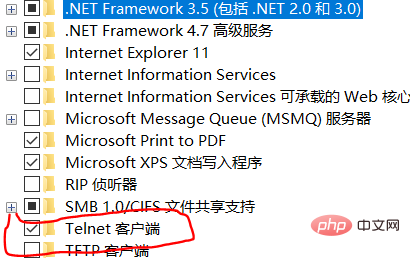
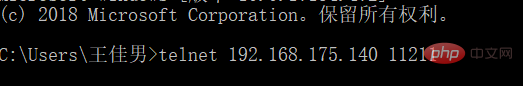
Recommended tutorial: windows tutorial
The above is the detailed content of Telnet cannot connect to the host on port 23 under win10 system. For more information, please follow other related articles on the PHP Chinese website!
 win10 bluetooth switch is missing
win10 bluetooth switch is missing
 Why do all the icons in the lower right corner of win10 show up?
Why do all the icons in the lower right corner of win10 show up?
 telnet command
telnet command
 The difference between win10 sleep and hibernation
The difference between win10 sleep and hibernation
 Win10 pauses updates
Win10 pauses updates
 What to do if the Bluetooth switch is missing in Windows 10
What to do if the Bluetooth switch is missing in Windows 10
 win10 connect to shared printer
win10 connect to shared printer
 Clean up junk in win10
Clean up junk in win10




