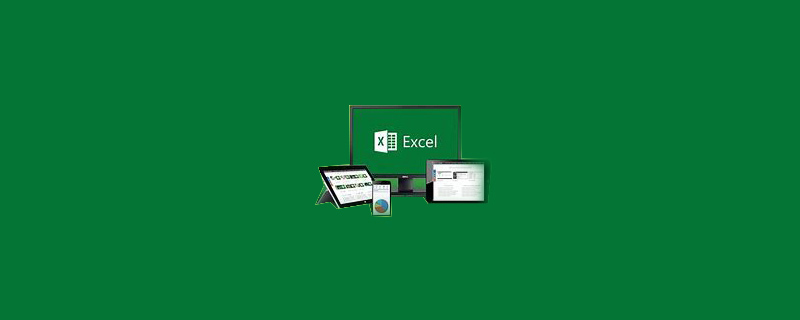
Method of arranging the table contents in ascending column order
1. Open the excel table that needs to be sorted, and before sorting the data First of all, you need to know what a keyword is. Usually the keyword is the header part of the table. The keyword is the attribute that represents the data in this column.
Recommendation: "Excel Tutorial"
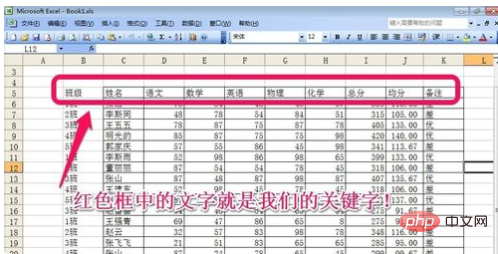
2. Start with a simple keyword sorting. To sort in descending order from high to low according to "Total Score", first click the mouse into the place where there is data in the table, then click "Data" in the "Menu", and then sort.
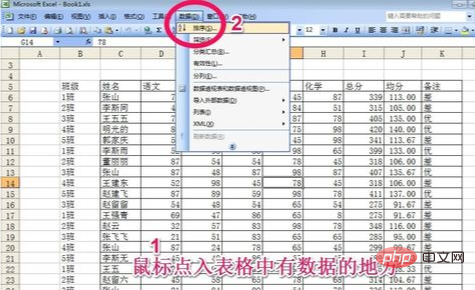
#3. Sort by "Total Score" in descending order, so you only need to select the main keyword "Total Score" and then sort in descending order.
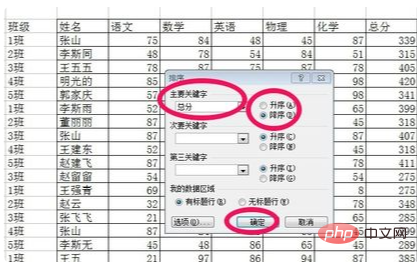
4. Sometimes the sorting requirements are high, for example: first sort according to the "class" name in ascending order, and then the students in a class are sorted in descending order according to "total score". At this time, it is necessary Sort two keywords. The primary keyword is "class" and the secondary keyword is "total score". Then you need to select as shown in the figure when sorting.
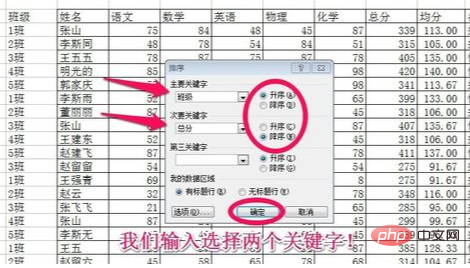
The above is the detailed content of How to arrange table contents in ascending column order. For more information, please follow other related articles on the PHP Chinese website!
 Commonly used permutation and combination formulas
Commonly used permutation and combination formulas
 How to raise a little fireman on Douyin
How to raise a little fireman on Douyin
 Solution to java success and javac failure
Solution to java success and javac failure
 How to use insertBefore in javascript
How to use insertBefore in javascript
 letter-spacing
letter-spacing
 How to use panel control
How to use panel control
 How to type the inscription on the coin circle?
How to type the inscription on the coin circle?
 What are the methods of remote computer maintenance?
What are the methods of remote computer maintenance?
 win10 upgrade patch method
win10 upgrade patch method




