 Operation and Maintenance
Operation and Maintenance
 Windows Operation and Maintenance
Windows Operation and Maintenance
 What to do if exception io error 0xc00000e9 occurs
What to do if exception io error 0xc00000e9 occurs
What to do if exception io error 0xc00000e9 occurs
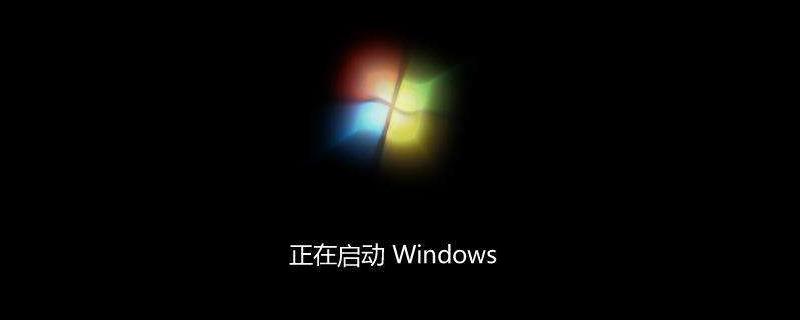
What should I do if an exception io error 0xc00000e9 occurs?
The system cannot be installed, prompt: An abnormal I/O error status: 0xc00000e9 is caused by a setting error. The solution is:
1. Right-click the start menu and click [Disk Management] 】.
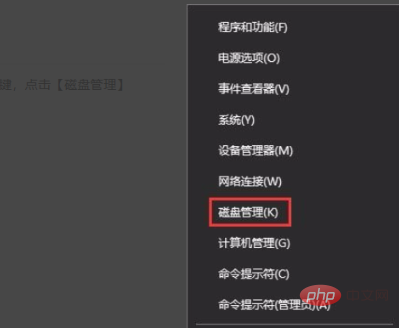
#2. Find the U disk drive letter on the right side of the disk management interface, right-click and select "Change Drive Letter and Path".
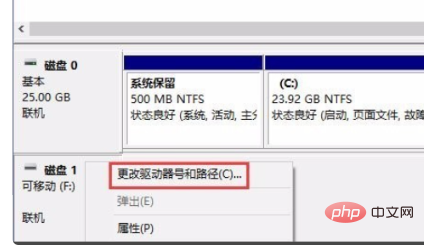
#3. In the pop-up Change Drive Letter and Path window, click the "Change" button.
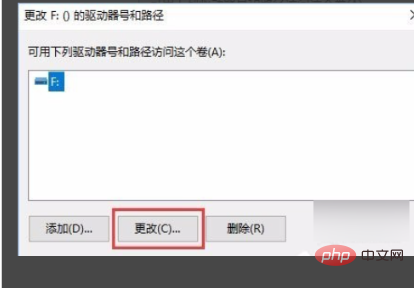
4. In the change drive and path box, we can see "Assign the following drive letter", which will display the current disk letter. Click it and a pop-up will appear. Select a different drive letter from the drop-down menu, click "OK", and click "Yes" in the pop-up prompt box.
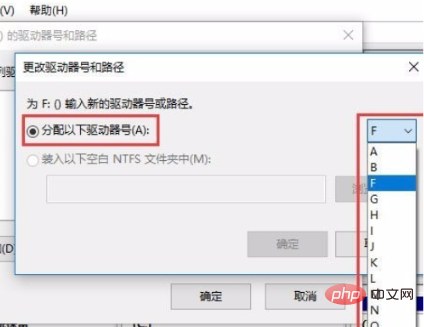
The above is the detailed content of What to do if exception io error 0xc00000e9 occurs. For more information, please follow other related articles on the PHP Chinese website!

Hot AI Tools

Undresser.AI Undress
AI-powered app for creating realistic nude photos

AI Clothes Remover
Online AI tool for removing clothes from photos.

Undress AI Tool
Undress images for free

Clothoff.io
AI clothes remover

AI Hentai Generator
Generate AI Hentai for free.

Hot Article

Hot Tools

Notepad++7.3.1
Easy-to-use and free code editor

SublimeText3 Chinese version
Chinese version, very easy to use

Zend Studio 13.0.1
Powerful PHP integrated development environment

Dreamweaver CS6
Visual web development tools

SublimeText3 Mac version
God-level code editing software (SublimeText3)




