Get started with ThinkPHP6 middleware with a simple example
Starting from ThinkPHP6, a term called "middleware" appears in the official manual. So what is middleware used for? How should it be used? Let’s analyze it slowly below.
First look at the definition of the middleware official website:
Middleware is mainly used to intercept or filter HTTP requests of applications and perform necessary business processing.
It is not difficult to understand from the literal meaning. Middleware can intercept or do other things before we request the controller's method.
We write a line of code in the index method in the index control in www.blog.com:
echo "index方法";
Let’s test what will happen if the middleware is defined?
1. Definition of middleware
After we download the ThinkPHP6 framework, there is middleware.php under the app. This file is the middleware Definition file, we pay attention to its location. It is not placed under any application, but in the same directory as BaseController.php under app, so it is a global middleware.
Defining middleware is very simple. We have two methods:
1. Use the command line. php think make:middleware Check. My feeling after using this is just one word: fast! so fast! Middleware definition is completed instantly.
2. Copy and paste, we create the middleware directory under the app, and create a Check.php middleware:
<?php
namespace app\middleware;
class Check
{
public function handle($request, \Closure $next)
{
echo "app中间件";
return $next($request);
}
}The middleware is defined, why does it not take effect?
Follow the above middleware definition steps, the middleware definition is completed, but it does not take effect. What is the reason?
The reason is that it is not started in the configuration file. How to do it?
Open app\middleware.php and add the following code to the minimum page:
app\middleware\Check::class
When we visit www.blog.com again, we will find that the content of the middleware is output first, and then Enter the contents of the controller.

This also conforms to the official definition of middleware, which is to execute the corresponding middleware before executing the method. The above is a small example for getting started with middleware. After understanding this small example, it will open the door to other middleware contents.
The above is the detailed content of Get started with ThinkPHP6 middleware with a simple example. For more information, please follow other related articles on the PHP Chinese website!

Hot AI Tools

Undresser.AI Undress
AI-powered app for creating realistic nude photos

AI Clothes Remover
Online AI tool for removing clothes from photos.

Undress AI Tool
Undress images for free

Clothoff.io
AI clothes remover

Video Face Swap
Swap faces in any video effortlessly with our completely free AI face swap tool!

Hot Article

Hot Tools

Notepad++7.3.1
Easy-to-use and free code editor

SublimeText3 Chinese version
Chinese version, very easy to use

Zend Studio 13.0.1
Powerful PHP integrated development environment

Dreamweaver CS6
Visual web development tools

SublimeText3 Mac version
God-level code editing software (SublimeText3)

Hot Topics
 1386
1386
 52
52
 How to implement custom middleware in CodeIgniter
Jul 29, 2023 am 10:53 AM
How to implement custom middleware in CodeIgniter
Jul 29, 2023 am 10:53 AM
How to implement custom middleware in CodeIgniter Introduction: In modern web development, middleware plays a vital role in applications. They can be used to perform some shared processing logic before or after the request reaches the controller. CodeIgniter, as a popular PHP framework, also supports the use of middleware. This article will introduce how to implement custom middleware in CodeIgniter and provide a simple code example. Middleware overview: Middleware is a kind of request
 What is the principle of tomcat middleware
Dec 27, 2023 pm 04:40 PM
What is the principle of tomcat middleware
Dec 27, 2023 pm 04:40 PM
The principle of tomcat middleware is implemented based on Java Servlet and Java EE specifications. As a Servlet container, Tomcat is responsible for processing HTTP requests and responses and providing the running environment for Web applications. The principles of Tomcat middleware mainly involve: 1. Container model; 2. Component architecture; 3. Servlet processing mechanism; 4. Event listening and filters; 5. Configuration management; 6. Security; 7. Clustering and load balancing; 8. Connector technology; 9. Embedded mode, etc.
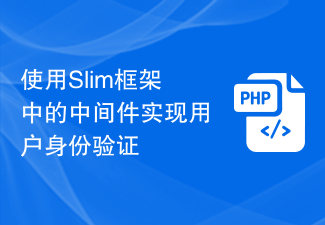 Implementing user authentication using middleware in the Slim framework
Jul 29, 2023 am 10:22 AM
Implementing user authentication using middleware in the Slim framework
Jul 29, 2023 am 10:22 AM
Implementing user authentication using middleware in the Slim framework With the development of web applications, user authentication has become a crucial feature. In order to protect users' personal information and sensitive data, we need a reliable method to verify the user's identity. In this article, we will introduce how to implement user authentication using the Slim framework’s middleware. The Slim framework is a lightweight PHP framework that provides a simple and fast way to build web applications. One of the powerful features is the middle
 How to handle form validation using middleware in Laravel
Nov 02, 2023 pm 03:57 PM
How to handle form validation using middleware in Laravel
Nov 02, 2023 pm 03:57 PM
How to use middleware to handle form validation in Laravel, specific code examples are required Introduction: Form validation is a very common task in Laravel. In order to ensure the validity and security of the data entered by users, we usually verify the data submitted in the form. Laravel provides a convenient form validation function and also supports the use of middleware to handle form validation. This article will introduce in detail how to use middleware to handle form validation in Laravel and provide specific code examples.
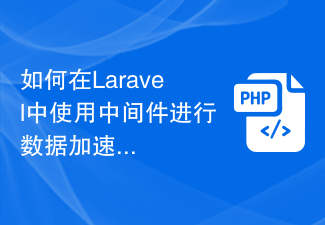 How to use middleware for data acceleration in Laravel
Nov 02, 2023 am 09:40 AM
How to use middleware for data acceleration in Laravel
Nov 02, 2023 am 09:40 AM
How to use middleware for data acceleration in Laravel Introduction: When developing web applications using the Laravel framework, data acceleration is the key to improving application performance. Middleware is an important feature provided by Laravel that handles requests before they reach the controller or before the response is returned. This article will focus on how to use middleware to achieve data acceleration in Laravel and provide specific code examples. 1. What is middleware? Middleware is a mechanism in the Laravel framework. It is used
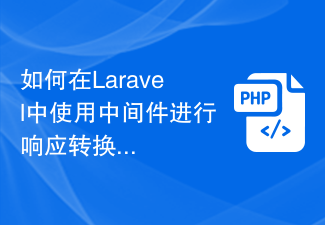 How to use middleware for response transformation in Laravel
Nov 03, 2023 am 09:57 AM
How to use middleware for response transformation in Laravel
Nov 03, 2023 am 09:57 AM
How to use middleware for response conversion in Laravel Middleware is one of the very powerful and practical features in the Laravel framework. It allows us to process requests and responses before the request enters the controller or before the response is sent to the client. In this article, I will demonstrate how to use middleware for response transformation in Laravel. Before starting, make sure you have Laravel installed and a new project created. Now we will follow these steps: Create a new middleware Open
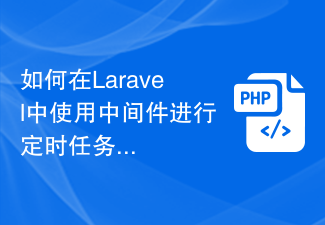 How to use middleware for scheduled task scheduling in Laravel
Nov 02, 2023 pm 02:26 PM
How to use middleware for scheduled task scheduling in Laravel
Nov 02, 2023 pm 02:26 PM
How to use middleware for scheduled task scheduling in Laravel Introduction: Laravel is a popular PHP open source framework that provides convenient and powerful tools to develop web applications. One of the important features is scheduled tasks, which allows developers to run specific tasks at specified intervals. In this article, we will introduce how to use middleware to implement Laravel's scheduled task scheduling, and provide specific code examples. Environment Preparation Before starting, we need to make sure
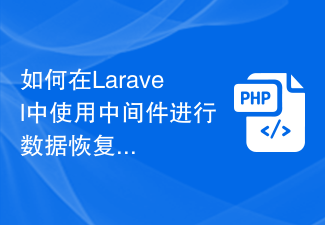 How to use middleware for data recovery in Laravel
Nov 02, 2023 pm 02:12 PM
How to use middleware for data recovery in Laravel
Nov 02, 2023 pm 02:12 PM
Laravel is a popular PHP web application framework that provides many fast and easy ways to build efficient, secure and scalable web applications. When developing Laravel applications, we often need to consider the issue of data recovery, that is, how to recover data and ensure the normal operation of the application in the event of data loss or damage. In this article, we will introduce how to use Laravel middleware to implement data recovery functions and provide specific code examples. 1. What is Lara?




