
The model searcher function is added in ThinkPHP5.1.22. The function of the searcher is to encapsulate the query condition expression of the field (or search identifier). A searcher corresponds to a special method (the method must be of public type). The method naming convention is: searchFieldNameAttr.
Searcher scenarios include:
Restrict and standardize the search conditions of the form;
Predefined query conditions simplify the query ;
Comparison of searchers:
Searchers usually compare with the query range. No matter how many searchers are defined, they only need to be done once. Call, the query range needs to be called multiple times if you need to combine queries.
The getByData() method defined in the Admin model is used to query data and return it in JSON format. Because our front-end uses LayUI's data table. The two methods searchUsernameAttr() and searchCreateTimeAttr() are exactly the searcher naming convention: searchFieldNameAttr, FieldName is the camel case conversion of the data table field, and the searcher is only triggered when the withSearch method is called. The searcher method has three parameters, the first is the query object, the second is the value of the current search identifier, and the third is all current search data (optional).
<?php
namespace app\model;
use think\Exception;
use think\Model;
class Admin extends Model
{
//查询数据(数据表格)
public static function getByData($limit='10',$order='id desc',$field='*',$search=[],$searchKey=[])
{
try {
//查询数据
$result = self::withSearch($searchKey,$search)->order($order)->field($field)->paginate(request()->get('limit',$limit))->toArray();
}catch (\Exception $e){
throw new Exception('数据库内部错误!');
}
//返回格式为json的数据
return json([
'code' => 0,
'msg' => '数据请求成功',
'count' => $result['total'],
'data' => $result['data']
]);
}
/**
* @desc 查询用户名
* @param $query 查询对象
* @param $value 搜索的值
* @param $data 搜索数据(可忽略)
*/
public function searchUsernameAttr($query, $value, $data)
{
$query->where('username','like', '%' . $value . '%');
}
/**
* @desc 添加时间范围查询
* @param $query
* @param $value
*/
public function searchCreateTimeAttr($query, $value)
{
$query->whereBetweenTime('create_time', $value[0], $value[1]);
}
}<?php
namespace app\controller;
use app\BaseController;
use app\model\Admin as AdminModel;
class Admin extends BaseController
{
//渲染页面
public function index()
{
return view();
}
//数据表格接口
public function data()
{
//存放搜索条件
$search = [];
//接收前台查询传递过来的参数
$username = request()->param('username','','trim');
$create_time = request()->param('create_time','','trim');
//如果参数不为空,把数据赋值给$search
if (!empty($username)){
$search['username'] = $username;
}
if (!empty($create_time)){
$search['create_time'] = explode('~',$create_time);
}
//获取$search[] 中的key
$searchKey = [];
if (!empty($search)){
$searchKey = array_keys($search);
}
return AdminModel::getByData(10,'id desc','*',$search,$searchKey);
}
}3.1. Execute the following command in the project directory:
composer require topthink/think-view
3.2. Create the index.html file in the app\view\admin folder
<!DOCTYPE html>
<html>
<head>
<meta charset="utf-8">
<title>搜索器</title>
<meta name="renderer" content="webkit">
<meta http-equiv="X-UA-Compatible" content="IE=edge,chrome=1">
<meta name="viewport" content="width=device-width, initial-scale=1.0, minimum-scale=1.0, maximum-scale=1.0, user-scalable=0">
<link rel="stylesheet" href="https://heerey525.github.io/layui-v2.4.3/layui-v2.4.4/css/layui.css" media="all">
<script src="https://heerey525.github.io/layui-v2.4.3/layui-v2.4.4/layui.js" charset="utf-8"></script>
<script src="http://libs.baidu.com/jquery/2.1.4/jquery.min.js"></script>
</head>
<body>
<div class="layui-fluid">
<div class="layui-row layui-col-space15">
<div class="layui-col-md12">
<div class="layui-card">
<!-- 搜索框 -->
<div class="layui-card-body" style="padding-bottom: 0;">
<div class="layui-form">
<div class="layui-inline layui-show-xs-block">
<input type="text" id="username" name="username" placeholder="请输入用户名" autocomplete="off" class="layui-input">
</div>
<div class="layui-inline layui-show-xs-block">
<input type="text" id="test1" name="create_time" placeholder="请选择时间范围" autocomplete="off" class="layui-input">
</div>
<div class="layui-inline layui-show-xs-block">
<button class="layui-btn" id="search"><i class="layui-icon"></i></button>
</div>
</div>
</div>
<div class="layui-card-body ">
<!--数据表格-->
<table id="dataTable" lay-filter="dataTable"></table>
</div>
</div>
</div>
</div>
</div>
</body>
<script>
layui.use(['layer','table','form','laydate'],function () {
var layer = layui.layer,form = layui.form,table = layui.table, laydate = layui.laydate;
//日期时间范围 搜索
laydate.render({
elem: '#test1'
, type: 'datetime'
, range: '~'
});
//用户表格初始化
var dataTable = table.render({
elem: '#dataTable'
,url: "/admin/data" //数据接口
,page: true //开启分页
,toolbar: "#toolbarTpl"
,cols: [[ //表头
{checkbox: true,fixed: 'left'}
,{field: 'id', title: 'ID', sort: true,width:70}
,{field: 'username', title: '用户名'}
,{field: 'create_time', title: '添加时间',width:160}
]]
});
//搜索
$("#search").click(function () {
var username = $("#username").val();
var create_time = $("#test1").val();
dataTable.reload({
where:{username:username,create_time:create_time},
page:{curr:1}
});
});
});
</script>
</html>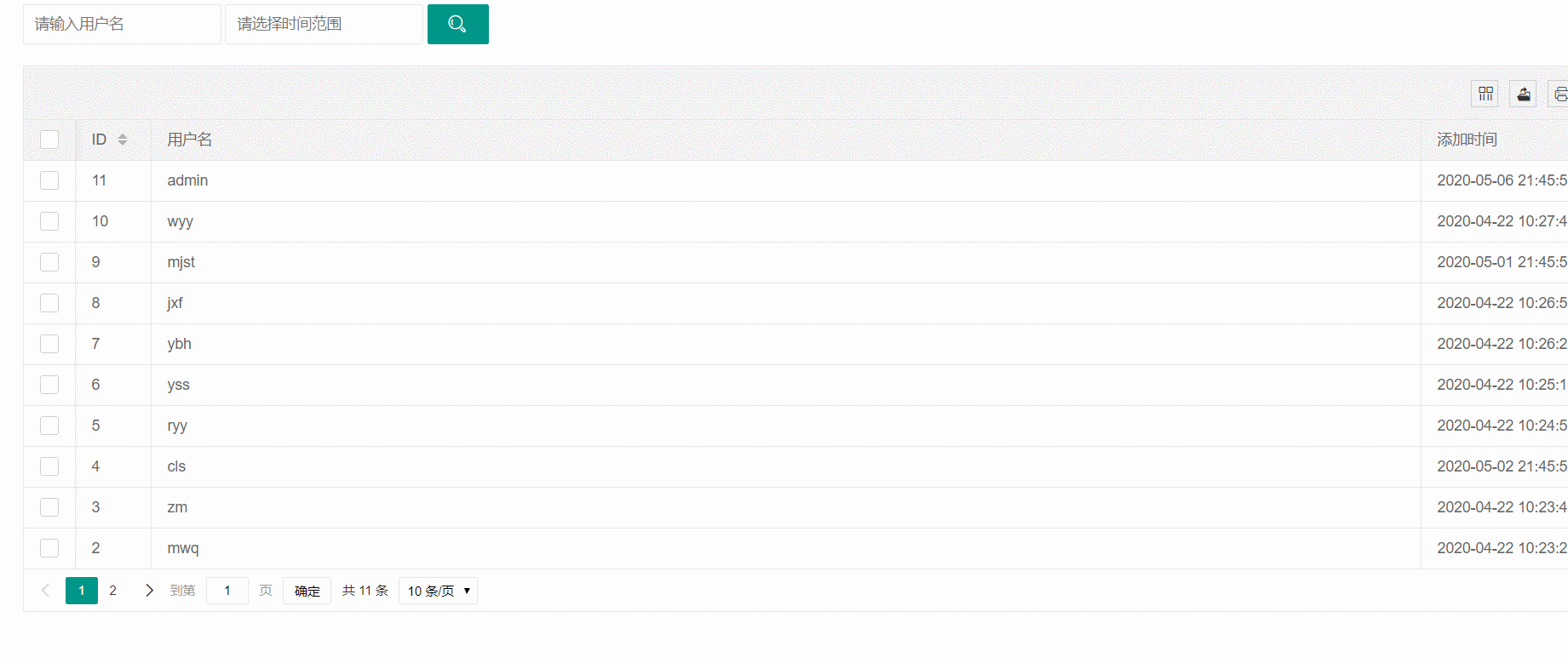
The above is the detailed content of Use of ThinkPHP6 search engine. For more information, please follow other related articles on the PHP Chinese website!




