

#How to use rd client?
How to use Microsoft Remote Desktop RD client is as follows:
1. First create a username and password for the computer

2 , Open the network properties
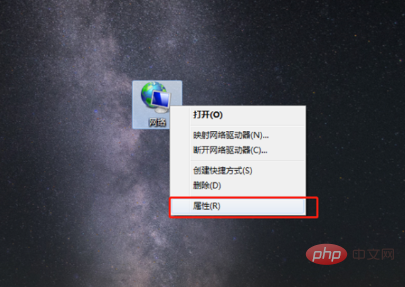
3. View and write down the IP address of the machine
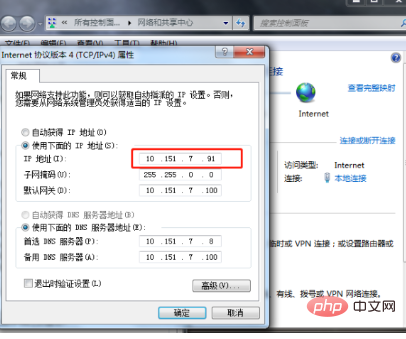
4. Right-click to open the computer properties , click Remote Settings
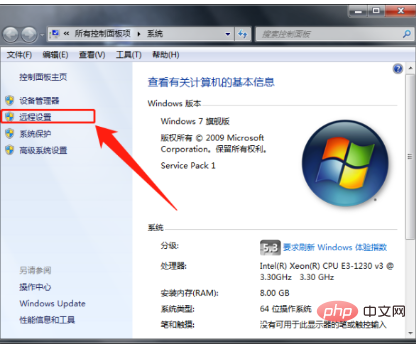
5. Check the following on the remote tab page
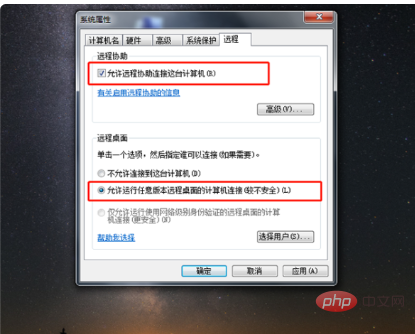
6. In the control panel Open Windows Firewall
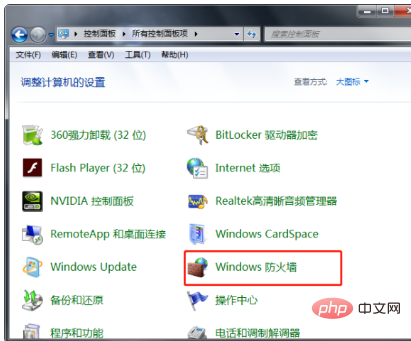
7. Click on the arrow
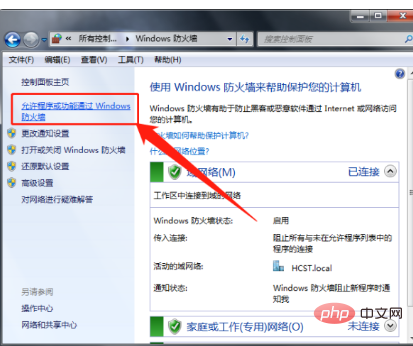
8. Change the settings and check the remote related options. , and then click Allow another program to run
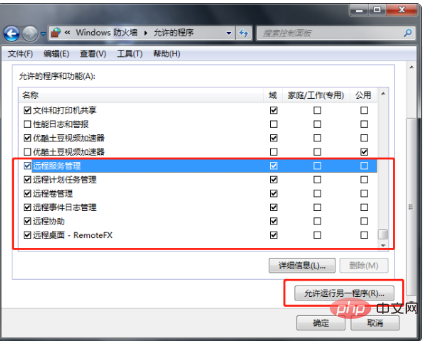
9. Find Remote Assistance, select it and click Add
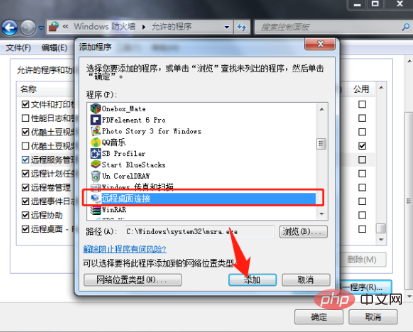
10 , Open the mobile RD client, click the plus sign in the upper right corner

11, fill in the computer information

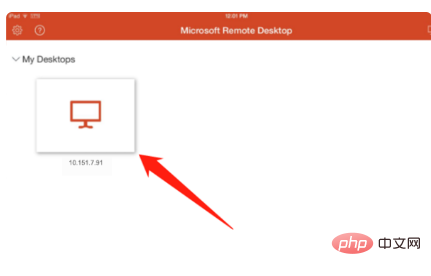

The above is the detailed content of How to use rd client. For more information, please follow other related articles on the PHP Chinese website!




