 Topics
Topics
 word
word
 What to do with the carriage return character that cannot be deleted from the endnote
What to do with the carriage return character that cannot be deleted from the endnote
What to do with the carriage return character that cannot be deleted from the endnote

What should I do if the carriage return character cannot be deleted from the endnote? Delete the carriage return character left after deleting the endnote separator in word
After deleting the endnote separator (that horizontal line), a carriage return character will be left, which is a blank line. Let me teach you below How to delete this empty line
Recommended: "Word Tutorial"
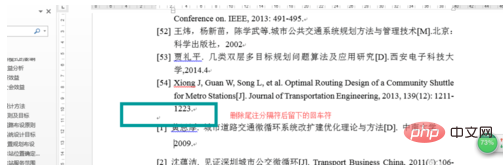
Click "View" - "Draft" Tab
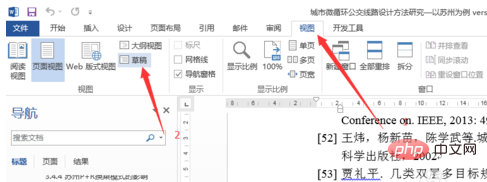
In draft view, click the "Quote"-"Show Notes" button
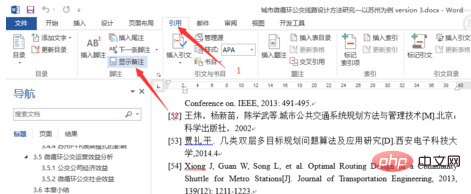
At the end A dialog box similar to notes will appear at the bottom. Click the drop-down triangle and select the endnote separator (the same is true for the endnote continuation separator)
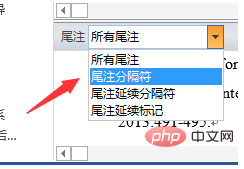
and a carriage return character will appear. Select this After the carriage return character, right-click and select the font
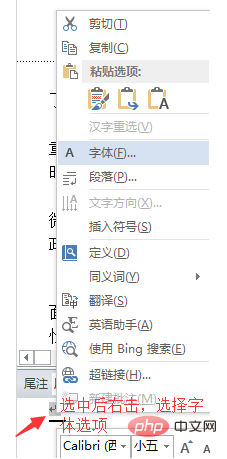
After the dialog box pops up, just check the box in front of "Hide" (the same goes for deleting the endnote continuation character)
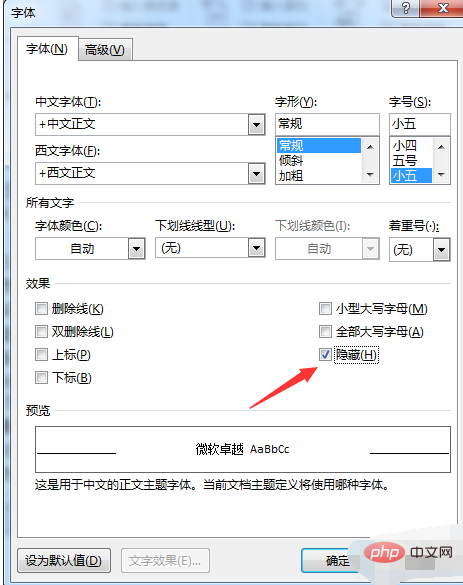
After converting the view to a normal view, the blank lines disappeared, congratulations on your success
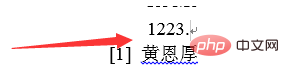
The above is the detailed content of What to do with the carriage return character that cannot be deleted from the endnote. For more information, please follow other related articles on the PHP Chinese website!

Hot AI Tools

Undresser.AI Undress
AI-powered app for creating realistic nude photos

AI Clothes Remover
Online AI tool for removing clothes from photos.

Undress AI Tool
Undress images for free

Clothoff.io
AI clothes remover

AI Hentai Generator
Generate AI Hentai for free.

Hot Article

Hot Tools

Notepad++7.3.1
Easy-to-use and free code editor

SublimeText3 Chinese version
Chinese version, very easy to use

Zend Studio 13.0.1
Powerful PHP integrated development environment

Dreamweaver CS6
Visual web development tools

SublimeText3 Mac version
God-level code editing software (SublimeText3)

Hot Topics
 1378
1378
 52
52

