
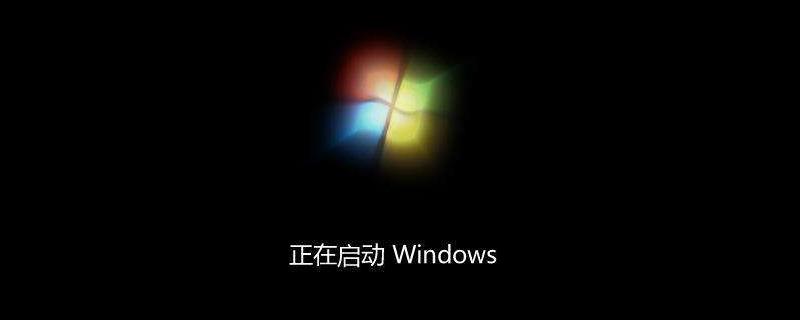
#What should I do if the shortcut is changed or moved?
The specific steps to solve the problem of desktop shortcuts being changed or moved and causing them to not work properly are as follows:
1. First, turn on the computer, right-click the desktop shortcut that is not working properly and select "delete".
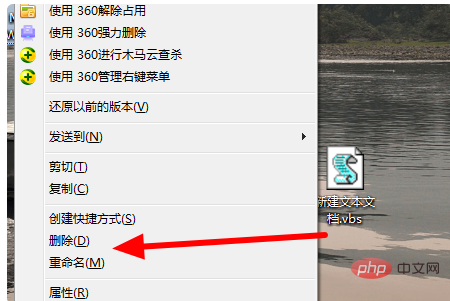
#2. Then click to open "All Programs" in the start.
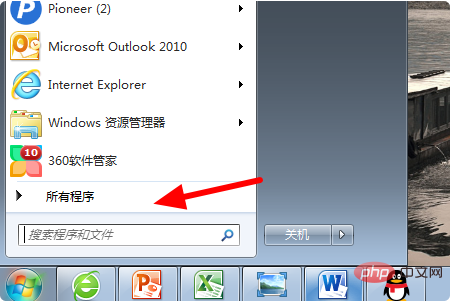
#3. Then click to open the program folder of the deleted shortcut in the pop-up window.
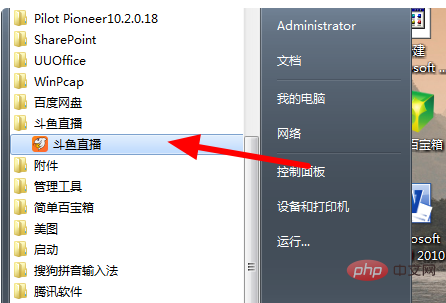
#4. Then right-click the program and select the "Send to" option.

#5. Then click to select "Desktop Shortcut".
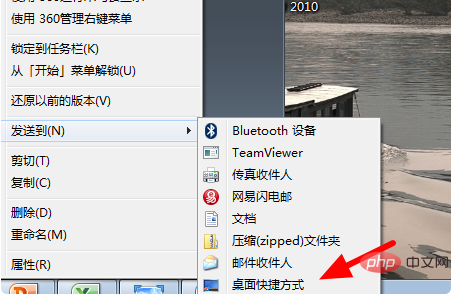
The above is the detailed content of What to do if the shortcut is changed or moved. For more information, please follow other related articles on the PHP Chinese website!




