
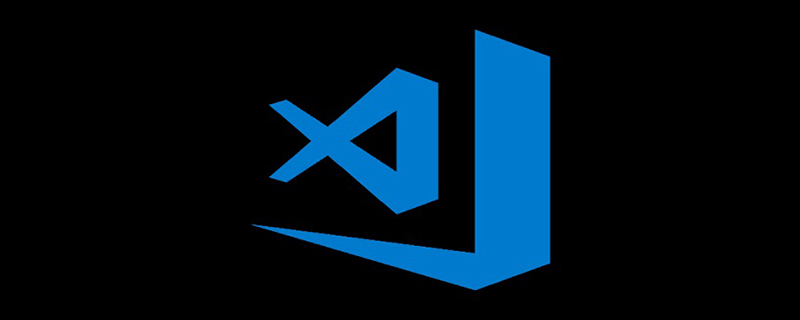
First open the vscode extension and install the background plug-in
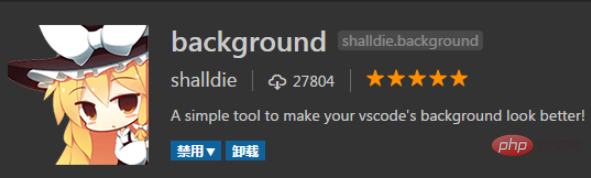
"background.enabled": true, indicating whether the plug-in is enabled.
"background.useDefault": false, indicates whether to use the default image.
"background.customImages": Indicates the image path
This is an array, which means you can set multiple different images! Remember, three at most! /D:/like.jpg is the path address of the image.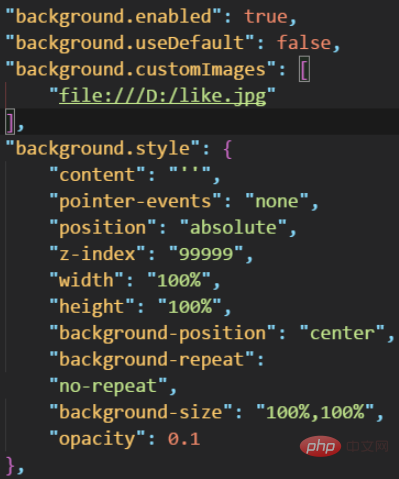
The above is the detailed content of Add background image to vscode. For more information, please follow other related articles on the PHP Chinese website!




