How to set bullet position indentation
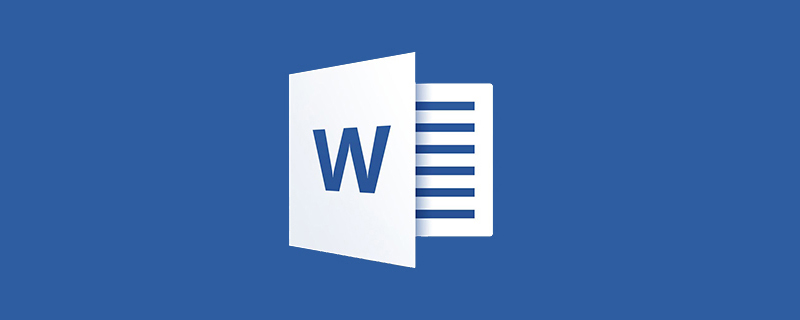
How to set the indentation of the bullet position?
Word bullet setting position indentation can be achieved by adjusting the list indentation.
The method steps are as follows:
1. Open the WORD document that needs to be operated, select the paragraph text that needs to adjust the bullet indent, right-click the mouse, and select "Adjust List Indent".
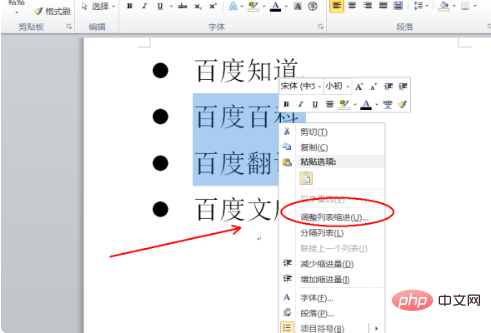
#2. Enter the value that needs to be adjusted in the input box behind the text indentation position, and click the OK button.
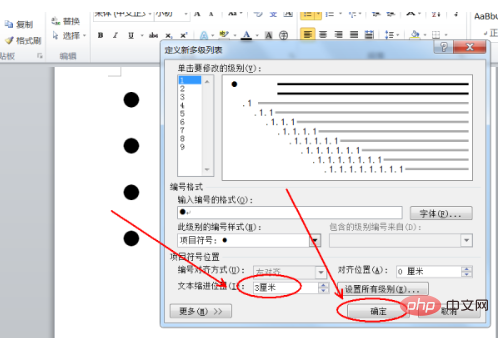
#3. Return to the main document and you will find that the position indentation of the WORD document bullets has been successfully set.
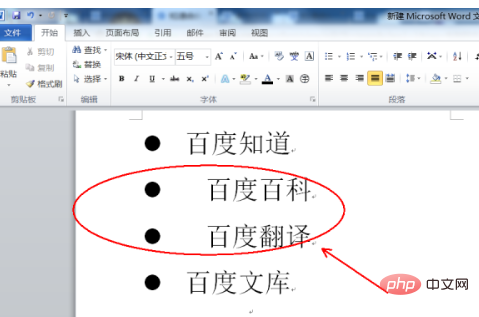
The above is the detailed content of How to set bullet position indentation. For more information, please follow other related articles on the PHP Chinese website!

Hot AI Tools

Undresser.AI Undress
AI-powered app for creating realistic nude photos

AI Clothes Remover
Online AI tool for removing clothes from photos.

Undress AI Tool
Undress images for free

Clothoff.io
AI clothes remover

AI Hentai Generator
Generate AI Hentai for free.

Hot Article

Hot Tools

Notepad++7.3.1
Easy-to-use and free code editor

SublimeText3 Chinese version
Chinese version, very easy to use

Zend Studio 13.0.1
Powerful PHP integrated development environment

Dreamweaver CS6
Visual web development tools

SublimeText3 Mac version
God-level code editing software (SublimeText3)

Hot Topics
 1378
1378
 52
52


